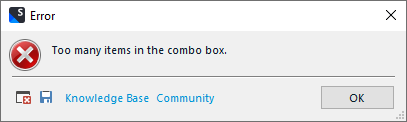After opening .sdltm file in Translation memories section of SDL Trados 2022 the error occured. The .sdltm file has sh-HR (and I work with hr-HR) and after that the error persists.
I have tried repair and uninstallation and re-installation but nothing helped
Please help to resolve!
Generated Image Alt-Text
[edited by: RWS Community AI at 12:52 PM (GMT 1) on 6 Aug 2024]


 Translate
Translate