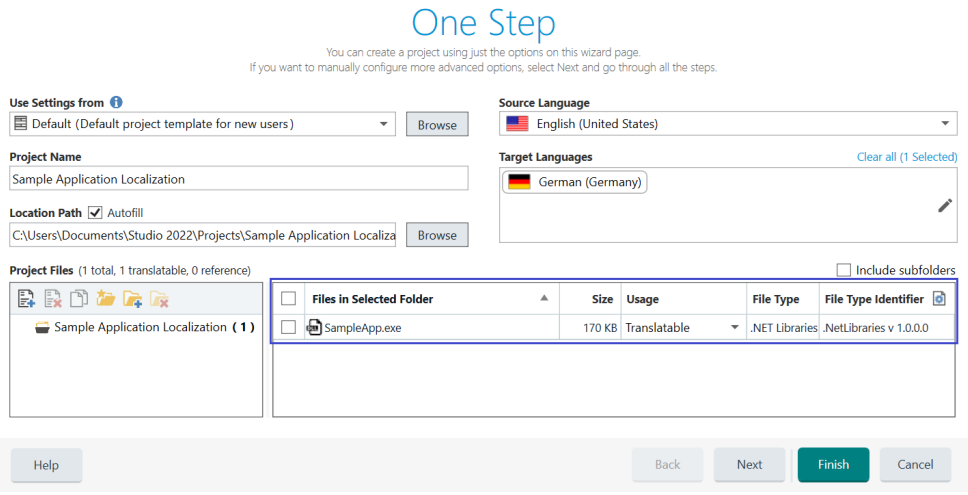Last time, i asked the same question but with the wrong subject title. (sorry!!)
As you see in the below image, I cannot change the file Usage to Translatable in the drop down menu. No matter what I try, it won't let me.
Can anyone please help me resolve this issue? Thanks.
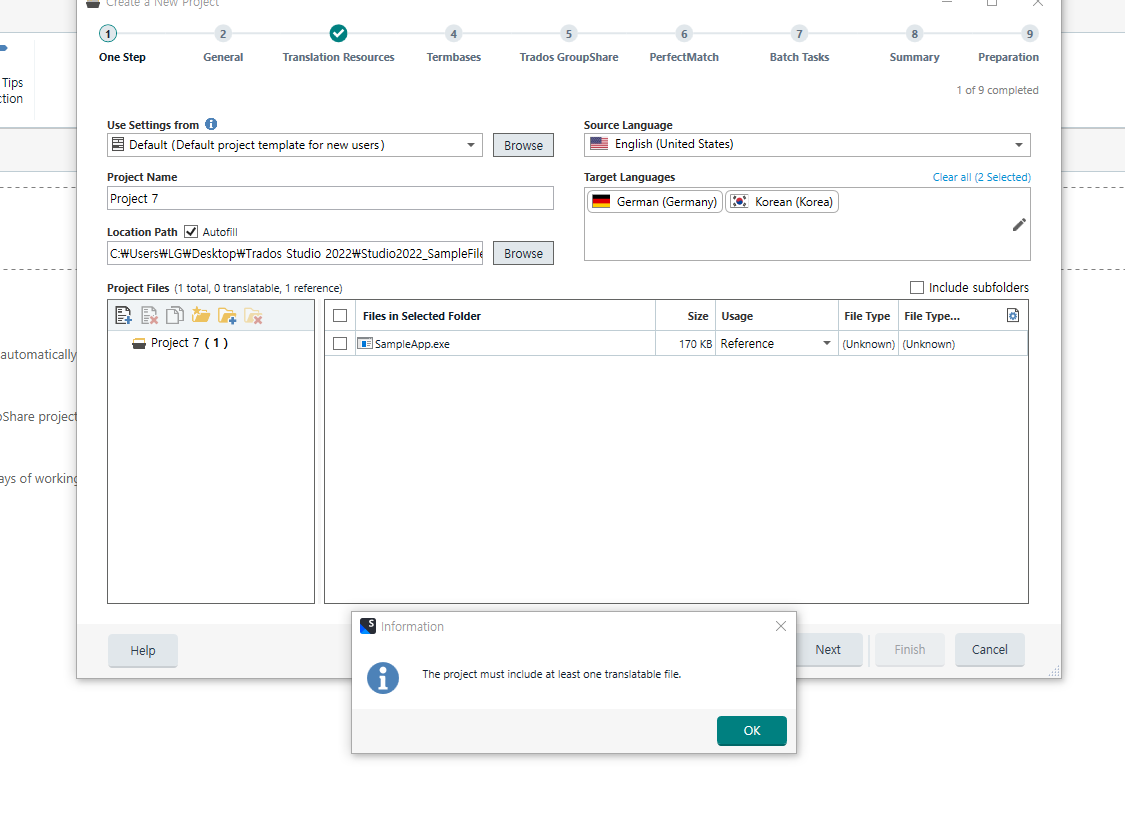
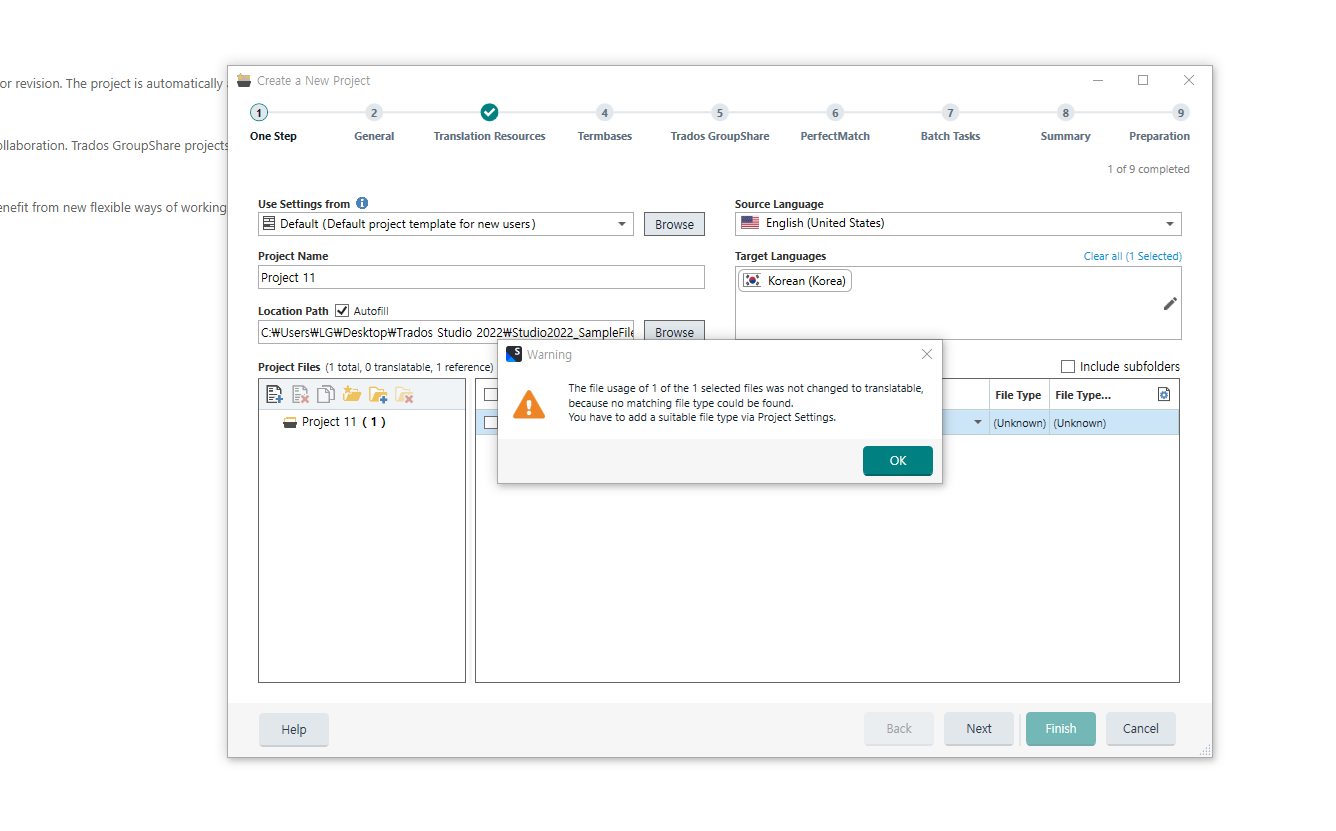
Generated Image Alt-Text
[edited by: RWS Community AI at 1:11 AM (GMT 1) on 7 Aug 2024]


 Translate
Translate