I have recently upgraded from Trados 2019 to 2022 and I am running against a frustrating problem when translating into Arabic.
After inserting a tag pair into the target segment, it is impossible to move the cursor to the end of the line to continue translation to the left of the closing tag. Clicking the End key puts the cursor before the opening tag, while clicking the left arrow key to bypass the closing tag jumps to the next segment.
The only workaround I found so far is to insert any character (e.g. period, comma or any Arabic letter) at the end of the line before inserting the tag pair, then ensure the tag pair is inserted before that character. Once that is done, the cursor can be placed at the end of the line following the prepositioned character.
While there was a long-standing BiDi bug with cursor positioning when the last word in the segment is English, this specific problem with tags seems to have appeared in Trados 2022. It is particularly frustrating because the normal practice is to click Alt+Cntrl+Shift to insert a tag pair, fill the translation inside the pair, then move the position following the closing tag to continue translation (see image below). However, when this is done now, you get stuck, and you have to delete what you have done and use the workaround mentioned above. Otherwise, you have to remember to preposition a character at the end ahead of time and insert your translation before that character. This is a real drag on translation speed.
I expect that this is a problem with all RTL languages.
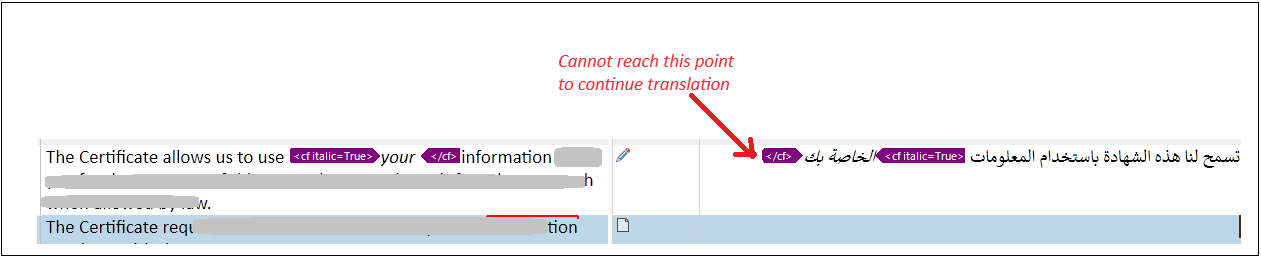
Generated Image Alt-Text
[edited by: RWS Community AI at 12:26 PM (GMT 1) on 7 Aug 2024]


 Translate
Translate


