I have questionnaires in Word format that contain many form fields (e.g. check boxes) at the beginning of segments:
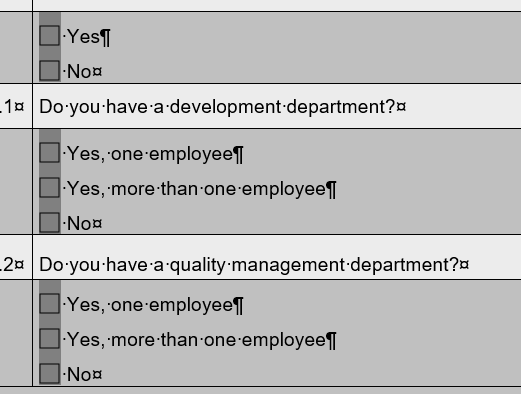
Is it possible to set a segmentation rule for them?
Typo
[edited by: Sandor Juhasz at 11:12 AM (GMT 1) on 12 Aug 2024]

I have questionnaires in Word format that contain many form fields (e.g. check boxes) at the beginning of segments:
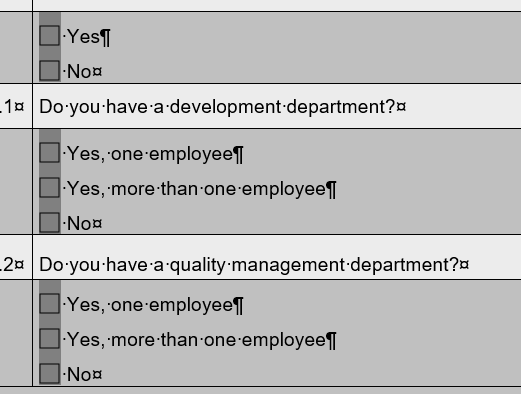
Is it possible to set a segmentation rule for them?

Sandor Juhasz how where these check boxes inserted?
See my screen shot example where my check boxes were implemented in 2 different ways. Both supported by MS Word.
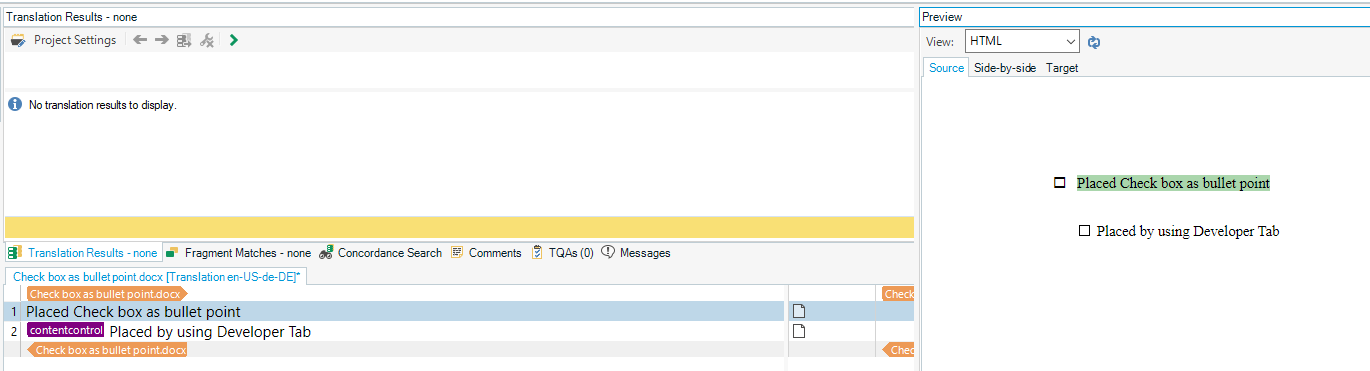
Knowing the "format" of the checkbox is important . But more so I am keen to know why you want to segment as my small sample looks good to me.
If you are looking at segment 2,where the checkbox is a tag coupled with the source text then I think we can segment based on tag.
But before I give instructions I am keen to clarify checkbox format and why you want to segment
Lyds
Oana Nagy | Developer Experience | QA Engineer | RWS Group

Sandor Juhasz how where these check boxes inserted?
See my screen shot example where my check boxes were implemented in 2 different ways. Both supported by MS Word.
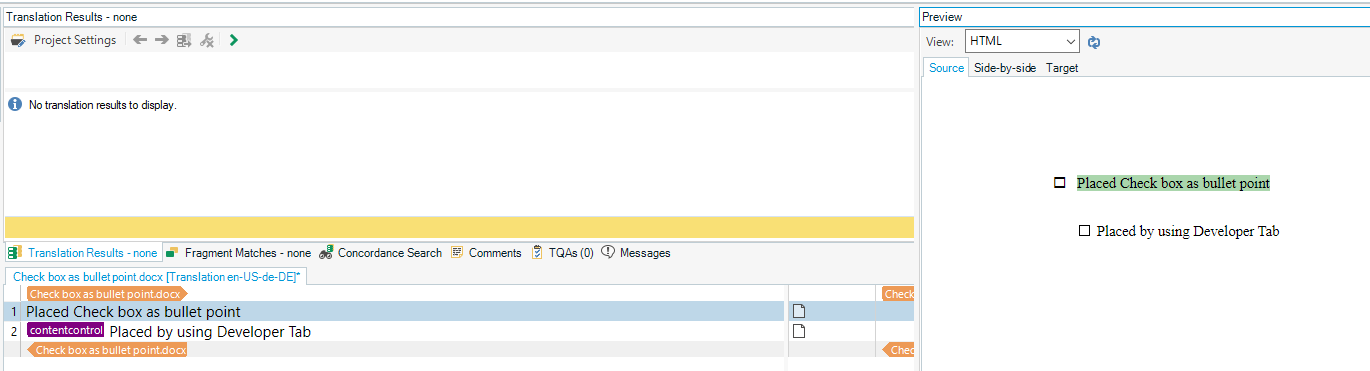
Knowing the "format" of the checkbox is important . But more so I am keen to know why you want to segment as my small sample looks good to me.
If you are looking at segment 2,where the checkbox is a tag coupled with the source text then I think we can segment based on tag.
But before I give instructions I am keen to clarify checkbox format and why you want to segment
Lyds
Oana Nagy | Developer Experience | QA Engineer | RWS Group

My check boxes appear as tags, similarly to your example 2. I would like to separate the tag from the source tag.
