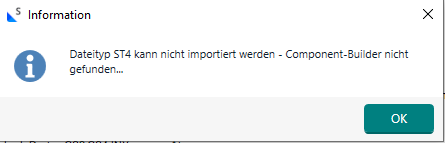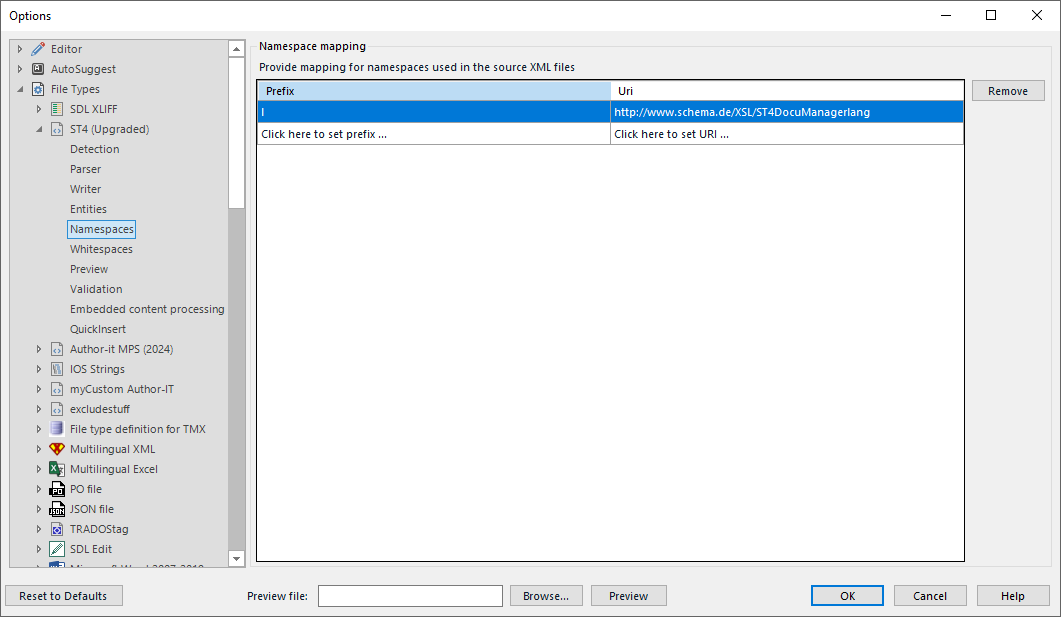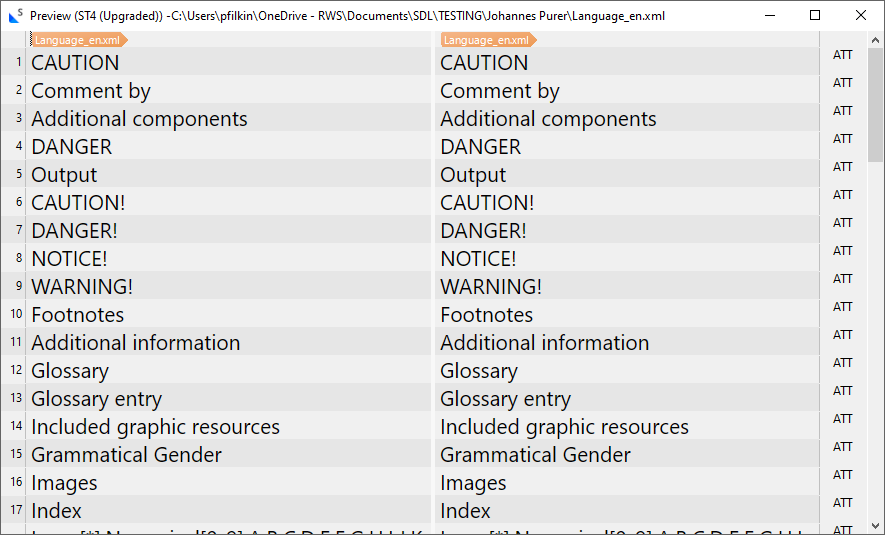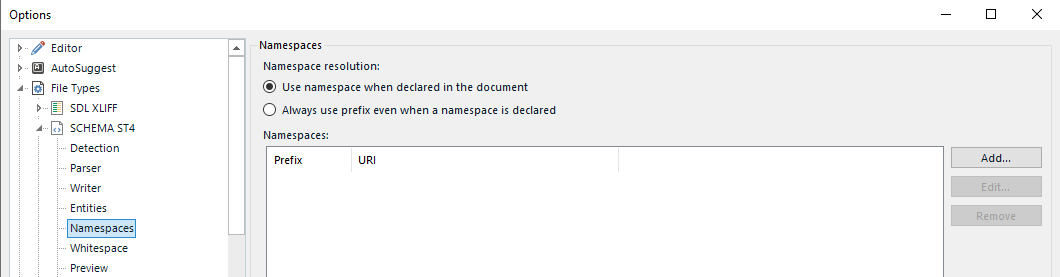Hello,
we recently upgraded to Trados Studio 2024 and have difficulties to add the file type ST4 from SCHEMA correctly. We tried 2 ways to add the file type.
1.
We exported the file type settings from Trados Studio 2022. When trying to import in 2024, the message "File type ST4 can't be imported - Component Builder not found" appears. Unfortunately, we don't know what the component builder is.
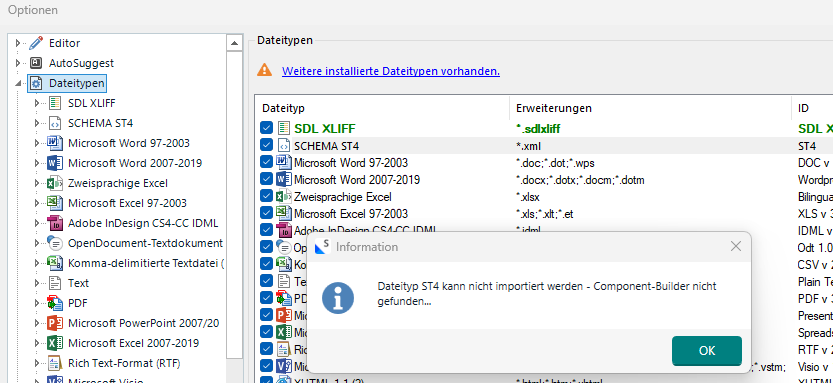
2.
We created a new file type ST4. We chose XML 2 and then imported the file type settings.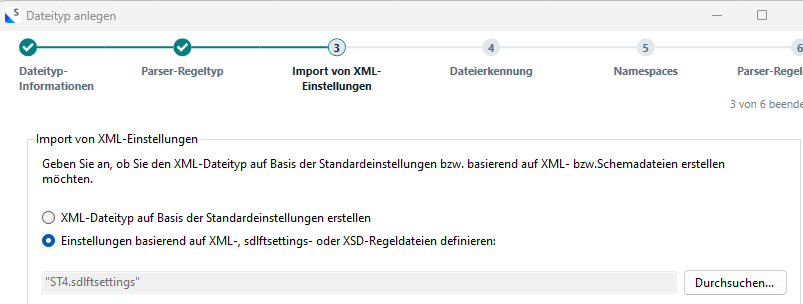
After the import we checked all settings and they seem to be fine. When trying to generate target files from a translation project it says that filter settings can't be found or couldn't be used for a generator.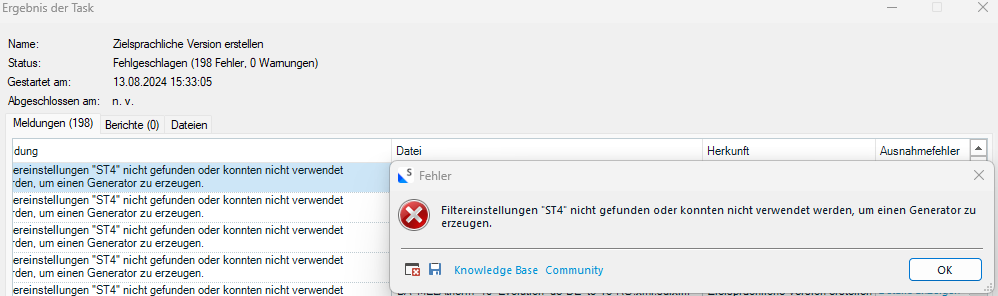
Thank you in advance for any help.


 Translate
Translate