Hi,
I'm translating a text from German to Catalan, and I'd like to change the quotation marks from (“ ”) to (« »). Additionally, I want to replace a normal dash with an em dash, so that two hyphens (--) automatically convert into (—). I've tried adjusting these settings in Options > Editor > Autocorrect (image attached), but the Trados 2024 editor doesn't seem to respond to my directives. I've restarted trados. Any advice?
Thanks,
Serge
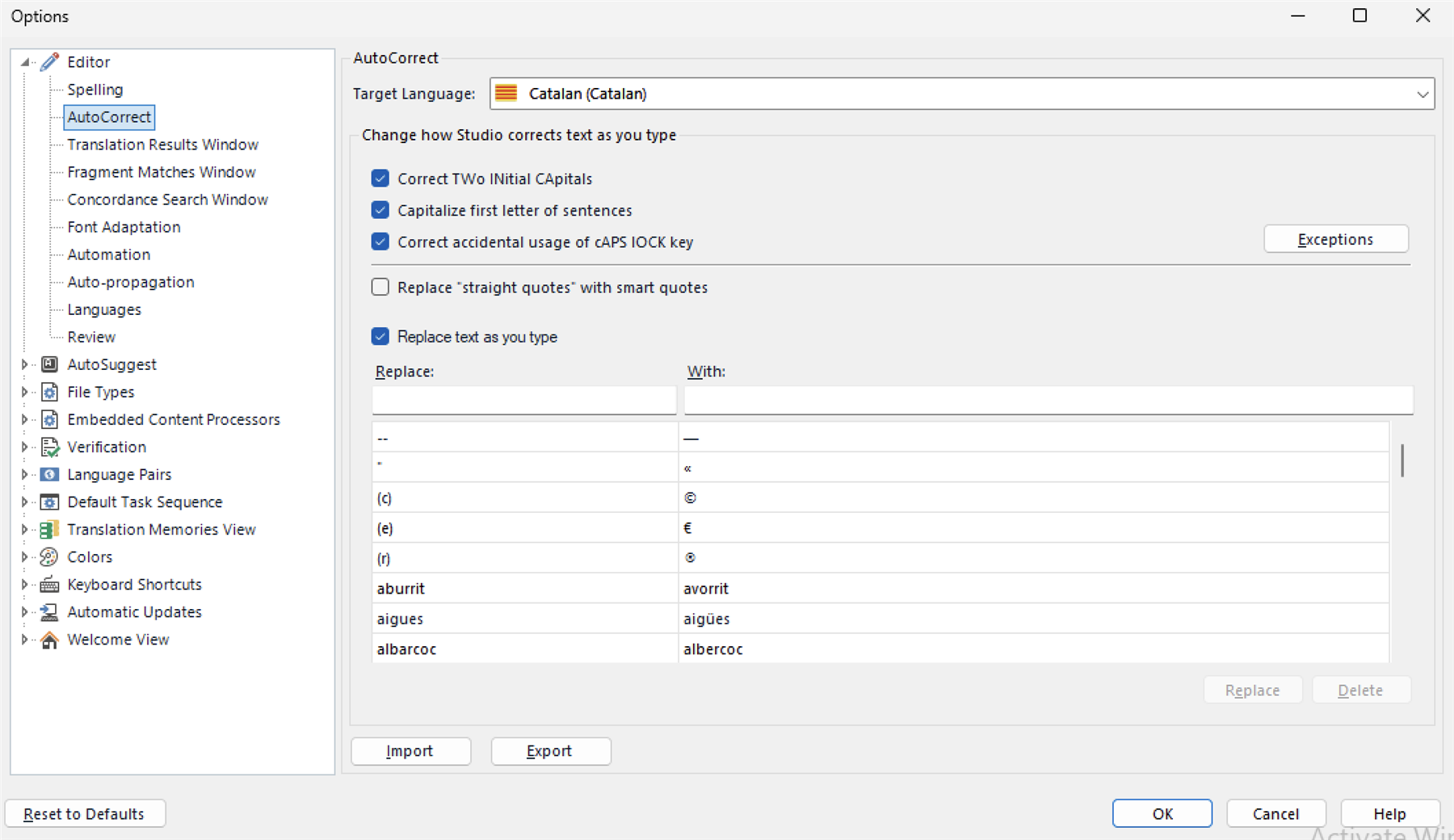
Generated Image Alt-Text
[edited by: RWS Community AI at 1:57 PM (GMT 1) on 16 Aug 2024]


 Translate
Translate
