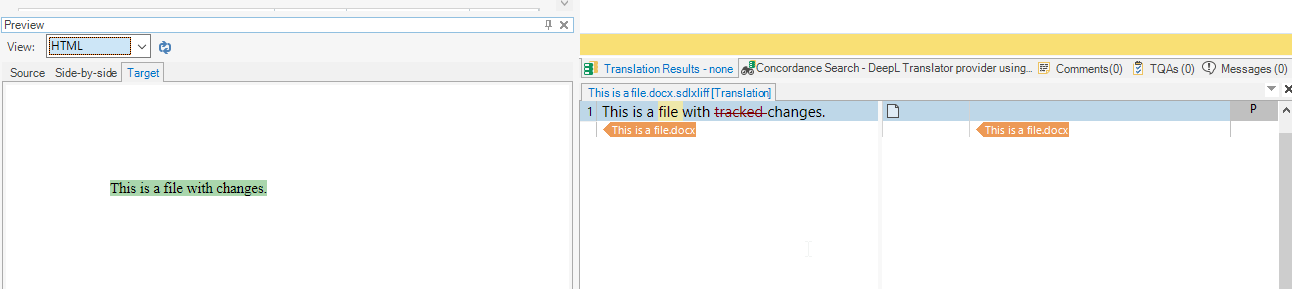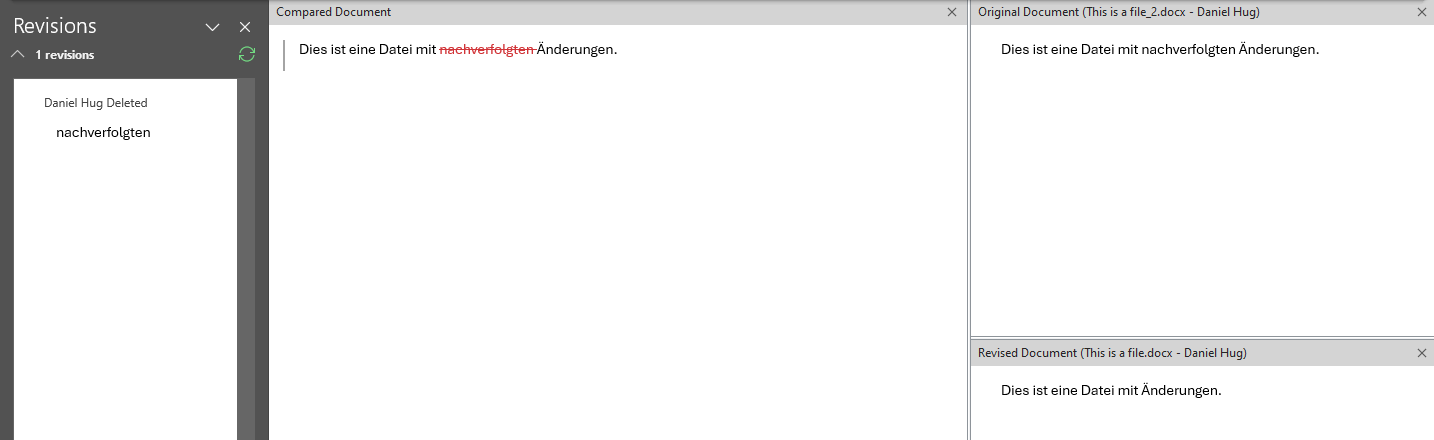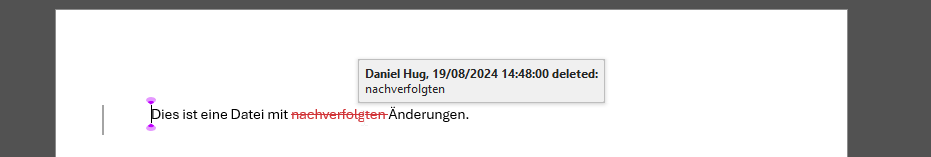Hi there,
I received a tracked changes Word file to translate. The client needs the target file with tacked changes too like the source.
However, Trados does not recognize the track changes and does not show it neither in the source nor in the target on the Editor view. When I generated the target file it was not with tracked changes.
Is there way to let Studio recognize the tracked changes and generate a tracked changes target file.
I am using Windows 10, Microsoft 365 and using Trados Studio 2022.
Your urgent help is highly appreciated.
Many thanks in advance.
Noha Mostafa


 Translate
Translate