Hi RWS team,
I am using the CSV filetype in Studio 2024 to translate a comma-seperated file exported by Premiere Pro. When I select the checkbox "Exclude: First line is column headings" in the "Format" tab ot the filetype settings, I can't püreview the file anymore. I get a warning saying "Cannot find file type setting for the preview file". When I deselect that option, I can preview the file as expected. Is this intended bahaviour or a bug?
Here is a screenshot of my file:
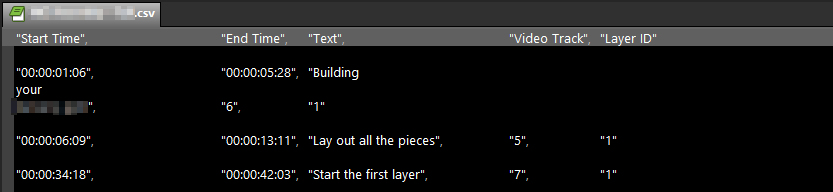
Thanks, Daniel
Generated Image Alt-Text
[edited by: RWS Community AI at 3:17 PM (GMT 1) on 19 Aug 2024]


 Translate
Translate
