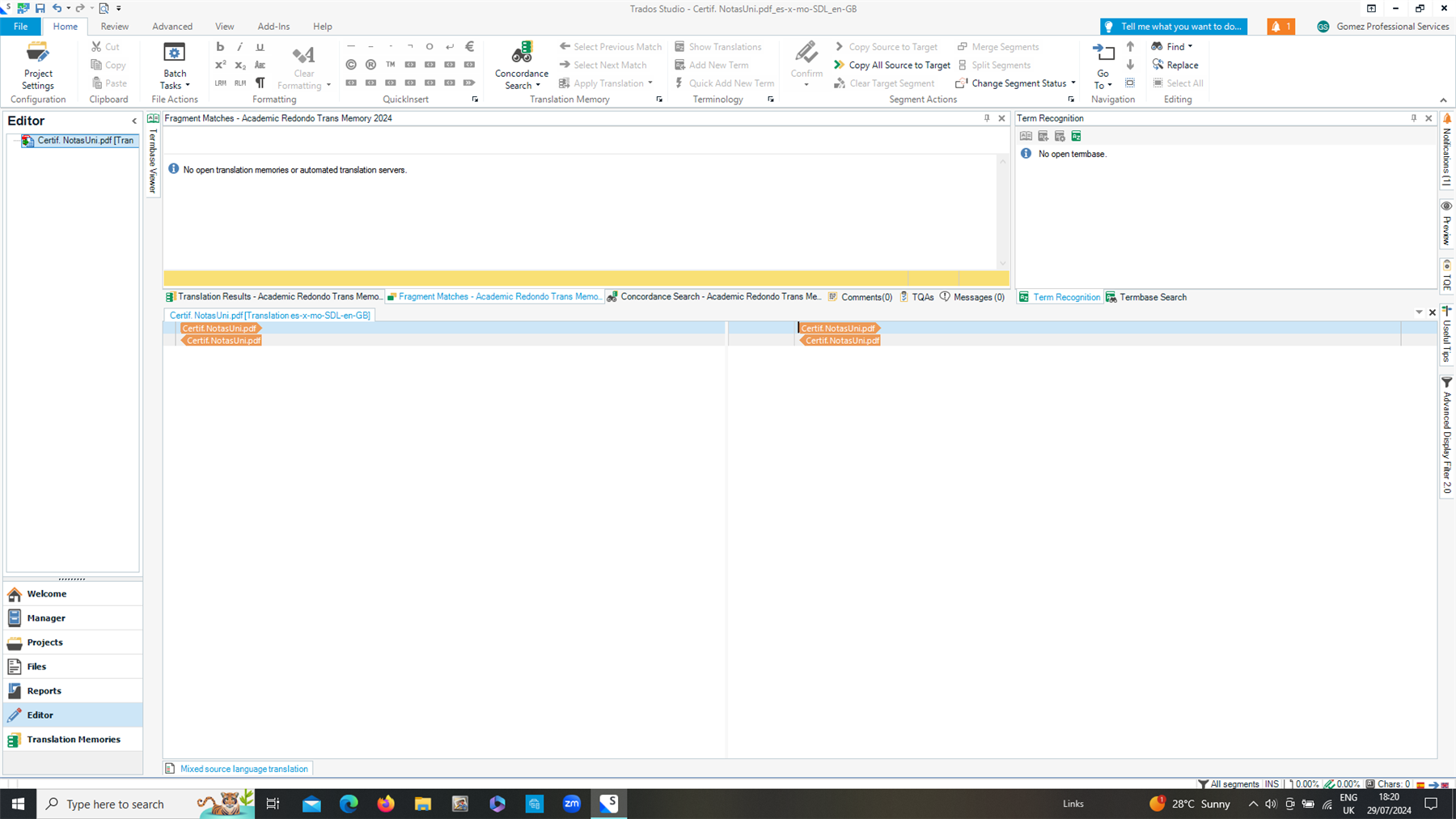
Generated Image Alt-Text
[edited by: RWS Community AI at 11:57 AM (GMT 1) on 20 Aug 2024]

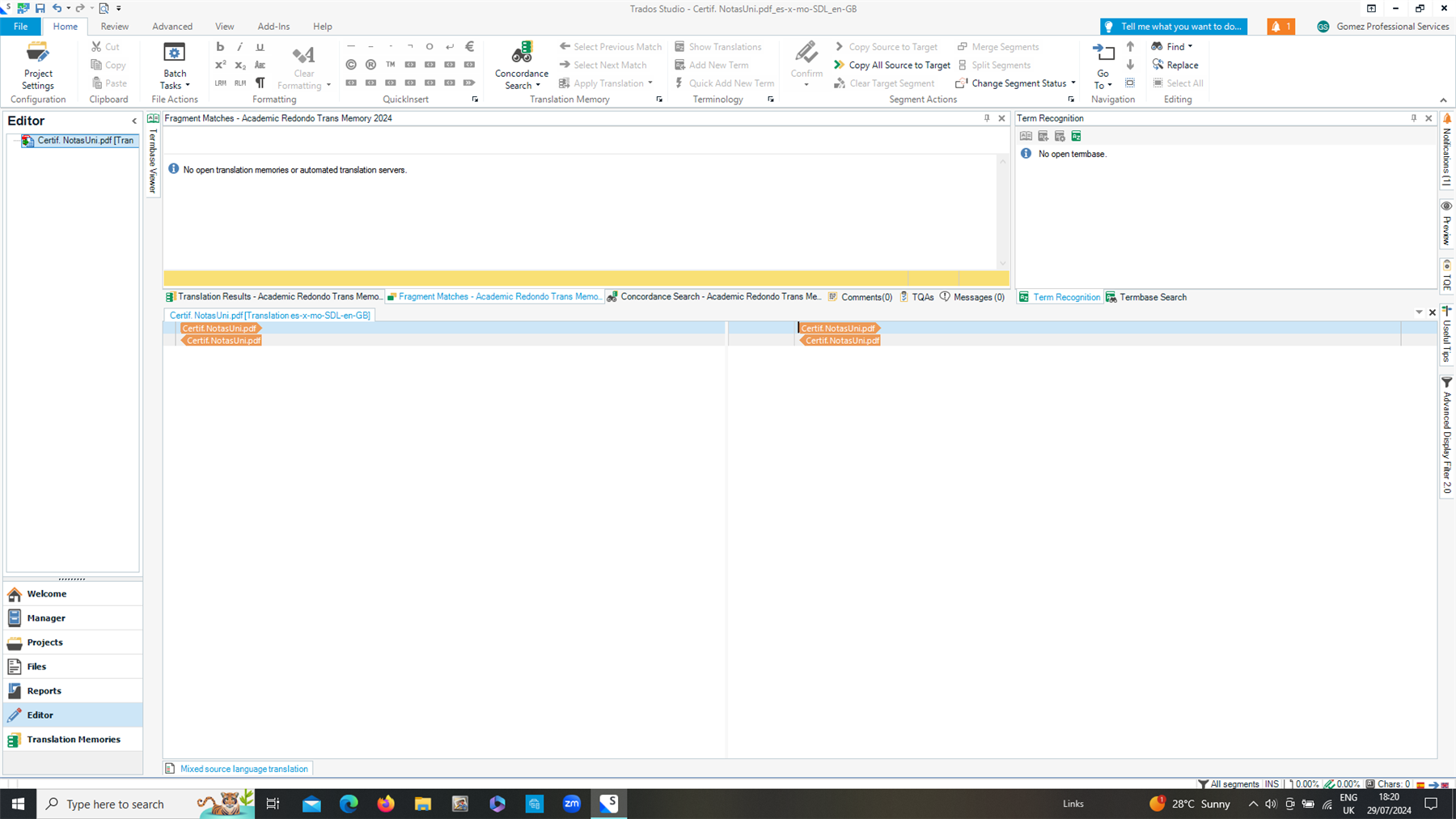

You are trying to translate a PDF, but it looks like Studio could not extract any text. There can be a number of reasons. This is a very good intro to the challenges of working with PDFs: https://www.trados.com/blog/how-to-translate-a-pdf-in-trados-studio/
Daniel

You are trying to translate a PDF, but it looks like Studio could not extract any text. There can be a number of reasons. This is a very good intro to the challenges of working with PDFs: https://www.trados.com/blog/how-to-translate-a-pdf-in-trados-studio/
Daniel
