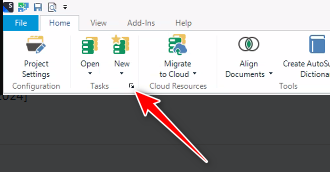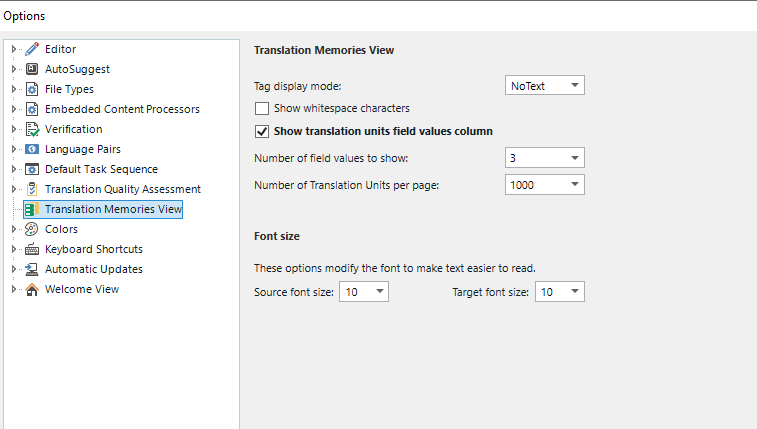Hello
Trying to delete some old and unwanted TUs but Batch Delete is not available
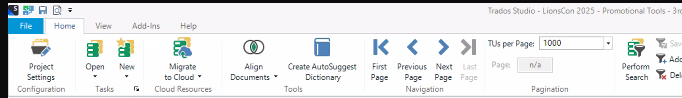
How to go about getting the Batch Edit and Batch Delete options viewable?
Using Trados 2022 SR2
Generated Image Alt-Text
[edited by: RWS Community AI at 6:38 PM (GMT 1) on 20 Aug 2024]


 Translate
Translate