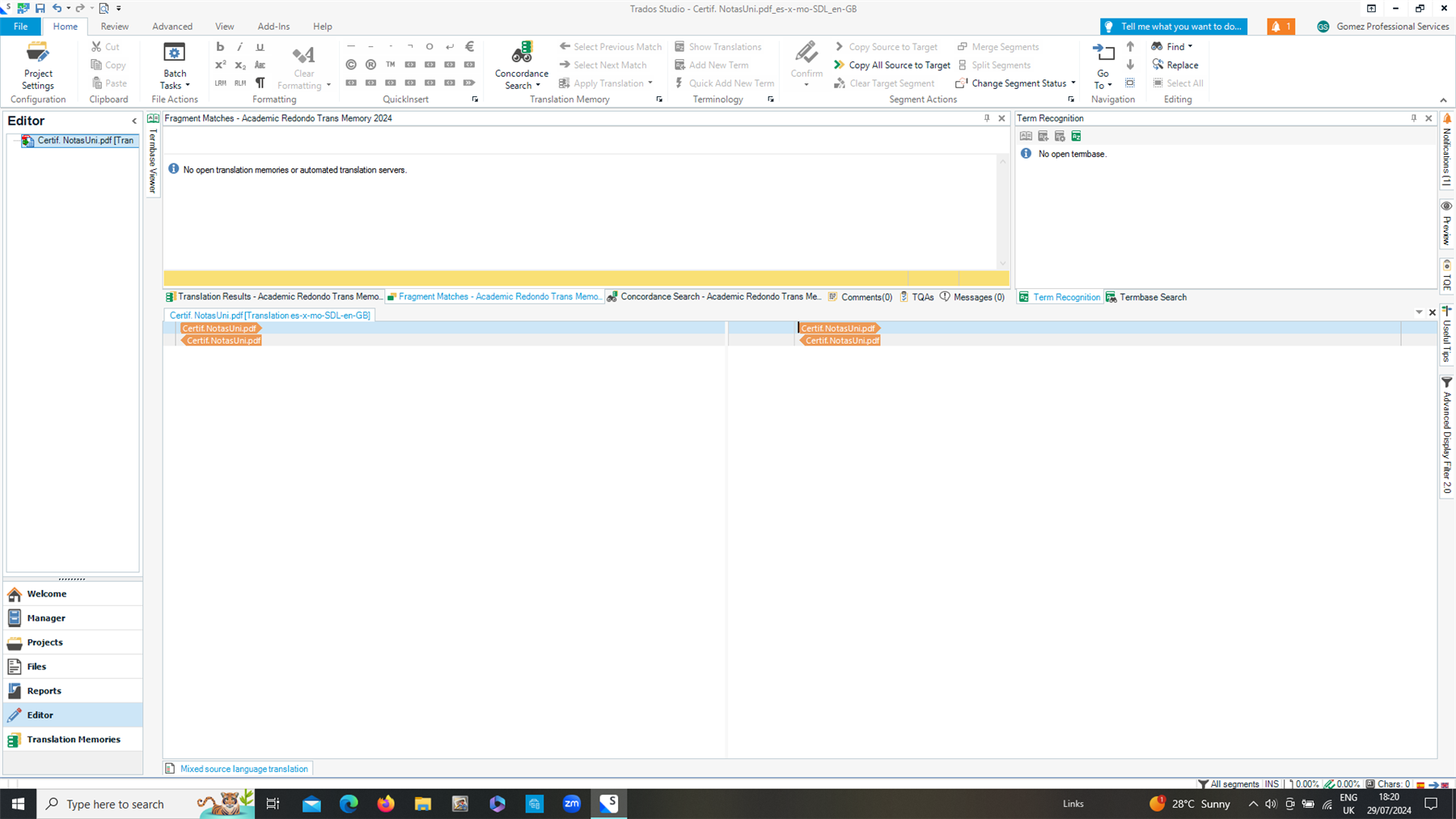
Generated Image Alt-Text
[edited by: RWS Community AI at 6:41 AM (GMT 1) on 21 Aug 2024]

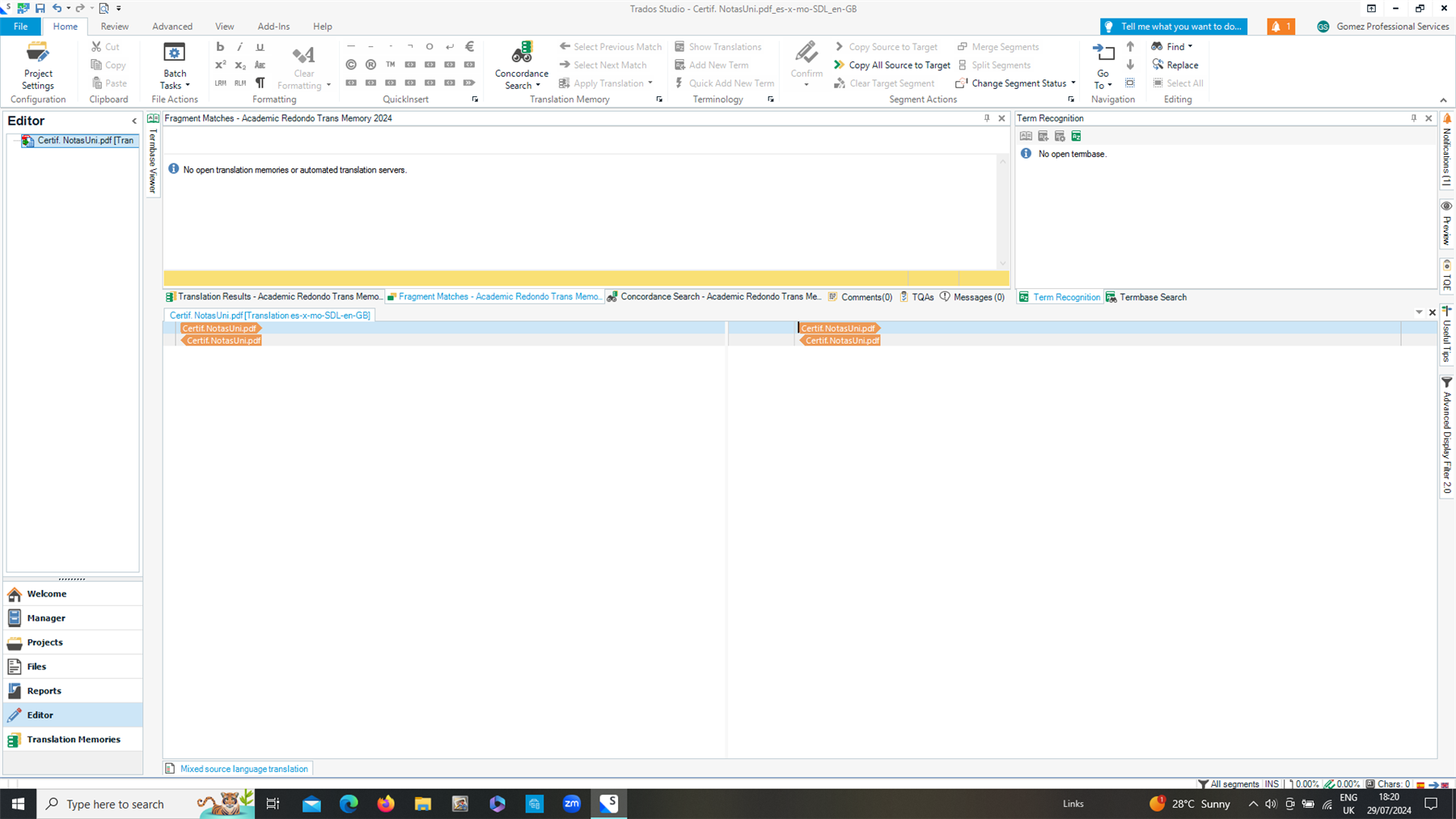

Hi Rosemary Luz
I replied to your other post (same screenshot as above) with this link: https://www.trados.com/blog/how-to-translate-a-pdf-in-trados-studio/
Did you read that blog post? It's obvious that for some reason Trados can't extract / recognize text in your PDF, so it displays nothing to translate. PDFs are notoriously difficult and time-consuming to prepare for translation, especially if they are scanned (as opposed to exported from a software like Word or InDesign). But even then...
Paul gave you some good hints in the links, especially the documentation to the PDF plugin I find very helpful: https://appstore.rws.com/Plugin/197?tab=documentation
To answer your question whether Trados Studio has been a waste of your money? No. But before you can see what Trados can do to help you, you have to overcome a hurdle that is caused by a difficult source document format. It's like buying a car and then trying it out on an icy road. Or in a muddy field. It can handle it, but it requires extra work to overcome the adverse conditions it is placed in. But not all days will be icy and not all roads muddy. And once you learned how to overcome these challenges, they will be easier to handle next time they come around...
Personally, I am sure you have an image-based PDF and you need to do OCR. Adobe Acrobat Pro is very good at that. There are even "free" online services such as https://tools.pdf24.org/en/ocr-pdf - not sure how good they are, and I would expect their T&C to be sticky. They have to earn money somehow... Or you "manually extract the text", i.e. you type or dictate it. That's the last-ditch effort.
Hope this helps,
Daniel

Hi Rosemary Luz
I replied to your other post (same screenshot as above) with this link: https://www.trados.com/blog/how-to-translate-a-pdf-in-trados-studio/
Did you read that blog post? It's obvious that for some reason Trados can't extract / recognize text in your PDF, so it displays nothing to translate. PDFs are notoriously difficult and time-consuming to prepare for translation, especially if they are scanned (as opposed to exported from a software like Word or InDesign). But even then...
Paul gave you some good hints in the links, especially the documentation to the PDF plugin I find very helpful: https://appstore.rws.com/Plugin/197?tab=documentation
To answer your question whether Trados Studio has been a waste of your money? No. But before you can see what Trados can do to help you, you have to overcome a hurdle that is caused by a difficult source document format. It's like buying a car and then trying it out on an icy road. Or in a muddy field. It can handle it, but it requires extra work to overcome the adverse conditions it is placed in. But not all days will be icy and not all roads muddy. And once you learned how to overcome these challenges, they will be easier to handle next time they come around...
Personally, I am sure you have an image-based PDF and you need to do OCR. Adobe Acrobat Pro is very good at that. There are even "free" online services such as https://tools.pdf24.org/en/ocr-pdf - not sure how good they are, and I would expect their T&C to be sticky. They have to earn money somehow... Or you "manually extract the text", i.e. you type or dictate it. That's the last-ditch effort.
Hope this helps,
Daniel
