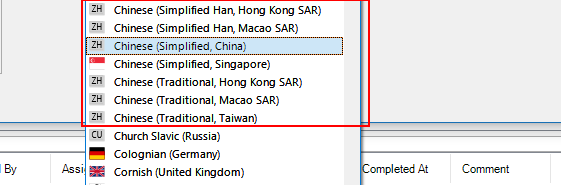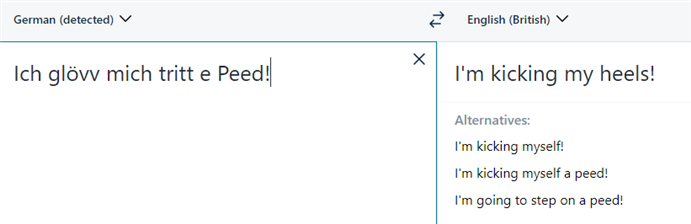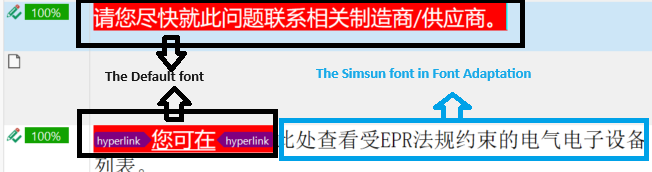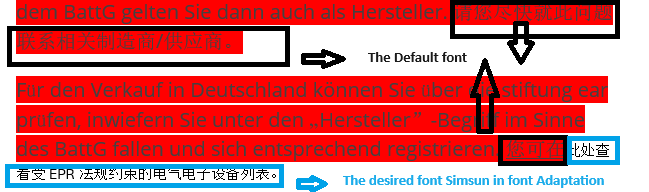Hi all,
For translations from German into Chinese, I am using Trados Studio 2022. After the last update, I noticed my font settings in the editor have been somehow reset to Default.
So I try to change the font in "Option - Editor - Font Adaptation", but if I change anything in the red marked field and click on "ok" , the setting cannot be saved.
Although I choose the language Chinese and the font "Simsun", the font in the editor still stays unchanged, and the red marked field always shows the standard option of Afar.
Can someone helps me out there? Thanks a lot! 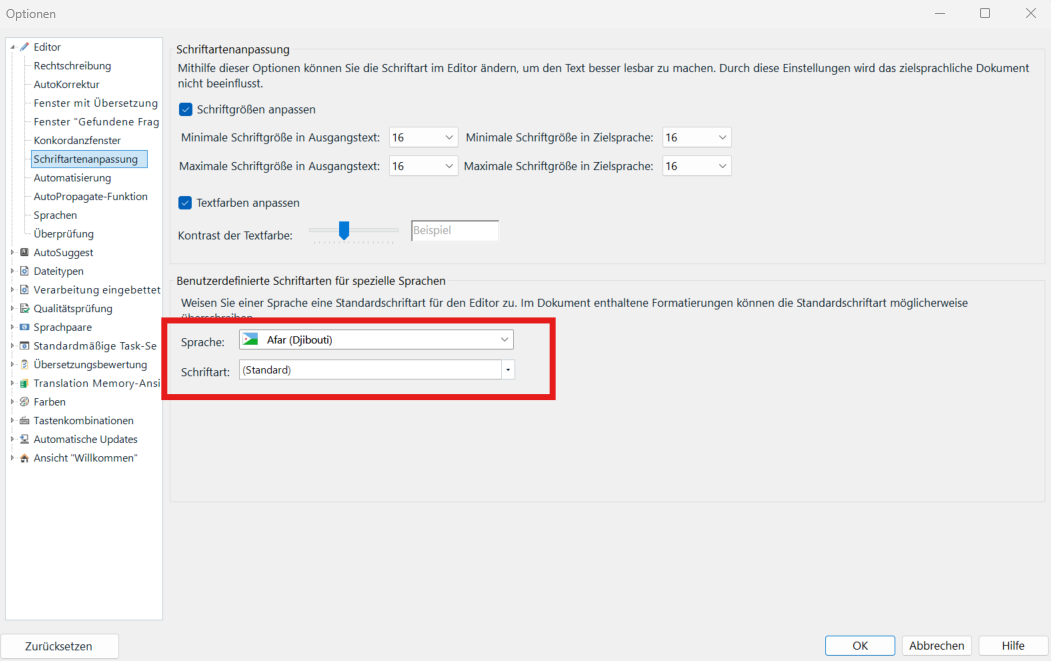
Generated Image Alt-Text
[edited by: RWS Community AI at 9:14 AM (GMT 1) on 26 Aug 2024]


 Translate
Translate