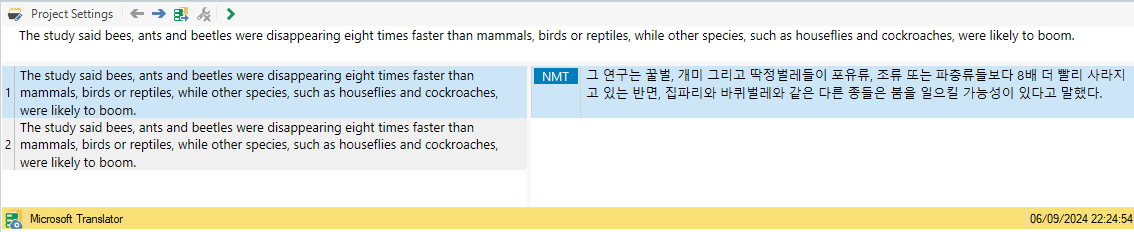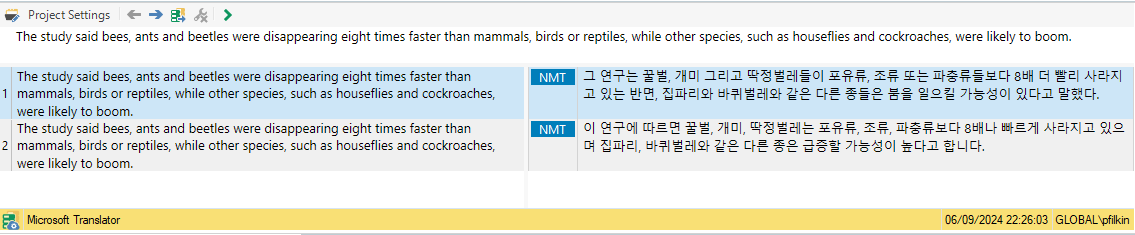I am frequently encountering a strange display error in the TM results window:
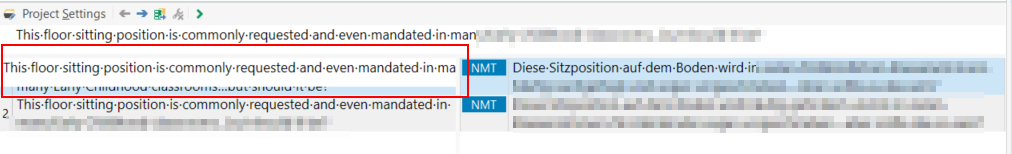
I am using Trados 2024, translating an XML file with custom XML preview. The two MT engines are Microsoft, which I query through the cloud (set up a translation engine with just that resource) and DeepL, which I use through the normal Trados plug-in.
Just me? Or does anybody else experience this? If I save the file and reload the TM results, the display is normal. Can't predict when it occurs, but quite frequently, maybe in 10% of all TM lookups.
Here is a variation:
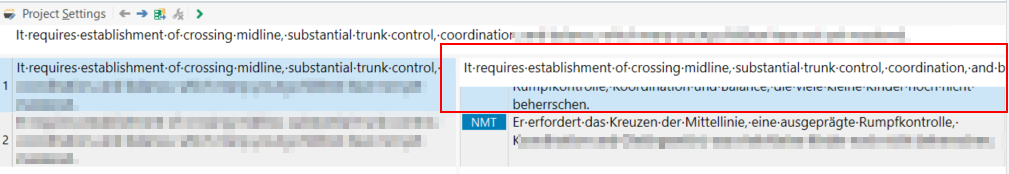
I wonder what causes this. Could it be the cloud-based resource? I turned that off for a few hours and had no further instances…
Daniel
Generated Image Alt-Text
[edited by: RWS Community AI at 1:15 PM (GMT 1) on 28 Aug 2024]


 Translate
Translate