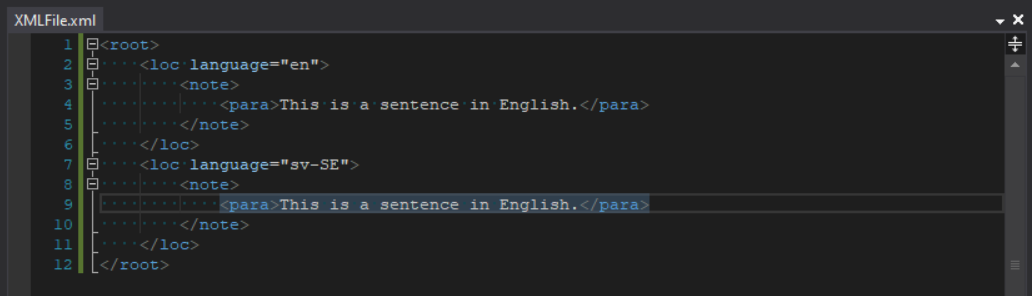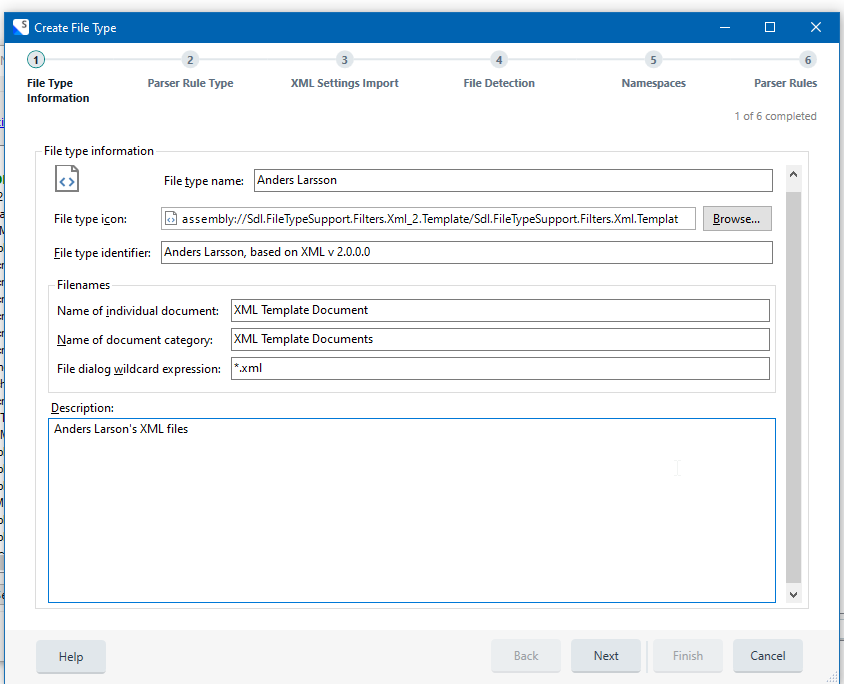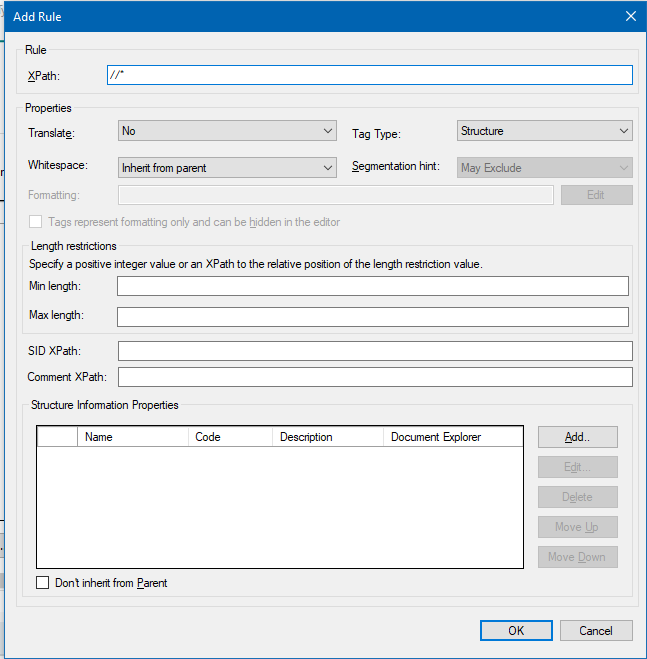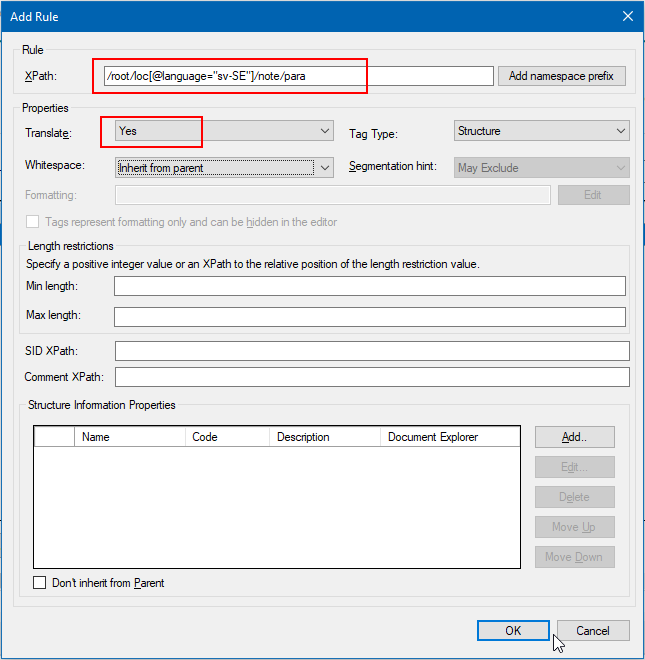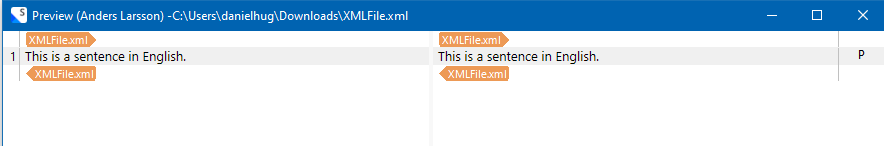Hi, I've experienced something I haven't seen before in the translated target files I delivered to my client.
The untranslated source files have the following structure:
<loc language="en">
<note>
<para>This is a sentence in English.</para>
</note>
</loc><loc language="sv-SE">
<note>
<para> This is a sentence in English.</para>
</note>
However, when I generate target translations both fields are translated, it looks like this:
<loc language="en">
<note>
<para>This is a sentence in Swedish.</para>
</note>
</loc><loc language="sv-SE">
<note>
<para> This is a sentence in Swedish.</para>
</note>
Why is Trados not protecting the source fields?


 Translate
Translate