I was running spellcheck in Trados Studio 2024. Spellcheck was set to operate from MS Word (I have a current MS Office license on PC) and this warning appeared:
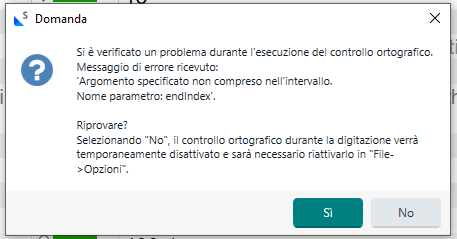
Project is made up of one idml file and was created by LSP using Studio 2022. All project resources are stored to my local PC.
I installed Studio 2024 a week ago and so far everything was fine with other projects.
While with this one, I had several “Out of memory” warnings, after which I had to close everything and open Studio again or it would not save my changes to the project.
I am not using Language Weaver, Cloud options or none of the new features for 2024 version. TM and TB do not seem to be corrupted as I could work fine for a while and warning is not linked to a specific segment.
Question 1: with this warning, I understand spellcheck while typing is being temporarily disabled and can be re-enabled, but do you know what is triggering this kind of message? (trying to avoid it the next time)
Question 2: May the problem of several OUT OF MEMORY errors be related to the NET version installed on my PC? See below what I have. I have no idea of how to get a higher/later version. I have seen some answers here in the forum just mentioning titles of articles but could not find them. Can anyone help?
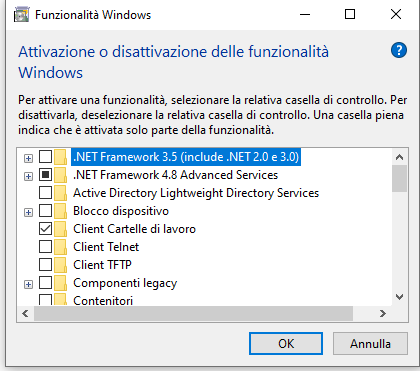
Thank you for your help
marina
Generated Image Alt-Text
[edited by: RWS Community AI at 9:20 AM (GMT 1) on 4 Sep 2024]


 Translate
Translate


