I am working as revisor on multiple projects involving MT. When I get the file back, is there a way to filter out (create a report) the MT segments that have not been edited by translators?

I am working as revisor on multiple projects involving MT. When I get the file back, is there a way to filter out (create a report) the MT segments that have not been edited by translators?

You can do this using the Advanced Display Filter fairly easily. If the segment was machine translated and then edited the origin will change. So if you look at the life of the segments the confirmation status and origin would be this:
Pre-translated with MT:
conf="Draft" origin="nmt"
Edited and confirmed:
conf="Translated" origin="interactive"
Confirmed without editing:
conf="Translated" origin="nmt"
So if you use the Advanced Display Filter like this:
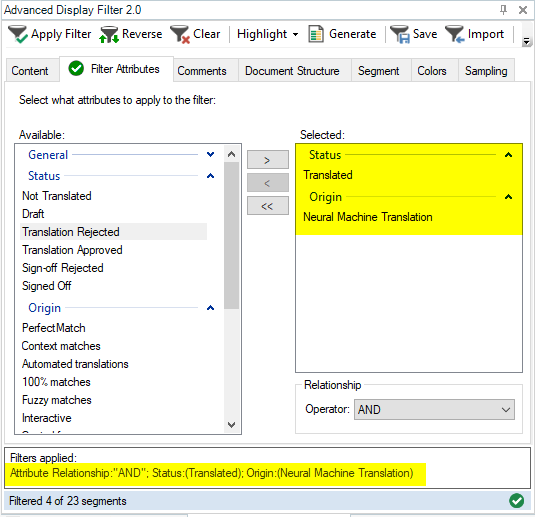
So add the Status:Translated and the Origin: Neural Machine Translation then you'll get what you need. If you want a report on this the best approach would be to use the studioViews app from the appstore as this will allow you to export an SDLXLIFF based on the filter you applied, and you can then add this file back into your project and run an analysis against your TM.
Paul Filkin | RWS Group
________________________
Design your own training!
You've done the courses and still need to go a little further, or still not clear?
Tell us what you need in our Community Solutions Hub

You can do this using the Advanced Display Filter fairly easily. If the segment was machine translated and then edited the origin will change. So if you look at the life of the segments the confirmation status and origin would be this:
Pre-translated with MT:
conf="Draft" origin="nmt"
Edited and confirmed:
conf="Translated" origin="interactive"
Confirmed without editing:
conf="Translated" origin="nmt"
So if you use the Advanced Display Filter like this:
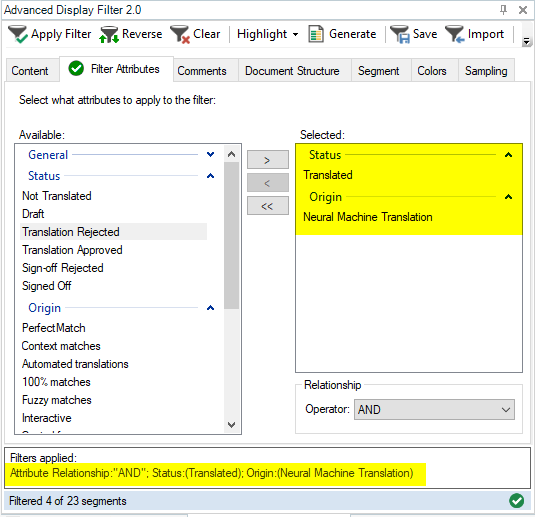
So add the Status:Translated and the Origin: Neural Machine Translation then you'll get what you need. If you want a report on this the best approach would be to use the studioViews app from the appstore as this will allow you to export an SDLXLIFF based on the filter you applied, and you can then add this file back into your project and run an analysis against your TM.
Paul Filkin | RWS Group
________________________
Design your own training!
You've done the courses and still need to go a little further, or still not clear?
Tell us what you need in our Community Solutions Hub
