Why am I constantly receiving a message in Trados Studio, telling me that a dependency (temp) file can no longer be found?
Is there anything I can change in my settings to avoid this, please?
Thank you.

Why am I constantly receiving a message in Trados Studio, telling me that a dependency (temp) file can no longer be found?
Is there anything I can change in my settings to avoid this, please?
Thank you.

HiMartine GUEBEL
Yes, go to "File - Options - File types - SDLXLIFF - General" and increase the "Maximum embedded file size" to the maximum, which is 100.
Go from: 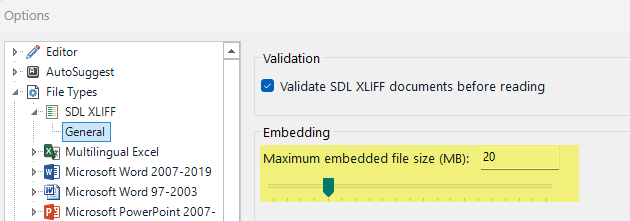
to: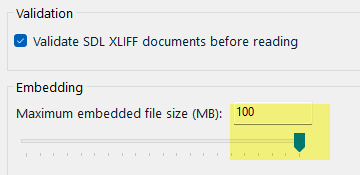
This will reduce the probability that the source file will not get embedded in the SDLXLIFF and that you need to locate it manually. If this happens in scenarios where you receive SDLXLIFF files from a third-party, ask them to make this change in their Studio client.

Thank you very much, Walter.

Thank you very much, Walter.

Hello! I am having the same problem described here. I work normally on a file in Studio (2024) from a package I received from the client and the target file cannot be created due to this issue. I set the file size to 1005 and I have never "move, renamed or deleted the files" anywhere, so I do not know why this happens and how to fix it. Can you help me, please?

If you're working with a package it's likely the dependency file wasn't provided in the first place... in which case you have no solution other than to ask your client to provide it. But do you really need to save the target file when working with a package for someone else?
Paul Filkin | RWS Group
________________________
Design your own training!
You've done the courses and still need to go a little further, or still not clear?
Tell us what you need in our Community Solutions Hub

Yes, because they want both the return package AND the signed Word file... it's a demanding client, but they pay well ;-))
Anyway, I have just managed to follow the procedure above and the issue seems resolved by selecting the sdlxliff file in the source package!
Is that contemplated?
