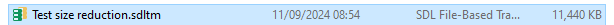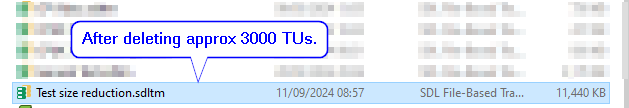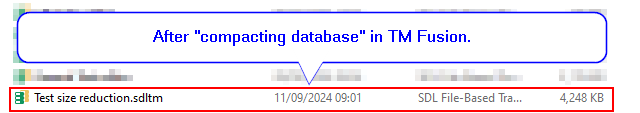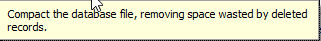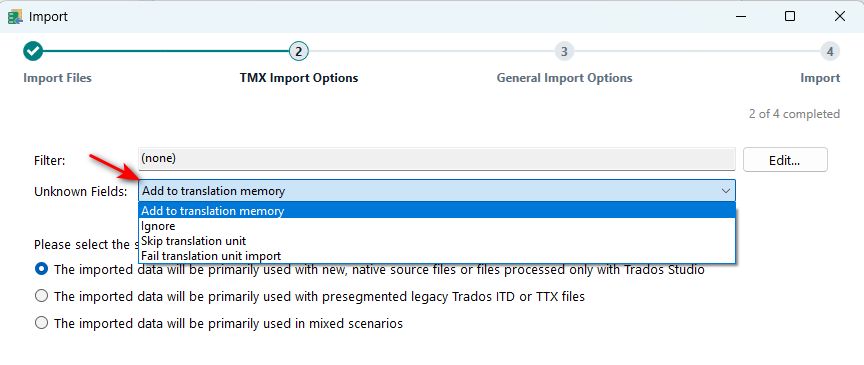hi,
after deleting a half of segments from my SDLTM and deleting information about source file, the size of SDLTM file did not change
How to reduce its size?
Shall I export all and create new and import the TMX or is there any another smoother way?
JV


 Translate
Translate