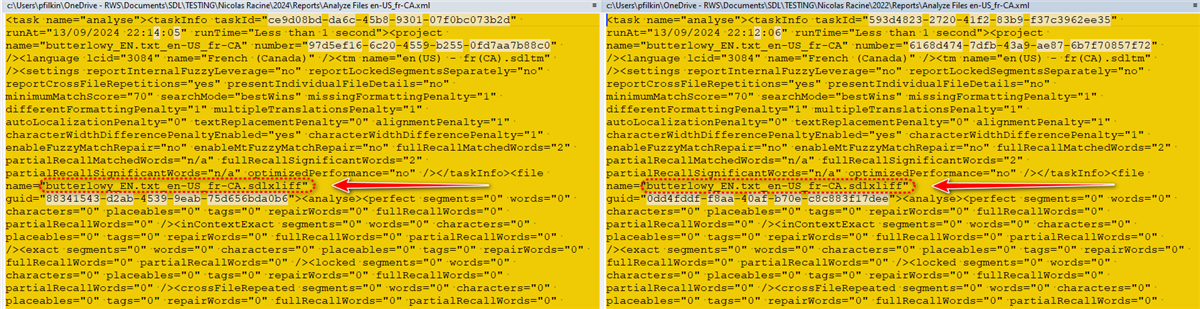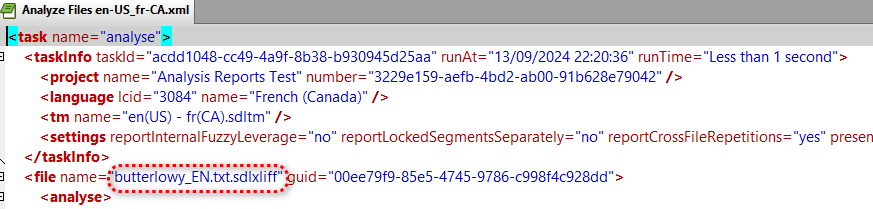Hi everybody,
I'm new here, but a long time user of Studio, and I am translating from English to French.
Context : I am using Studio 2024 right now (Trados Studio 2024 - 18.0.0.1013), and I mostly use "Translate as a single document" option since my projects rarely comprise of more than one file.
For analysis purposes, I need all the project files to keep the original name. The problem I have is that Studio systematically adds "_en-US_fr-CA" at the end of the files it produces.
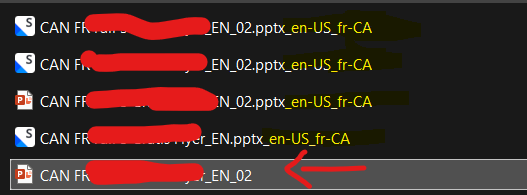
So I have to open the XML analysis file, and change the name of the analyzed file back to it's original name.

This is a waste of time, especially if I process 7 or 8 files in a day. I have looked everywhere (probably not, obviously!), and I can't find where to turn this off.
Can anybody help me with this?
Thanks in advance.
Generated Image Alt-Text
[edited by: RWS Community AI at 2:39 PM (GMT 1) on 13 Sep 2024]


 Translate
Translate