hello everyone, I really appreciate your help.
I use Trados Studio 2019 (15.2.8.3007) and for various reasons I can't upgrade now, I have to find a solution that works in 2019.
I was working on a project and successfully translated abour 20%, when it started returning an error every time I wanted to mark a segment as translated. Error details in the picture attached. I read a suggestion to reset the window view, but it didn't help. This error turns up no matter which segment I want to mark as done. I doubt there is a problem with the source file, because I was able to work through a big part of it before the error started occurring. None of the solutions I read in the community forum here were applicable here.
Is there a way I can solve it?
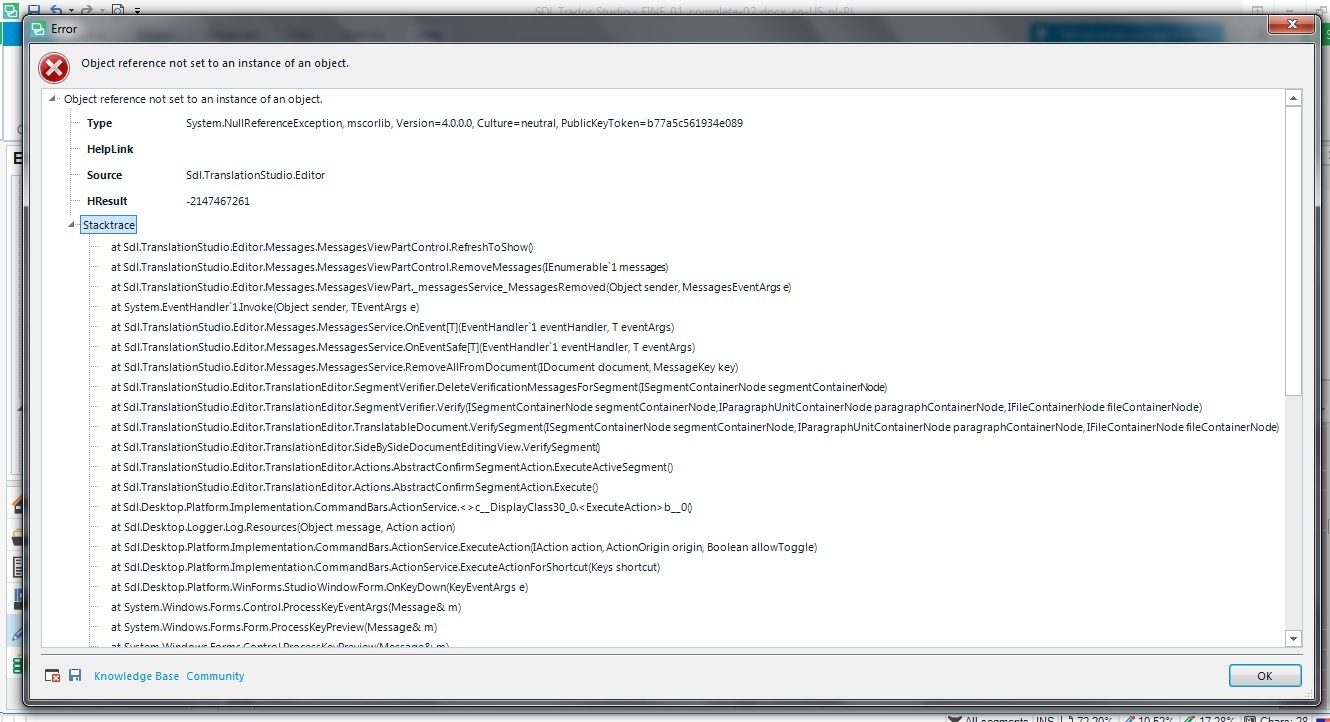
Generated Image Alt-Text
[edited by: RWS Community AI at 4:40 PM (GMT 1) on 13 Sep 2024]


 Translate
Translate