Hello,
just purchased Trados 2024 a couple of days ago, and at the moment working on a project. However the Studio crashes at random segments with an "unexpected token" error. I deactivated every translation memories, automatic translation etc, and it did not help at all. It's the same for Word & PDF documents. There are some specific segments where the studio crashes, and I can't go further, as it keeps crashing every time on this particular segment.
Tried the same documents in Trados 2021, and there's no such issue. It's irritating, seems like a bug of Trados 2024, as it does not occur in Studio 2021.
The only way is to skip the segment, but every automatic jump to this segment leads to a crash, so i have to leave the previous one untranslated and skip over this problematic one. Until it crashes again on a unexpected problematic segment again. Very frustrating though.
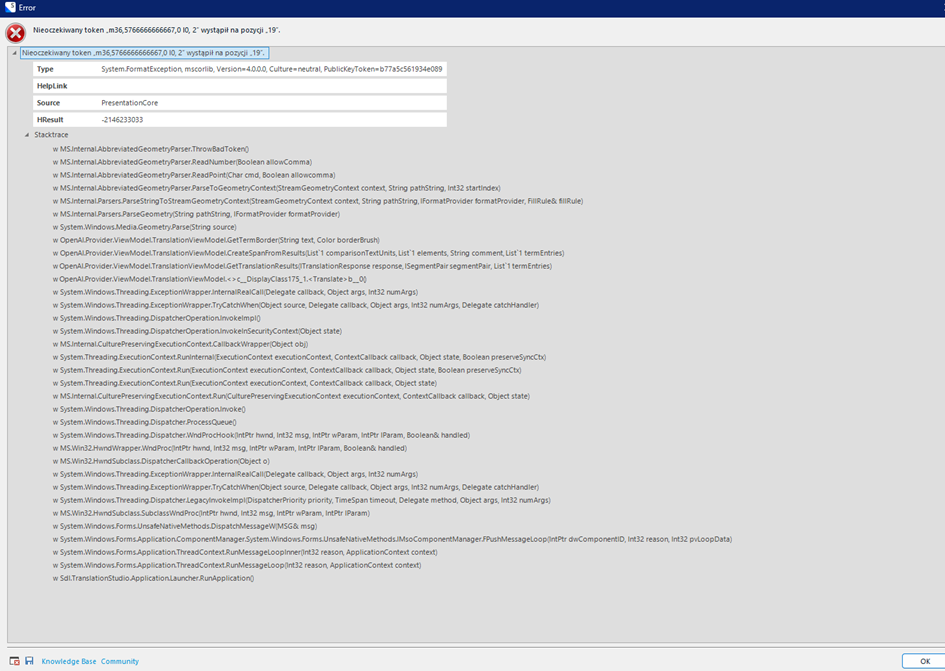
Did anyone experience such issues? I have searched in the forum, but did not find anything recent, only posts dated 2016 or 2021... my Studio 2021 did not crash at all.
Awaiting your feedback.
Thank you!
Regards
Rafal
Generated Image Alt-Text
[edited by: RWS Community AI at 4:16 PM (GMT 1) on 14 Sep 2024]


 Translate
Translate

