When I try to uninstall the trial version, a message popped up"SuiteLoadException Missing package ID for package 'Trados Studio 2022'. A package ID is required for absent, tracked, packages. Line 63."
I couldn't uninstall the software. How do I solve this problem?? Thank you
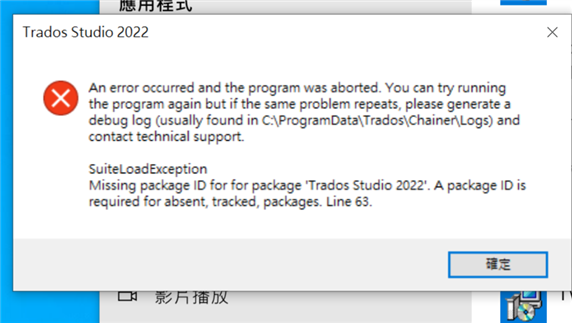
Generated Image Alt-Text
[edited by: RWS Community AI at 7:33 AM (GMT 1) on 18 Sep 2024]


 Translate
Translate

