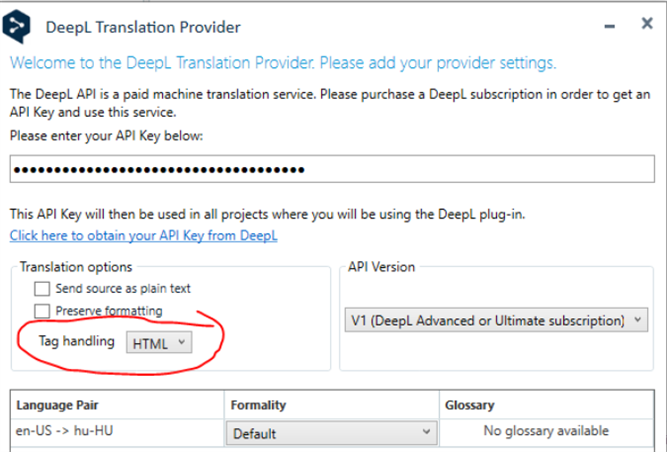Hi Trados Community Team,
I'm encountering an issue when creating translation projects. Specifically, I'm working on a project to translate from English (Canada) into French (France), Spanish (Spain), Greek, German, Portuguese (Portugal), Dutch (Belgium), Czech, Serbian, Hungarian, Finnish, Danish, Norwegian, and Italian.
I followed the usual process by selecting the translation memories and creating new ones where needed. I then selected DeepL as the machine translation provider. In the batch tasks, I set the minimum match value to 70% in the Pre-translate settings.
After creating the project files, I ran the batch task and used Pre-translate again. However, when I opened the files, I noticed that some segments were left untranslated, and the following error appears: "Translation Failed: The start tag with...."
The below example is from Finish
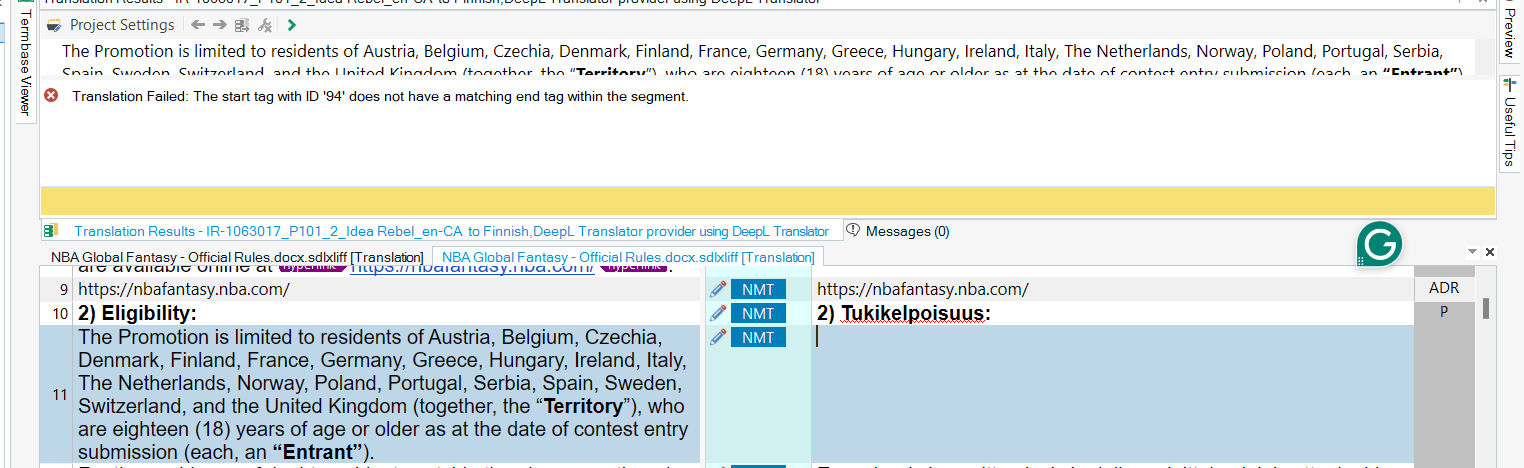
IInterestingly, some segments are translated in certain languages, while the same segments remain untranslated in others. The screenshot below shows the same segment, but for a different language pair—in this case, Portuguese (Portugal).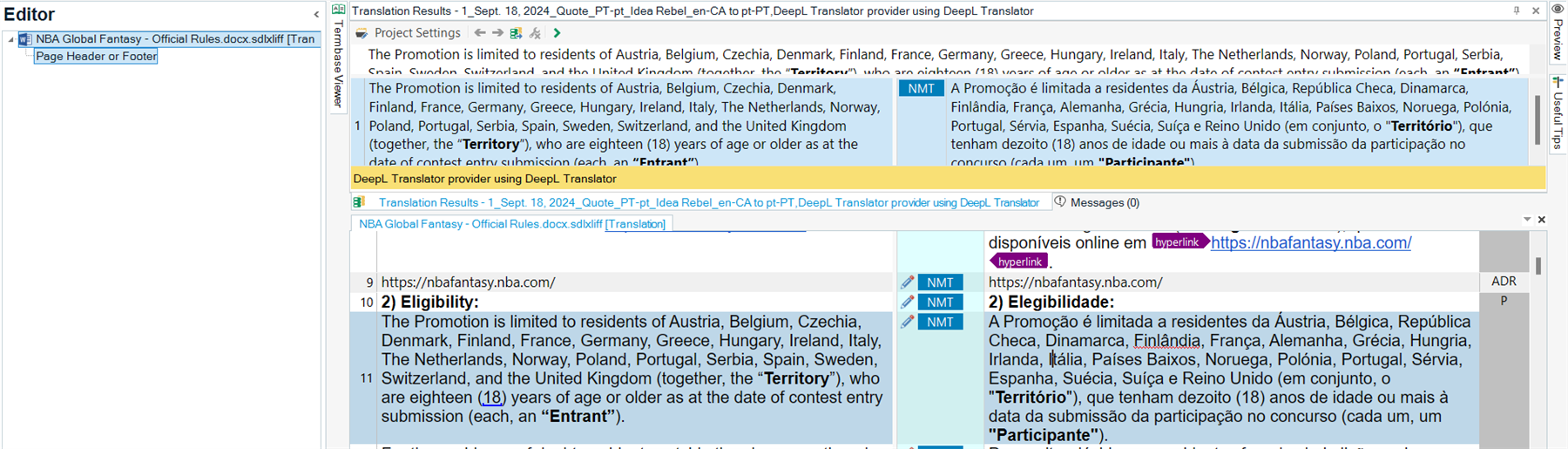
Could you help me understand why this is happening and how to resolve the issue?
Thank you in advance for your help!
Generated Image Alt-Text
[edited by: RWS Community AI at 1:14 PM (GMT 0) on 14 Nov 2024]


 Translate
Translate