Hello,
My customer sent me an idml file he created. He wants me to import it in Trados, translate it and export it in a readable file (non-Trados). I can't open idml file, can you please help me ? Many thanks in advance. Best regards. Annabelle

Hello,
My customer sent me an idml file he created. He wants me to import it in Trados, translate it and export it in a readable file (non-Trados). I can't open idml file, can you please help me ? Many thanks in advance. Best regards. Annabelle

Hello Annabelle,
Sure, I'd be happy to guide you through the process of importing, translating, and exporting an IDML file in Trados Studio 2022. Here are the steps:
Step 1: Open Trados Studio 2022.
Step 2: Click on "File" in the top left corner, then select "Open Document".
Step 3: Navigate to the location of your IDML file, select it, and click "Open". Trados Studio 2022 supports IDML files, so you should be able to open it directly without needing to convert it first.
Step 4: Once the file is open, you can start translating the content. You can do this manually, or you can use Trados Studio's translation memory and machine translation features to assist you.
Step 5: After you've finished translating, click on "File" again, then select "Save Target As".
Step 6: Choose the location where you want to save the translated file, and click "Save". The file will be saved as an IDML file, which your client can open using Adobe InDesign.
Please note that the translated IDML file can be opened and edited in Adobe InDesign, so your client doesn't need Trados Studio to read it.
I hope this helps! If you have any other questions, feel free to ask.
Best regards,
RWS Community AI

Annabelle PEPIN
Studio can open IDML files by default,
What happens when you open the file in Studio? Do you get an error message?

Annabelle PEPIN
Studio can open IDML files by default,
What happens when you open the file in Studio? Do you get an error message?

Hi Walter,
Yes, I get an error message indicating that the IDML file was created with a new version, which is not supported by Trados Studio 2022. I informed my customer and I wait for his answer.

Annabelle PEPIN
OK, in this case you simply need to check this option here and open your IDML file again:
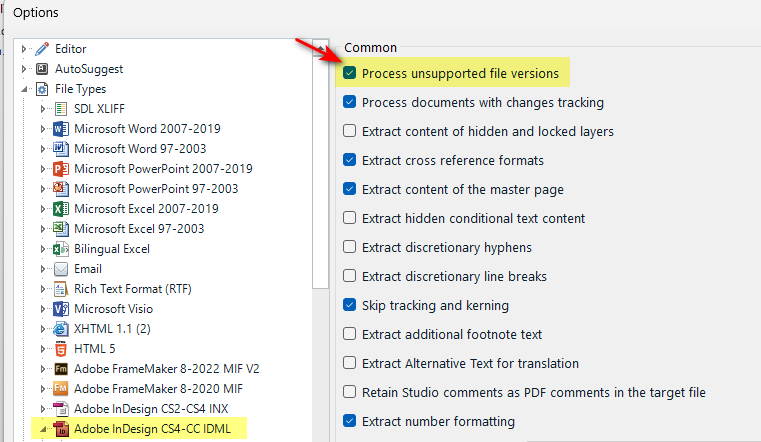

Many thanks Walter for this explanation. It works now !
I wish you a nice weekend.
Best regards,
Annabelle
