Hello everyone,
I'm experiencing a recurring issue in Trados Studio 2024.
While typing translations in the editor, I often encounter the error message "Parameter is not valid."
Once this error occurs, I'm unable to type or delete text in the editor and need to reopen the file to continue working.
I never experienced this issue in Trados Studio 2017.
Has anyone else encountered this problem?
Are there any known solutions or workarounds for it?
Any assistance would be greatly appreciated.
Thank you!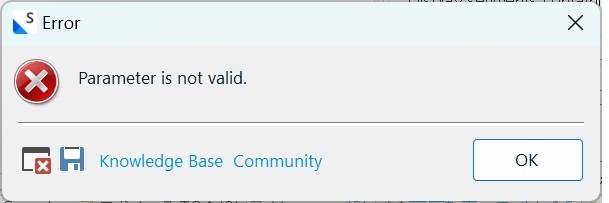
Generated Image Alt-Text
[edited by: RWS Community AI at 6:50 PM (GMT 1) on 20 Sep 2024]


 Translate
Translate

