issues with opening packages from my client on my just now upgraded version of trados 2021 to trados 2024. the files and words are not identifiable in trados. Multiterm base sent by the client does open, but I cannot open anything else.

issues with opening packages from my client on my just now upgraded version of trados 2021 to trados 2024. the files and words are not identifiable in trados. Multiterm base sent by the client does open, but I cannot open anything else.

Can you be more specific? Maybe a screenshot showing the files view would be helpful?
You also mention "issues with opening packages"... what does this mean? Is it because the files are not recognised at all and the files won't open? How are you trying to open them?
Paul Filkin | RWS Group
________________________
Design your own training!
You've done the courses and still need to go a little further, or still not clear?
Tell us what you need in our Community Solutions Hub

Hi Paul, thank you! the client sent me a link to download the files, I added them to Studio and it looks like this in my folder 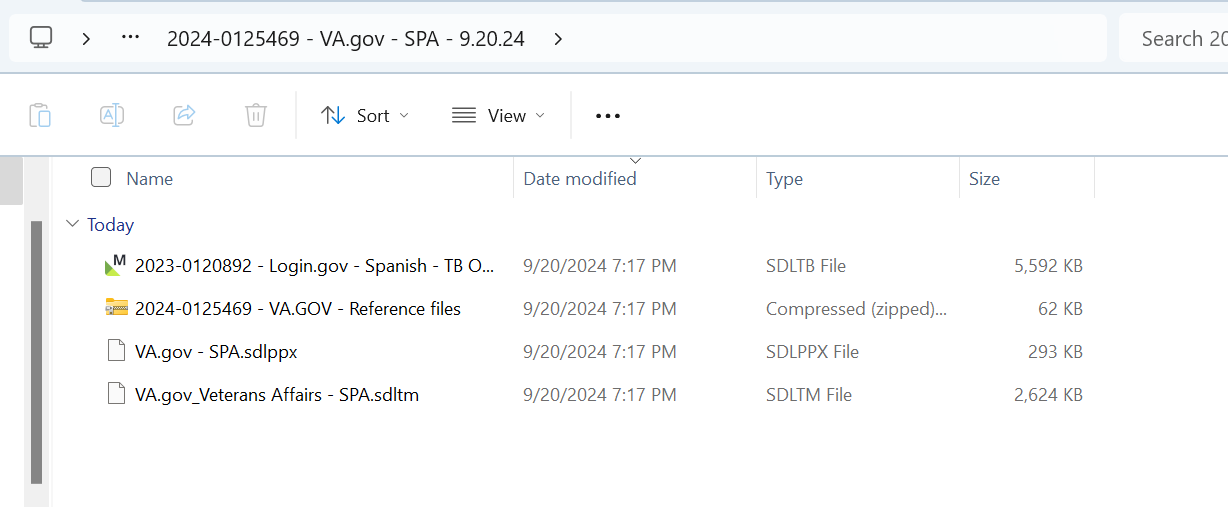
I created a project in Studio and the files look like this
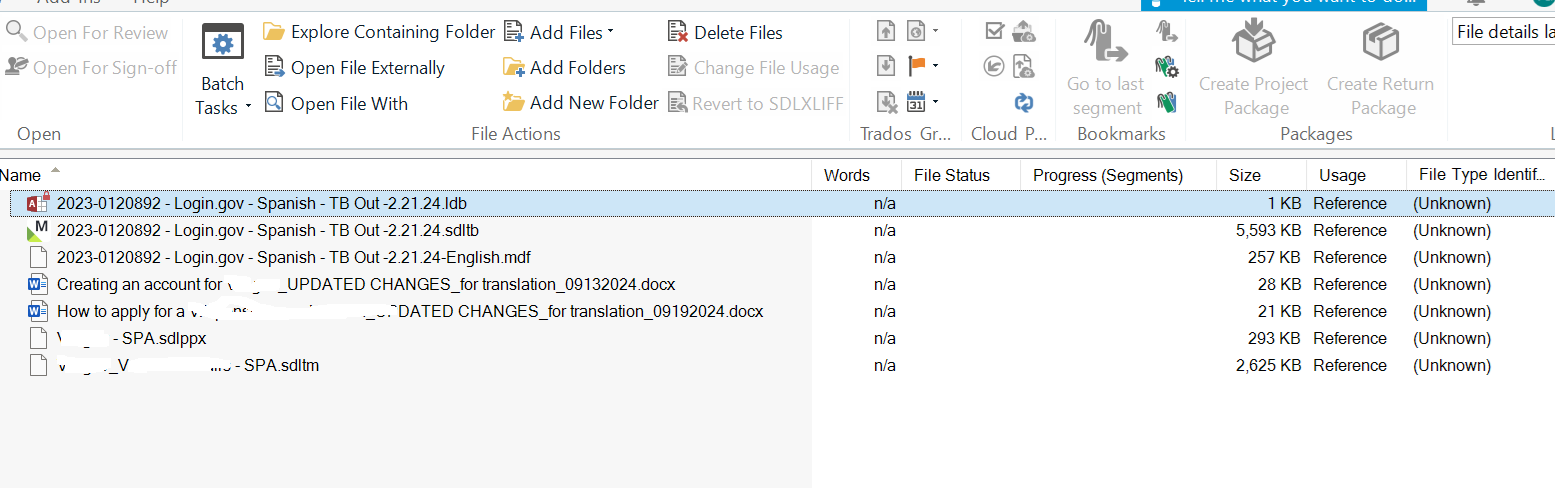

I think you may be misunderstanding how to work with these files. Looking at the download folder you seem to be been provided with these:
2023-0120892 - Login.gov - Spanish - TB O...
2024-0125469 - VA.GOV - Reference files
VA.gov - SPA.sdlppx
VA.gov_Veterans Affairs - SPA.sdltm
Of these you have a Termbase that you should add to your project as a termbase and not a translatable file:
2023-0120892 - Login.gov - Spanish - TB O...
You have some reference files that have been provided as additional information to help you with the translation... not for translation:
2024-0125469 - VA.GOV - Reference files
You have a Studio package that you should open as a package and not add it as a translatable file:
VA.gov - SPA.sdlppx
You have a translation memory that you should add to your project and this is also not a translatable file:
VA.gov_Veterans Affairs - SPA.sdltm
So the order for you woujld be this I think:
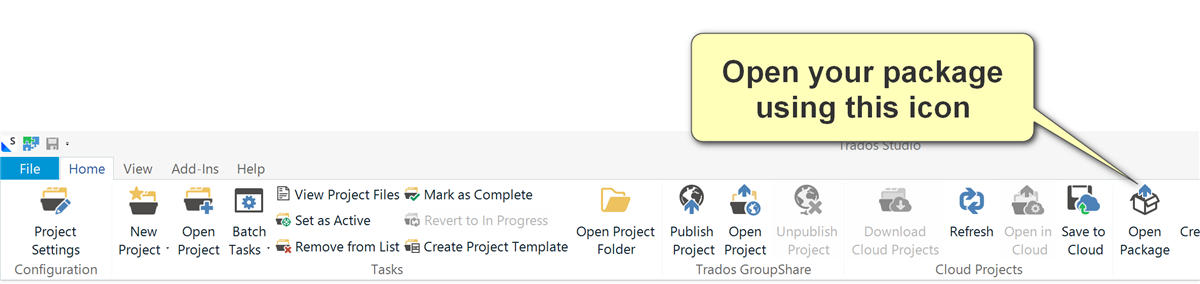
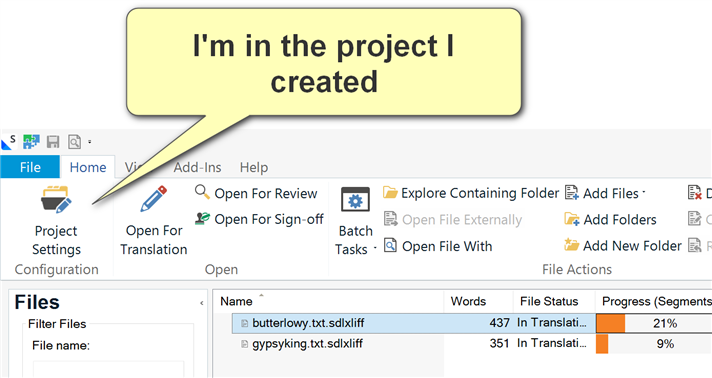
I think that's what you are expected to do.
Paul Filkin | RWS Group
________________________
Design your own training!
You've done the courses and still need to go a little further, or still not clear?
Tell us what you need in our Community Solutions Hub

I think you may be misunderstanding how to work with these files. Looking at the download folder you seem to be been provided with these:
2023-0120892 - Login.gov - Spanish - TB O...
2024-0125469 - VA.GOV - Reference files
VA.gov - SPA.sdlppx
VA.gov_Veterans Affairs - SPA.sdltm
Of these you have a Termbase that you should add to your project as a termbase and not a translatable file:
2023-0120892 - Login.gov - Spanish - TB O...
You have some reference files that have been provided as additional information to help you with the translation... not for translation:
2024-0125469 - VA.GOV - Reference files
You have a Studio package that you should open as a package and not add it as a translatable file:
VA.gov - SPA.sdlppx
You have a translation memory that you should add to your project and this is also not a translatable file:
VA.gov_Veterans Affairs - SPA.sdltm
So the order for you woujld be this I think:
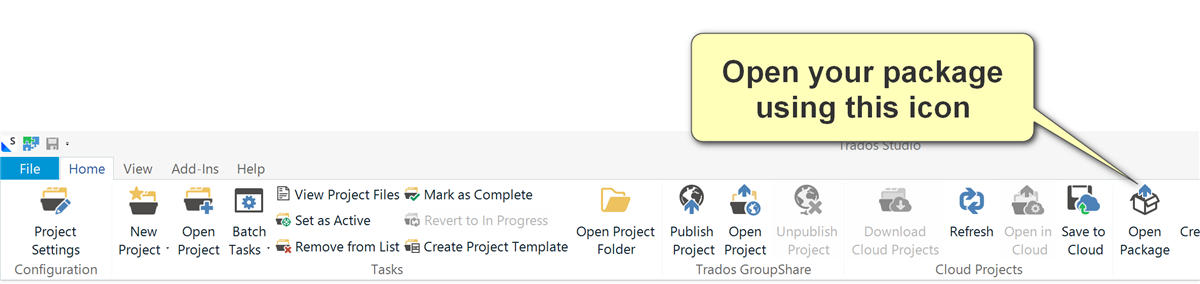
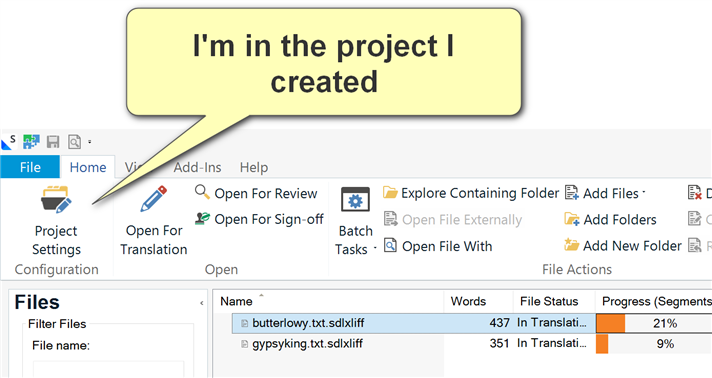
I think that's what you are expected to do.
Paul Filkin | RWS Group
________________________
Design your own training!
You've done the courses and still need to go a little further, or still not clear?
Tell us what you need in our Community Solutions Hub

Thank you so much!!! This is the first I open a package that way! it worked. Have a wonderful weekend.
