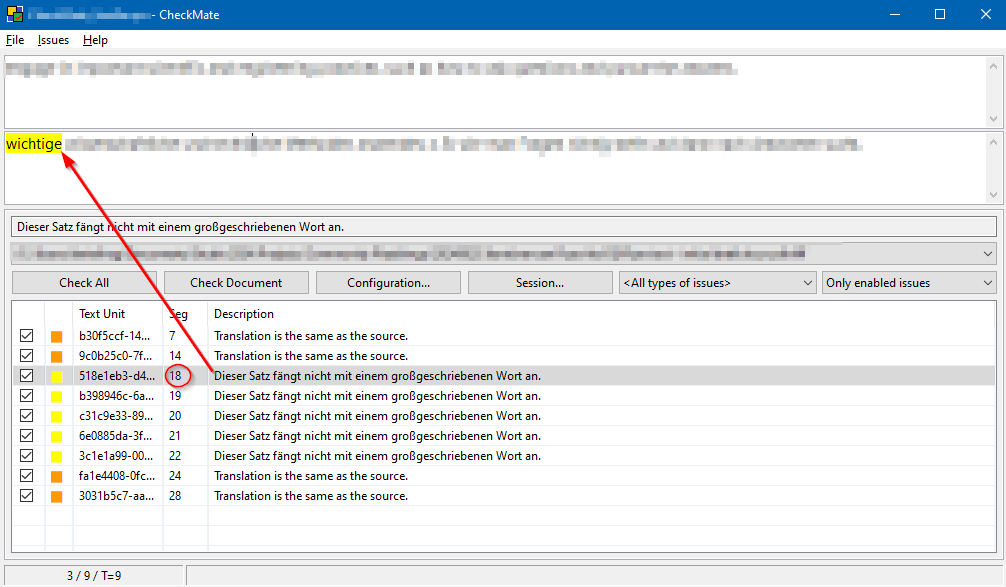Hello.
It is frequent that while using Studio and having any trouble such as a crash or freeze, some things happen to or in MS Word. Usually, when I try to open any Word document I get a message stating that "Word has modified the normal.dot template". Also, some Word (.docx) files appear as "recovered" documents with contents from my Studio segments which of course I did not copy or write in a Word document.
This also happens some of the times when the MS Word spellchecker in Studio fails to function properly.
Any information that may be helpful to attain a smoother functioning will be appreciated.
Good day!


 Translate
Translate