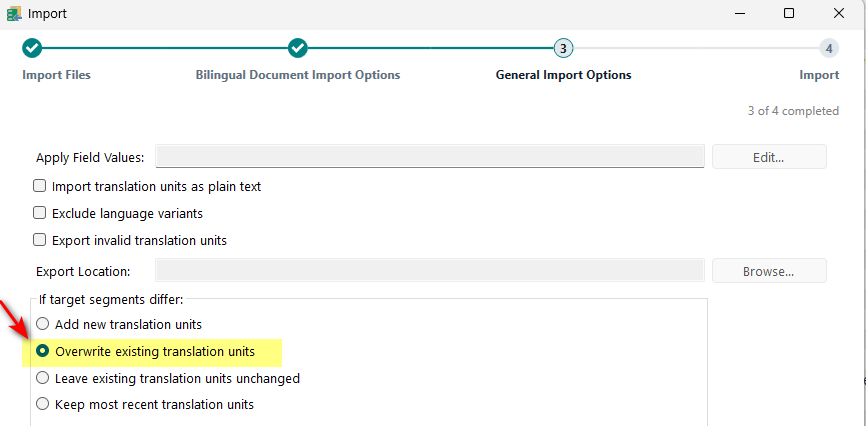Hello Trados Community team,
I hope you're doing well.
We recently updated our French Canadian TM (on September 19th) with a file from our translator, but unfortunately, the translation was not of the expected quality. Could you kindly guide me on how we can recover the previous version of the TM before this update?
Thank you in advance for your help!
Virginia


 Translate
Translate