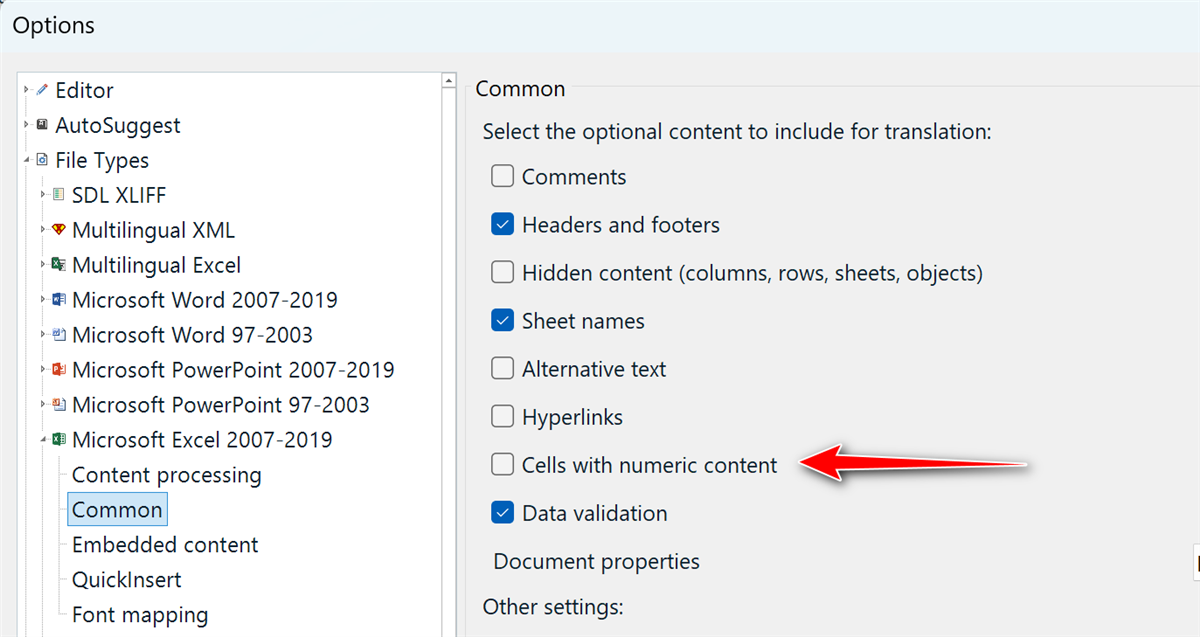I have an Index in Excel with 2 columns A=Title C=page number
When I open the file in Studio 2024, any single page digit does not appear under the French translations! But as soon as it's not single digit, it works fine as you see in the pictures.
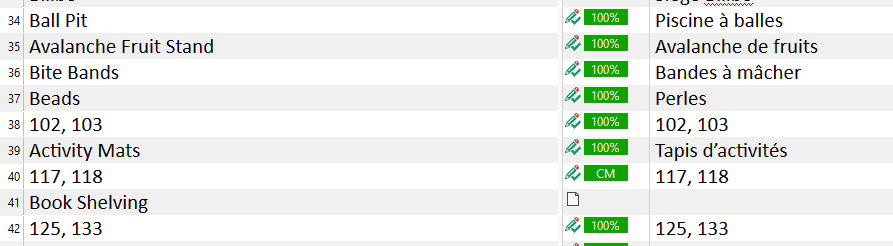
Original in Excel:
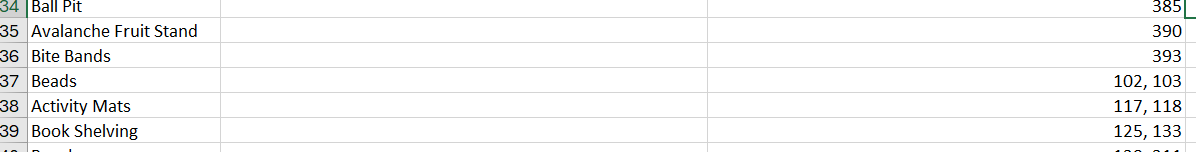
Don't know how to solve this... and as I said, I had no problem with similar files in Studio 2022!
Thank you for your help anyone.
Serge
Generated Image Alt-Text
[edited by: RWS Community AI at 7:24 PM (GMT 1) on 25 Sep 2024]


 Translate
Translate