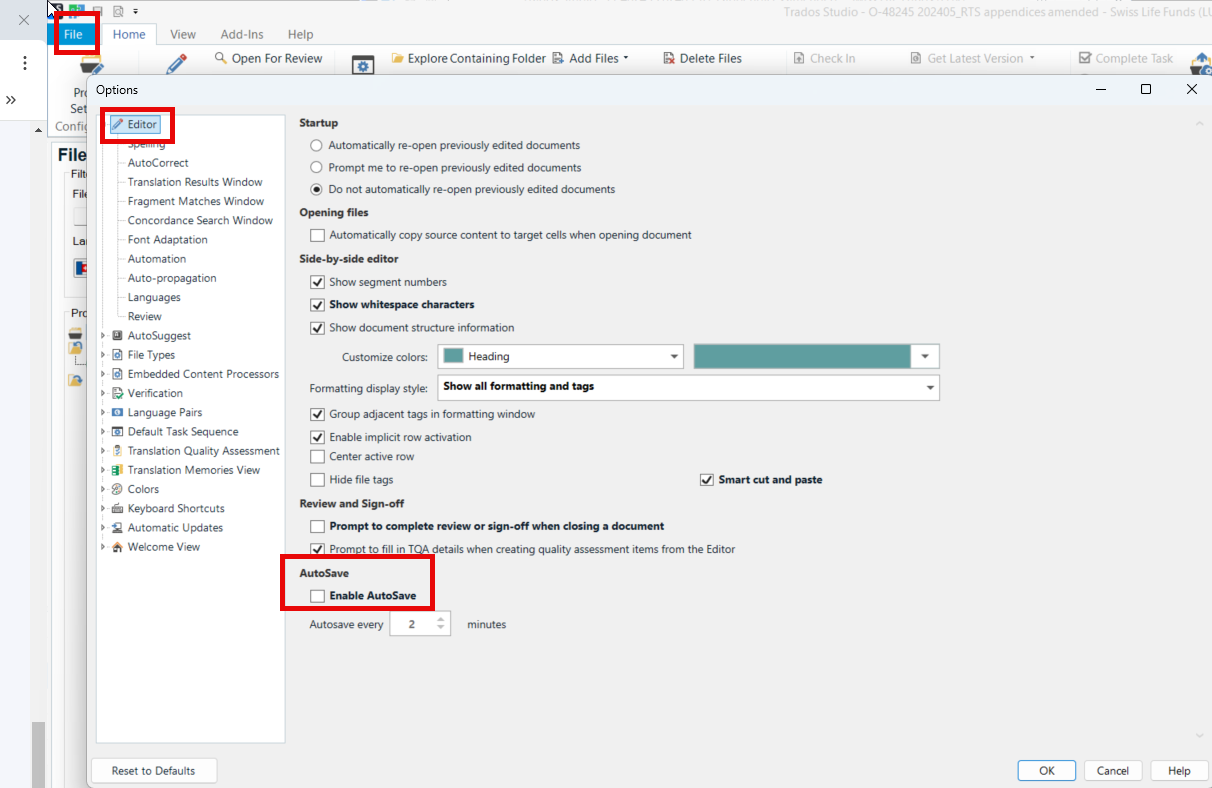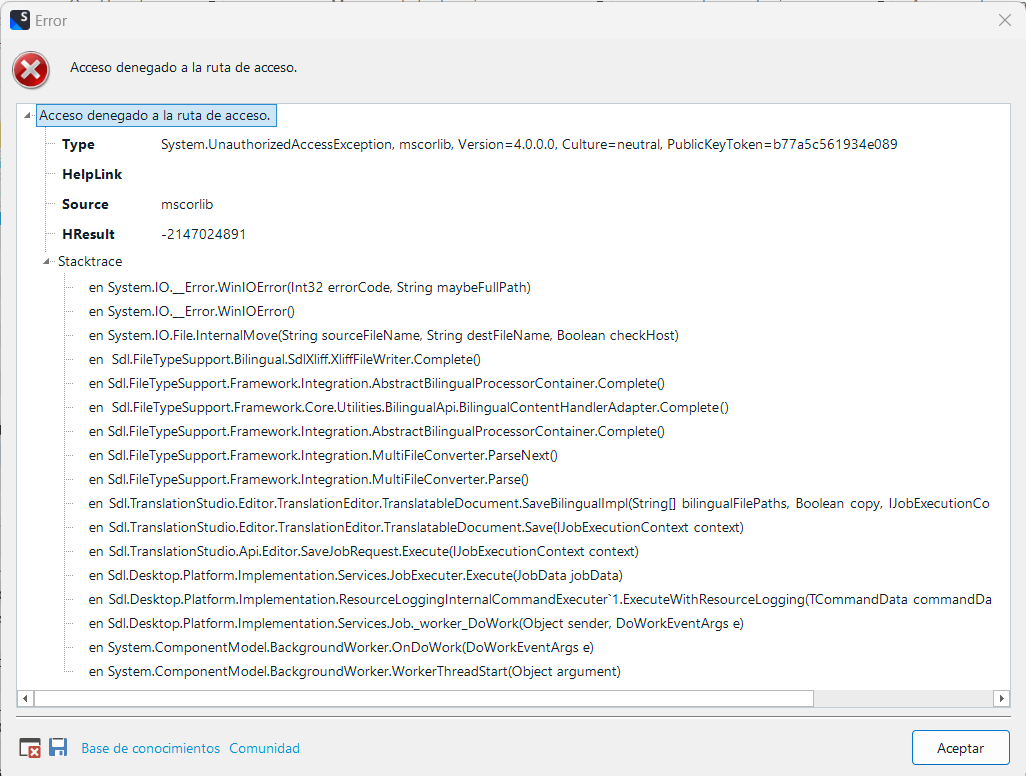Hello,
I'm unable to save changes, and my customers tell me they receive return packages with empty files.
Please check:

In English: "Access to access route denied". Can anybody help me?
Thank you so much beforehand.
Regards,
Gustavo.
Generated Image Alt-Text
[edited by: RWS Community AI at 9:15 PM (GMT 1) on 26 Sep 2024]


 Translate
Translate