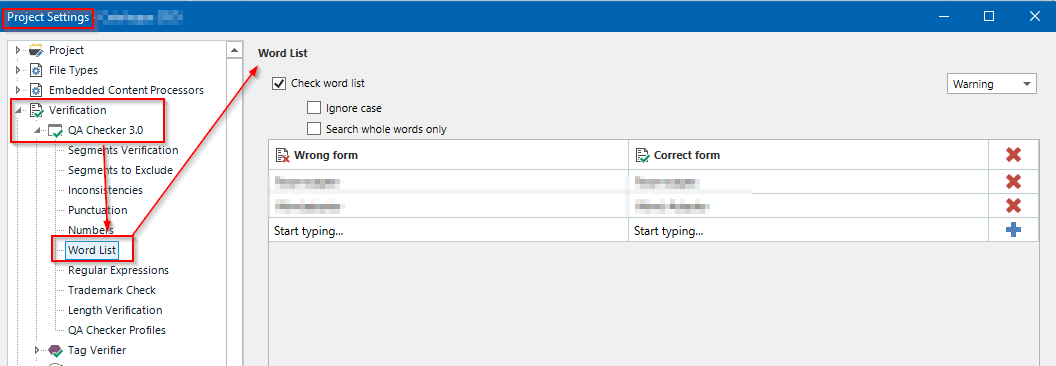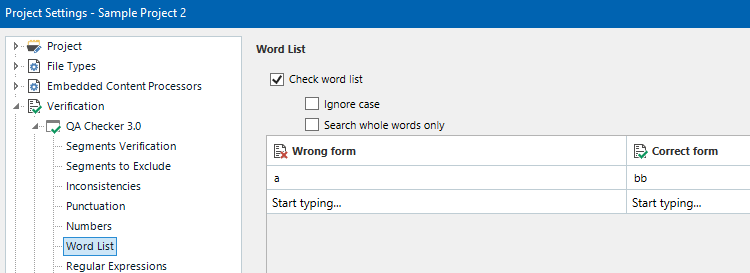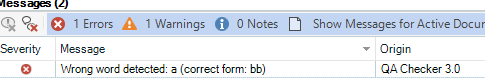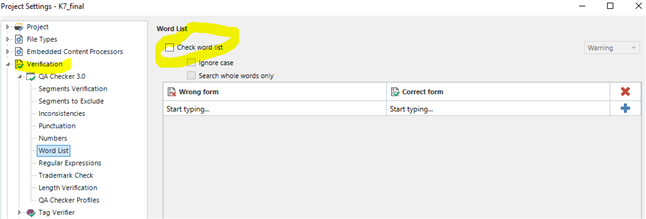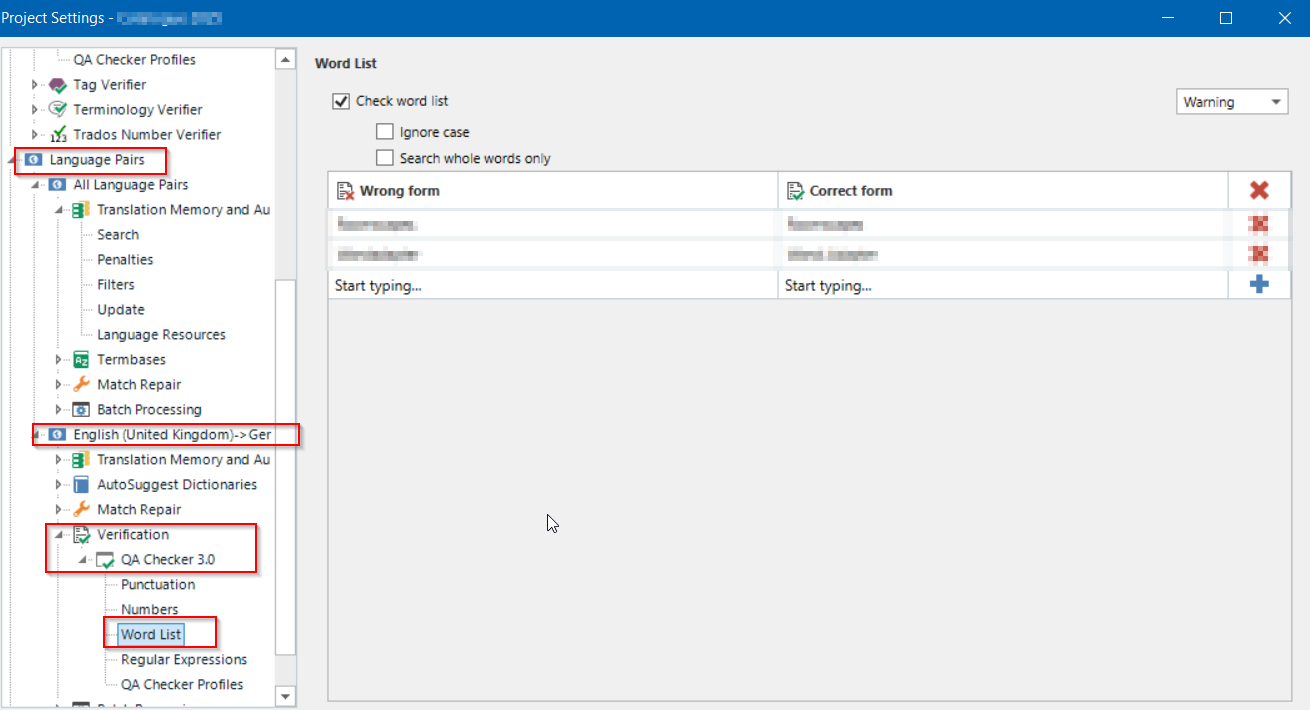QA Checker 3.0 (Studio 2022 SR2) keeps giving me false positives whenever it finds "is an" (correctly used!) in an English target segment. This seems to be a pre-defined check. Is there a way to get rid of it? Thanks!
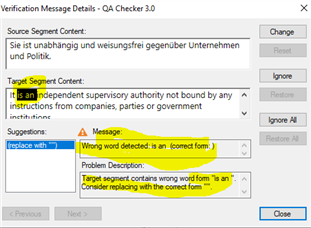
Generated Image Alt-Text
[edited by: RWS Community AI at 3:43 AM (GMT 0) on 15 Nov 2024]


 Translate
Translate