When opening a second file in Editor, or reloading a file after a Review|Update, the system crashes with 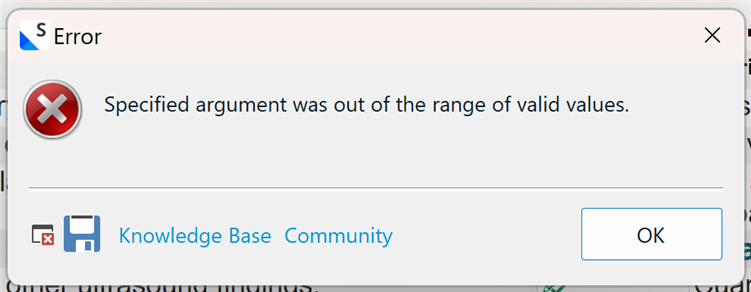 ]. I have to delete it twice in the Task Manager before I can restart it. This only happens in Studio 2024.
]. I have to delete it twice in the Task Manager before I can restart it. This only happens in Studio 2024.
The entry in the event log is: The program SDLTradosStudio.exe version 18.0.0.1013 stopped interacting with Windows and was closed. To see if more information about the problem is available, check the problem history in the Security and Maintenance control panel.
Generated Image Alt-Text
[edited by: RWS Community AI at 4:01 PM (GMT 1) on 13 Oct 2024]


 Translate
Translate