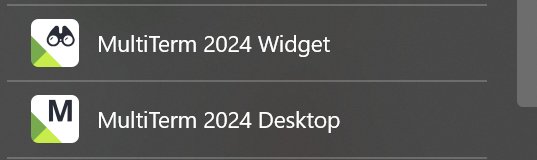Certainly not a big deal BUT...
When I open Multiterm Widget, the icon that appears in the taskbar is the one from Multiterm 2022. How can I make the new icon appear instead?
I opened up the Registry and deleted everything that sais Multiterm17 or Studio17, and Studio 2022.
After restarting I still get the 2022 Multiterm widget icon in the taskbar.
There has to be a way to change that icon to the new one but as I said... it's not a deal breaker!
Serge

Generated Image Alt-Text
[edited by: RWS Community AI at 5:51 PM (GMT 1) on 15 Oct 2024]


 Translate
Translate