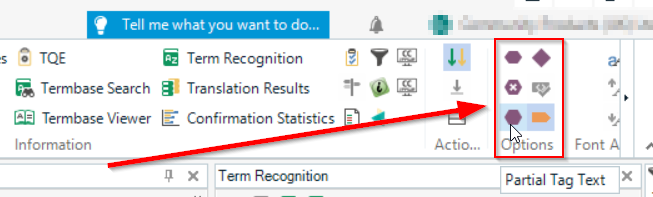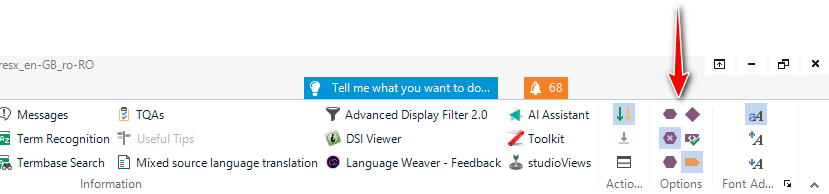Hi all,
My Trados version is Trados Studio 2021 SR2 - 16.2.12.9338.
I have a JSON file with embedded HTML code and place holders.
For example:
{
"module-3": "Responsible <b>Social {{description}} Media</b> Use"
}
If I use HTML Embedded Content processor, the <b> tag can be parsed as an inline tag, but not the {{description}}.
Is there a way that I can add {{description}} as an inline tag in the HTML Embedded Content processor?
I know I can do that through Embedded Content Plain Text processor, but I need to add all HTML code there.
If I can just define the inline tag in HTML Embedded Content processor, that would much easier.


 Translate
Translate
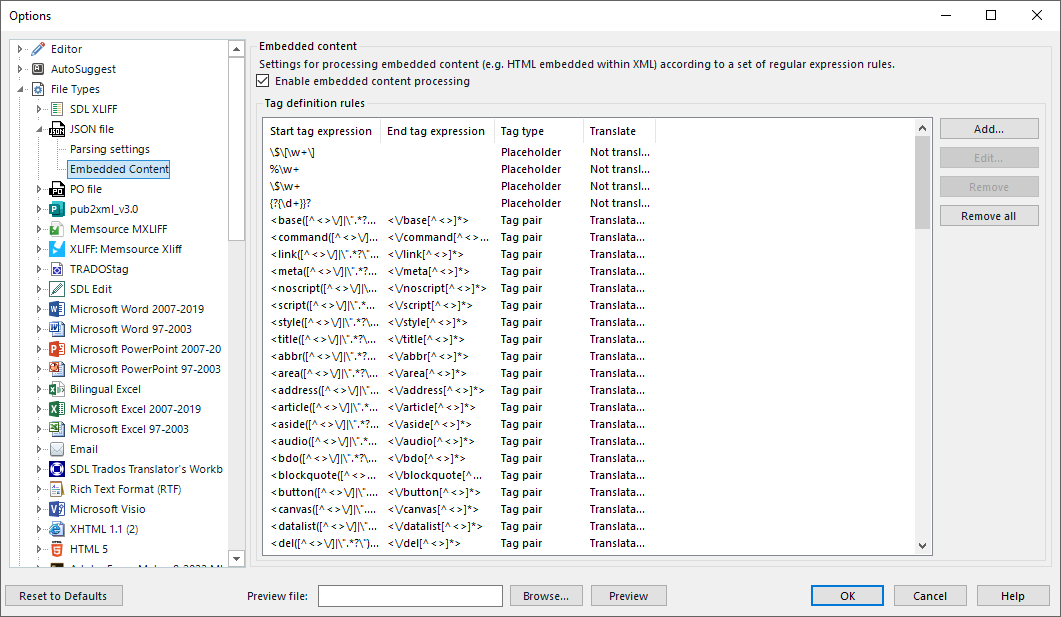

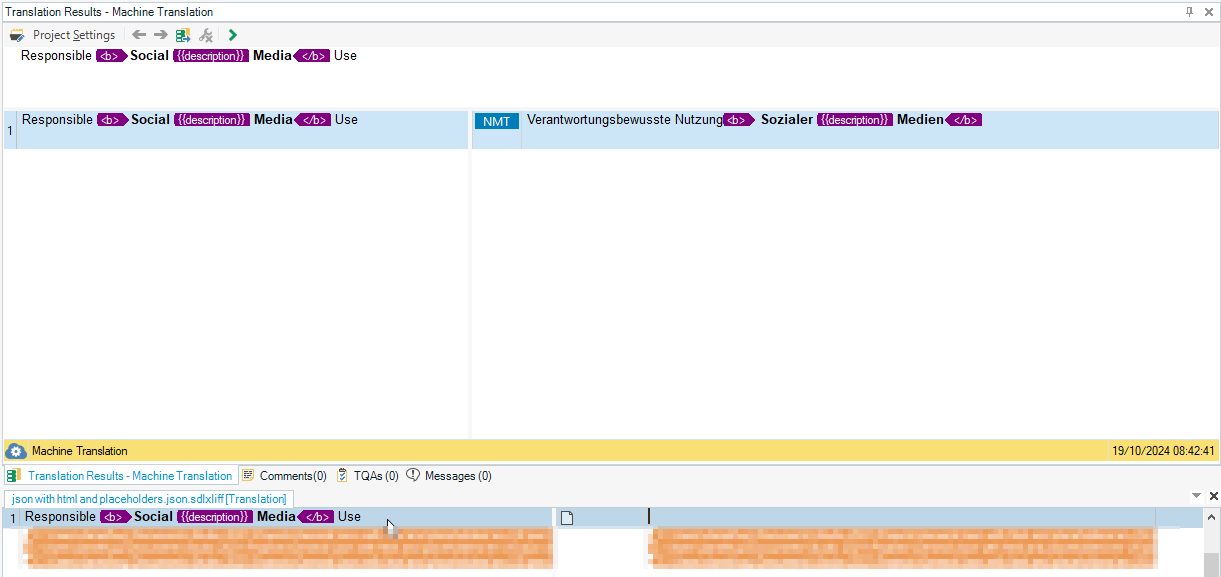
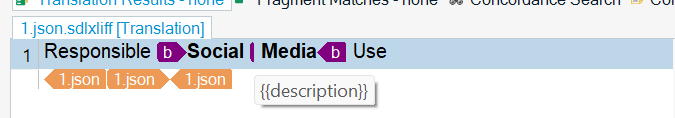
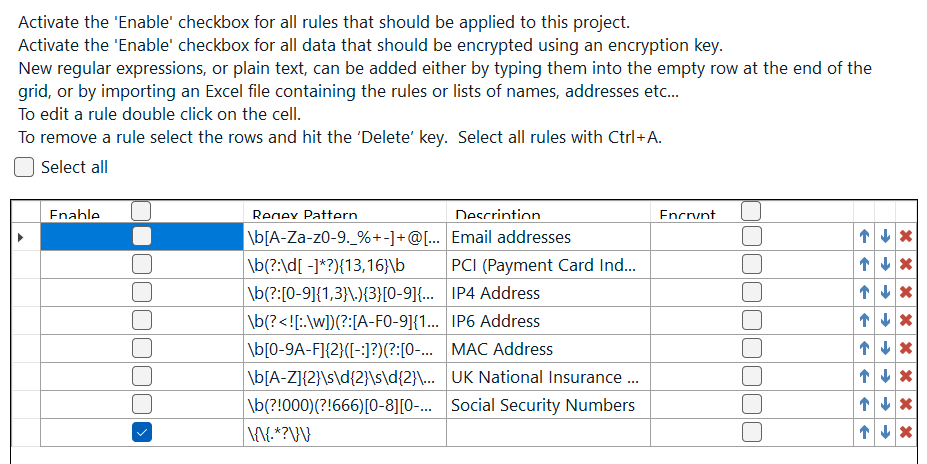 Did I mss something?
Did I mss something?