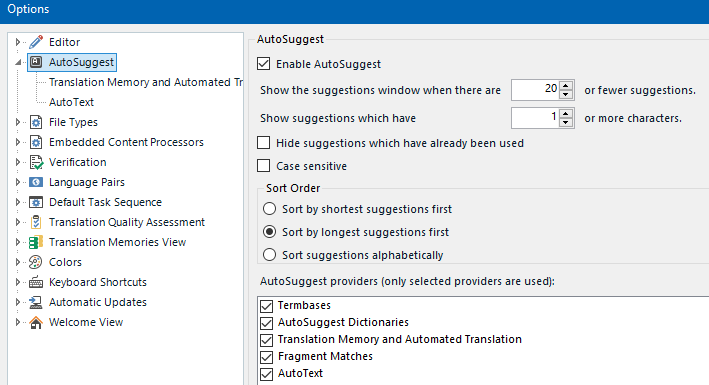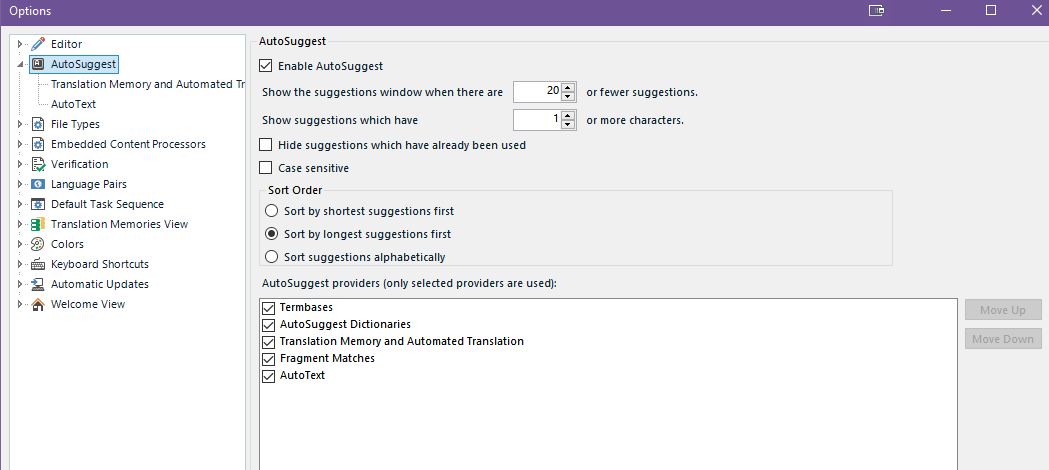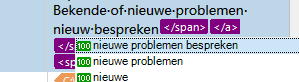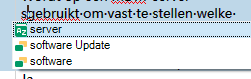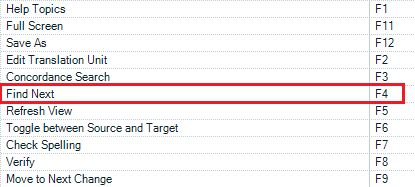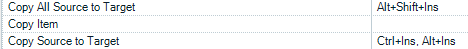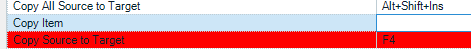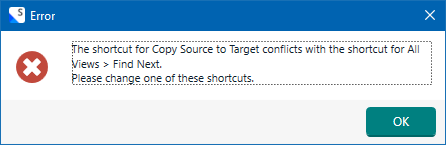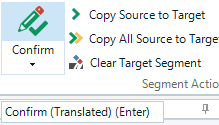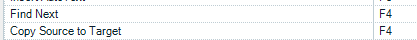Since about one month, suggestions are no longer inserted into the translation segment when pressing Enter (they do appear, but they are not applied). I was using Trados Studio 2022. As I was planning on switching to 2024, I put up with it, but I now installed Trados Studio 2024 (18.0.1.2259), and the same issue occurs. I checked if AutoSuggest is enabled, and it is, so that doesn't cause the problem.
Does anyone have any idea what could be the cause of this?


 Translate
Translate