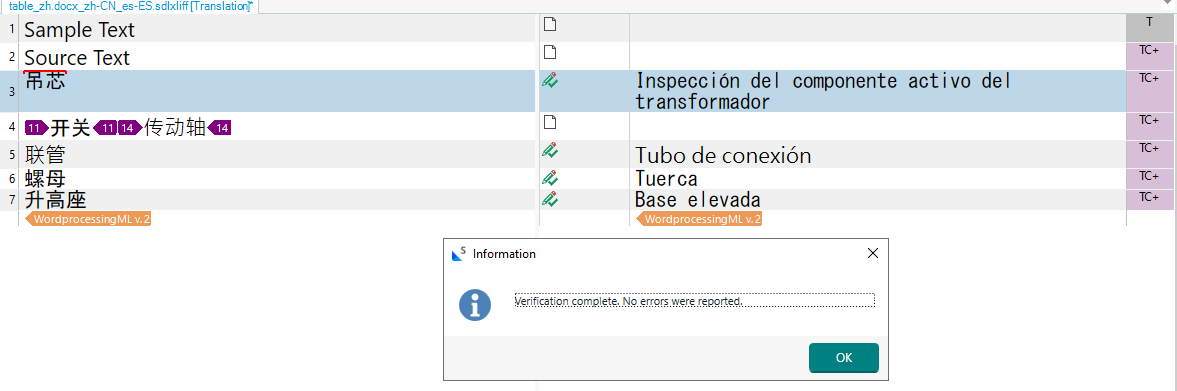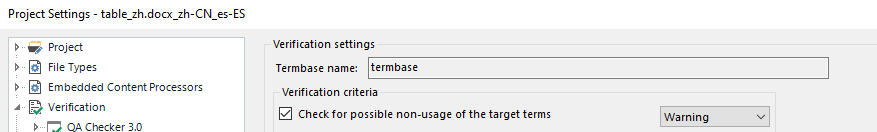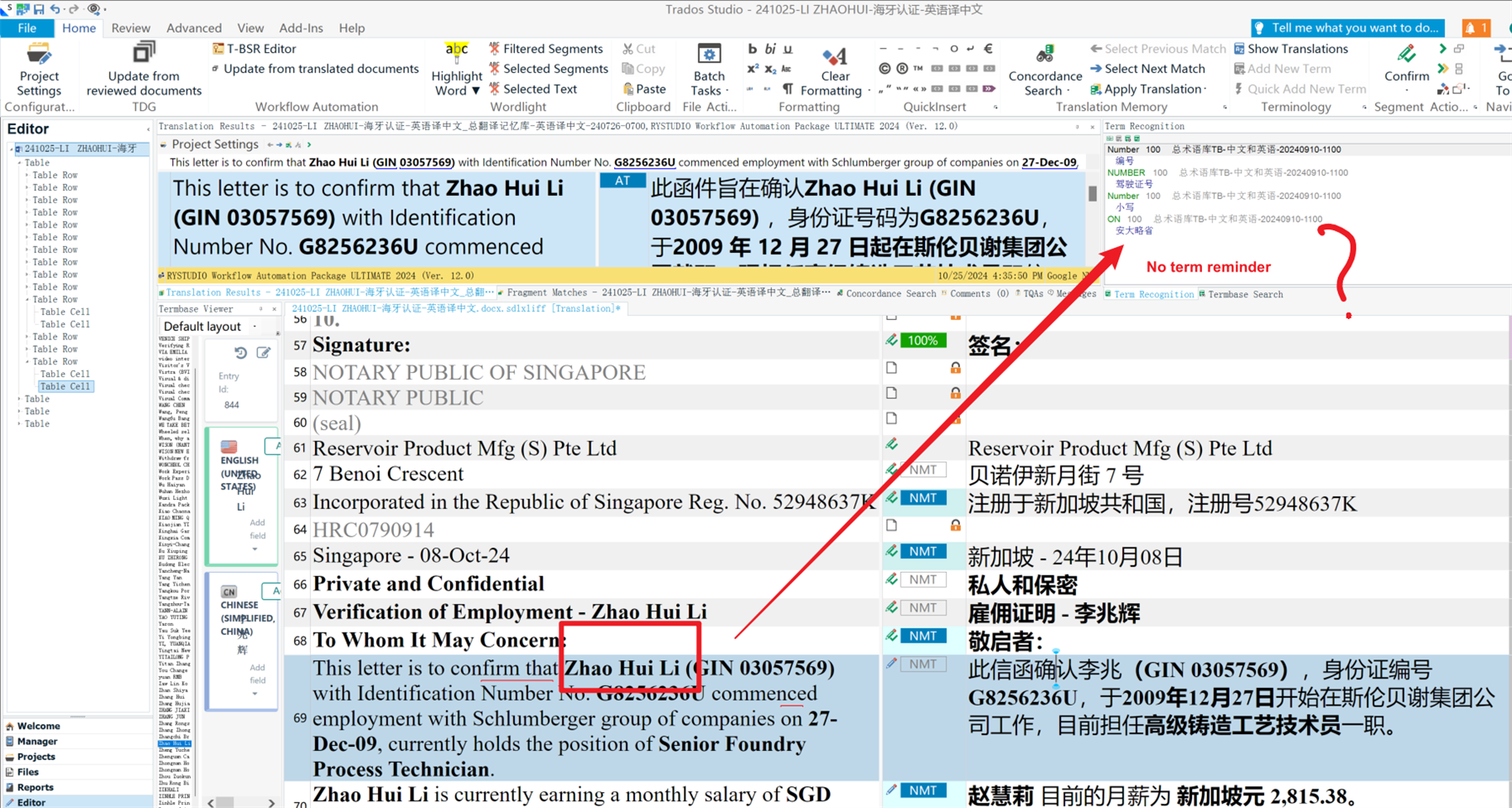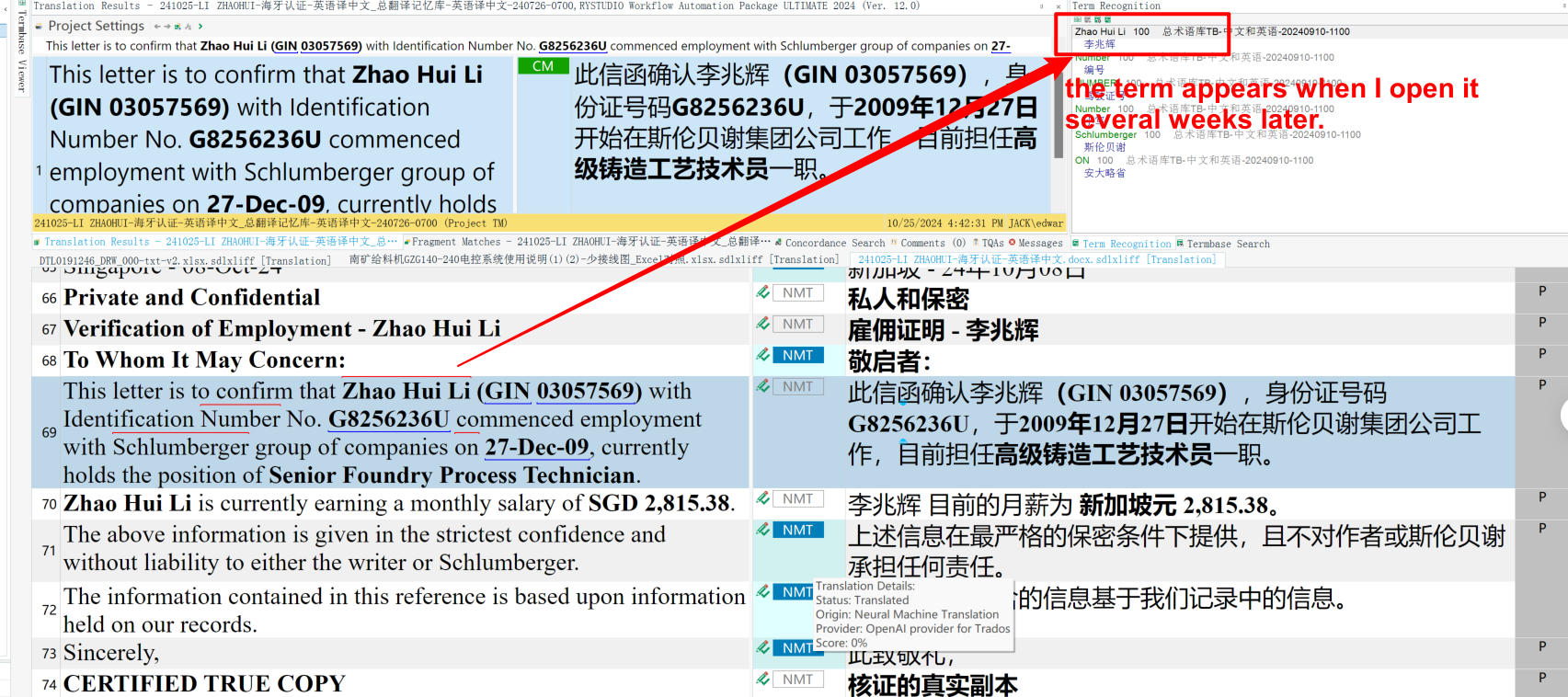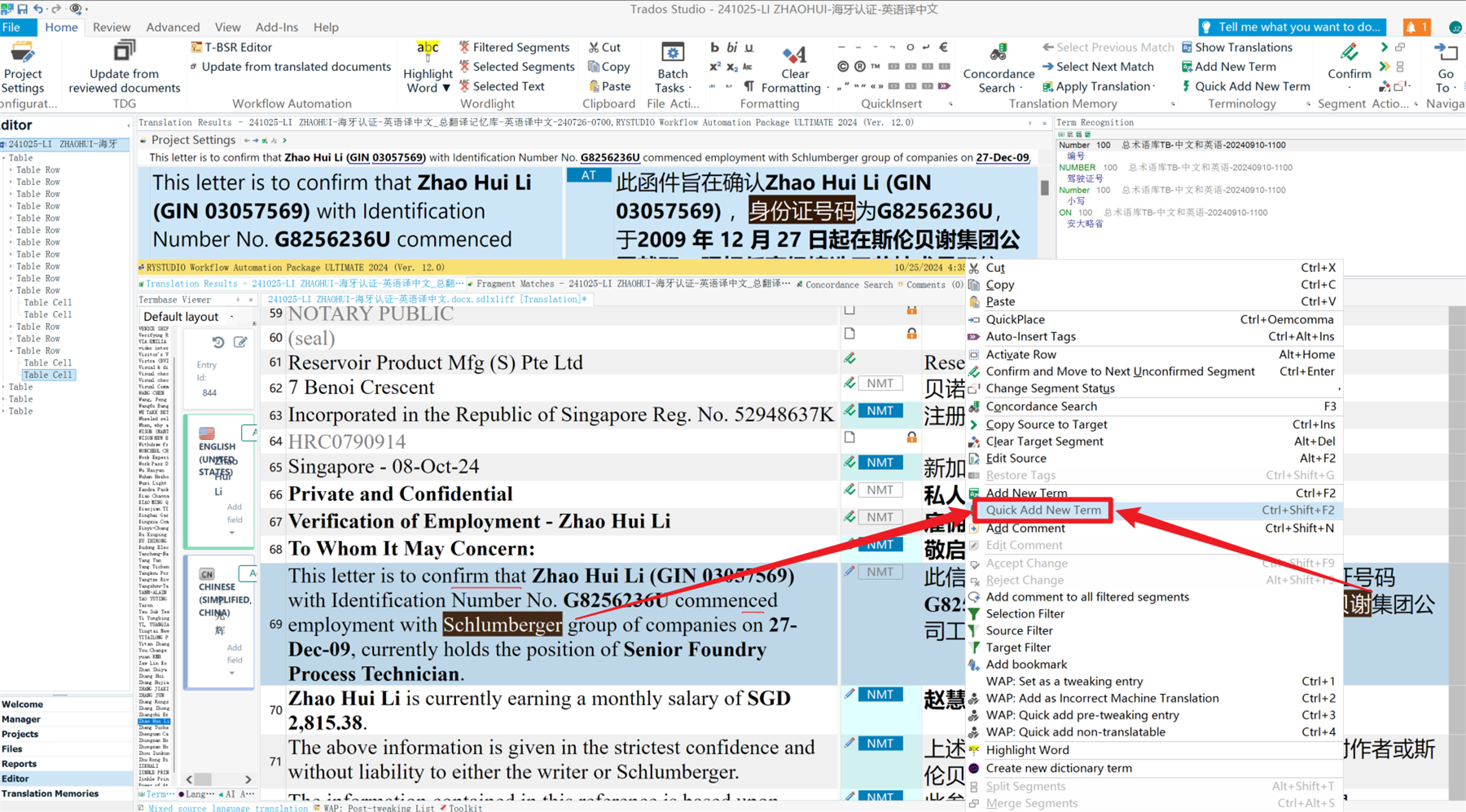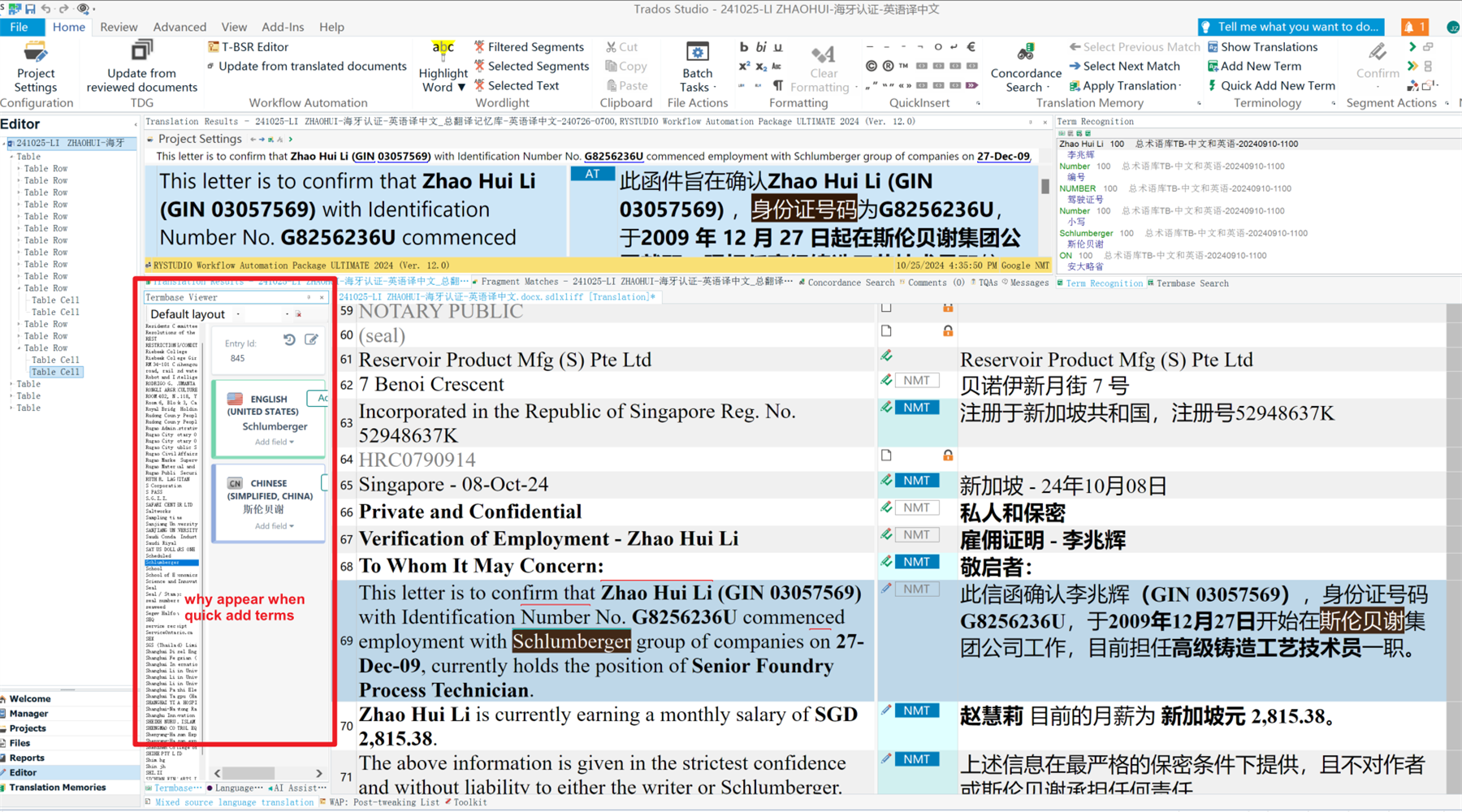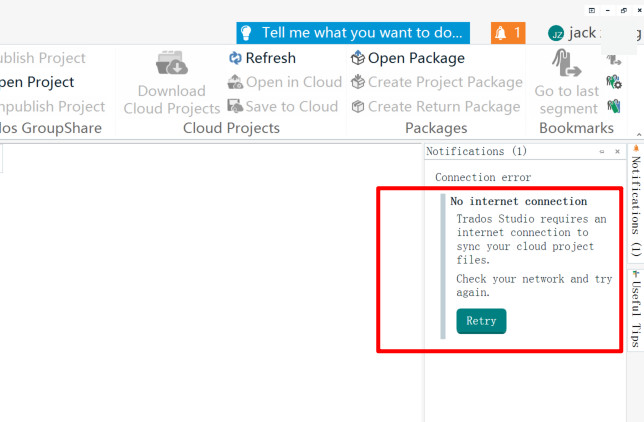Trados 2024 desktop , the term has already been used and is a 100% match. But after verify, why does the term still raise an error for not being used?
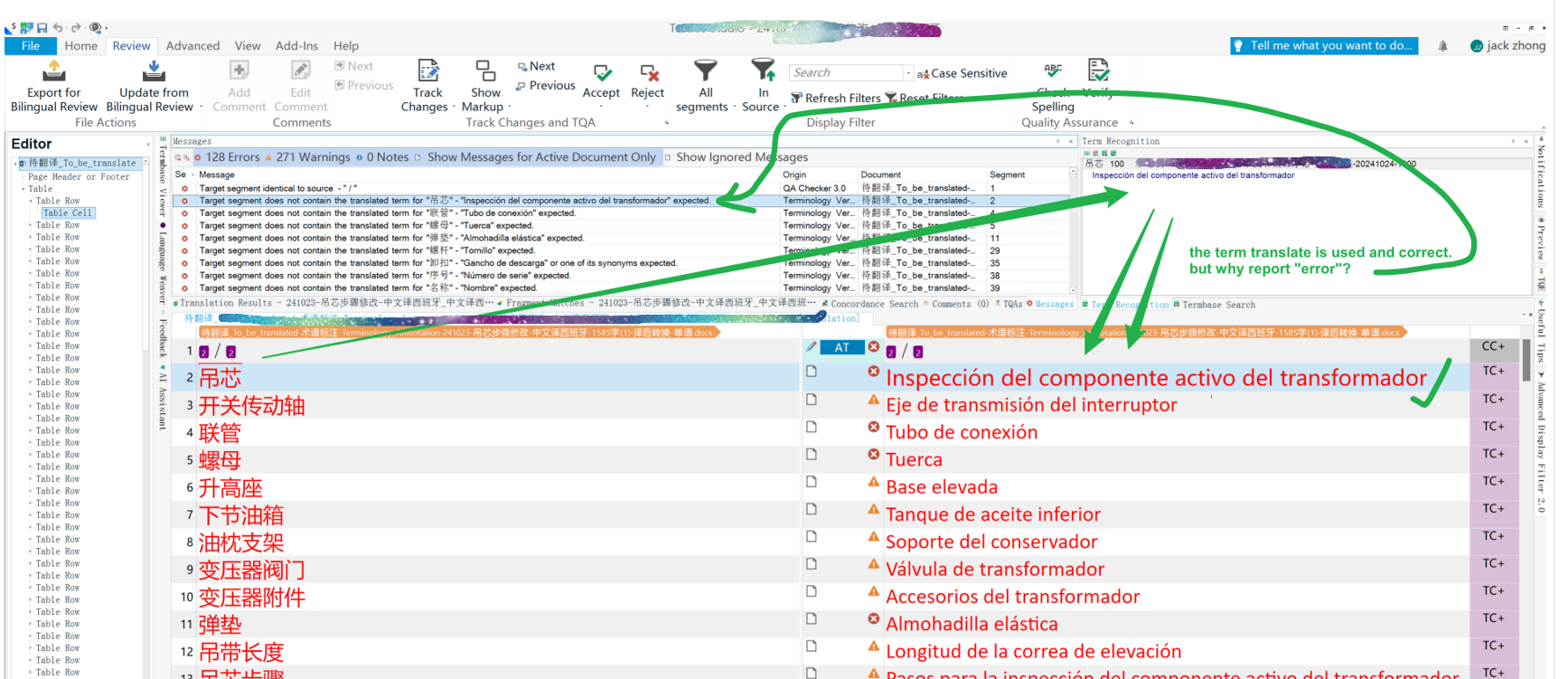
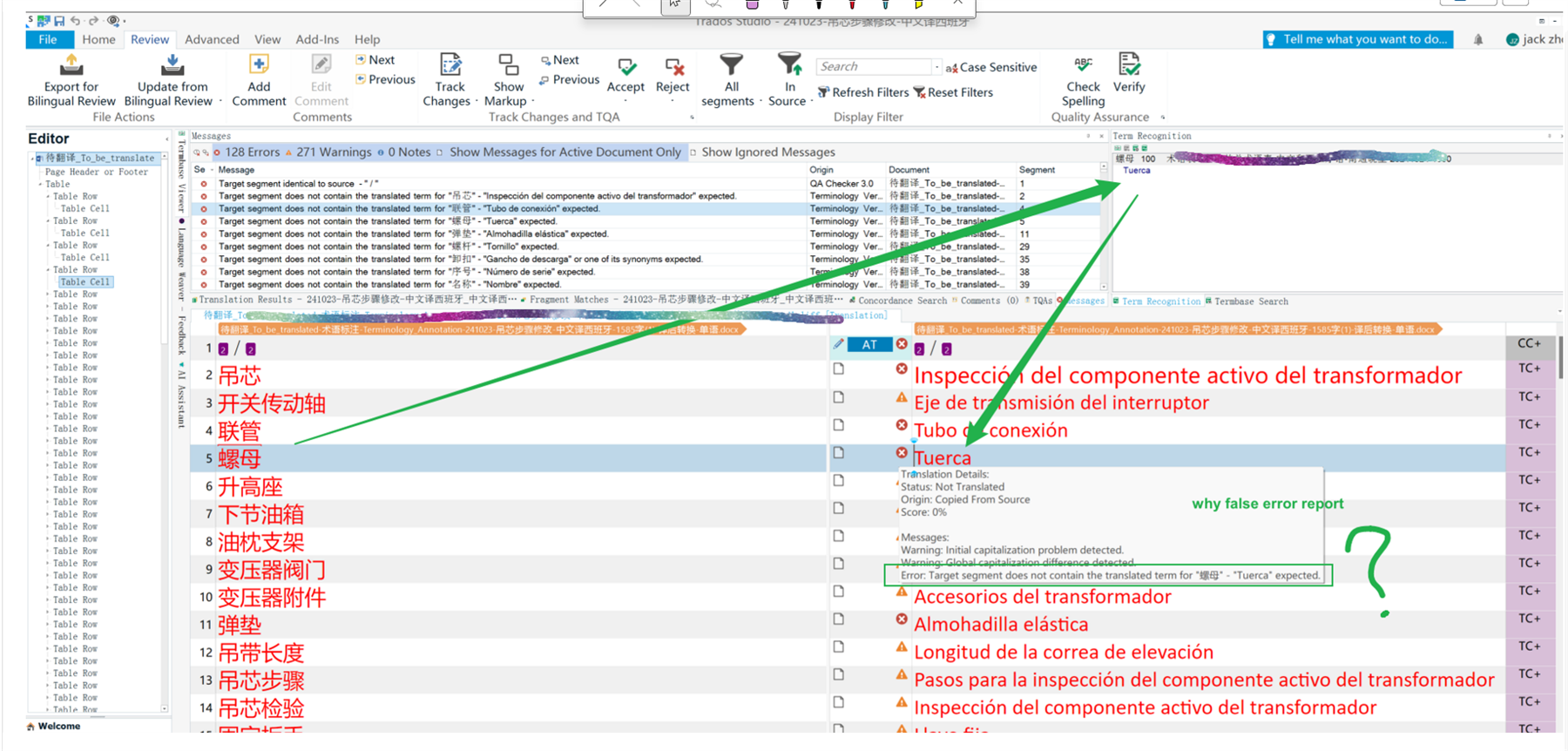
the problem has been existing for years in trados studio computer software, please fix it.
Generated Image Alt-Text
[edited by: RWS Community AI at 3:04 AM (GMT 1) on 24 Oct 2024]


 Translate
Translate