Hello,
I need help with a tricky Excel file. I have activated this in Studio already and it has helped a bit:
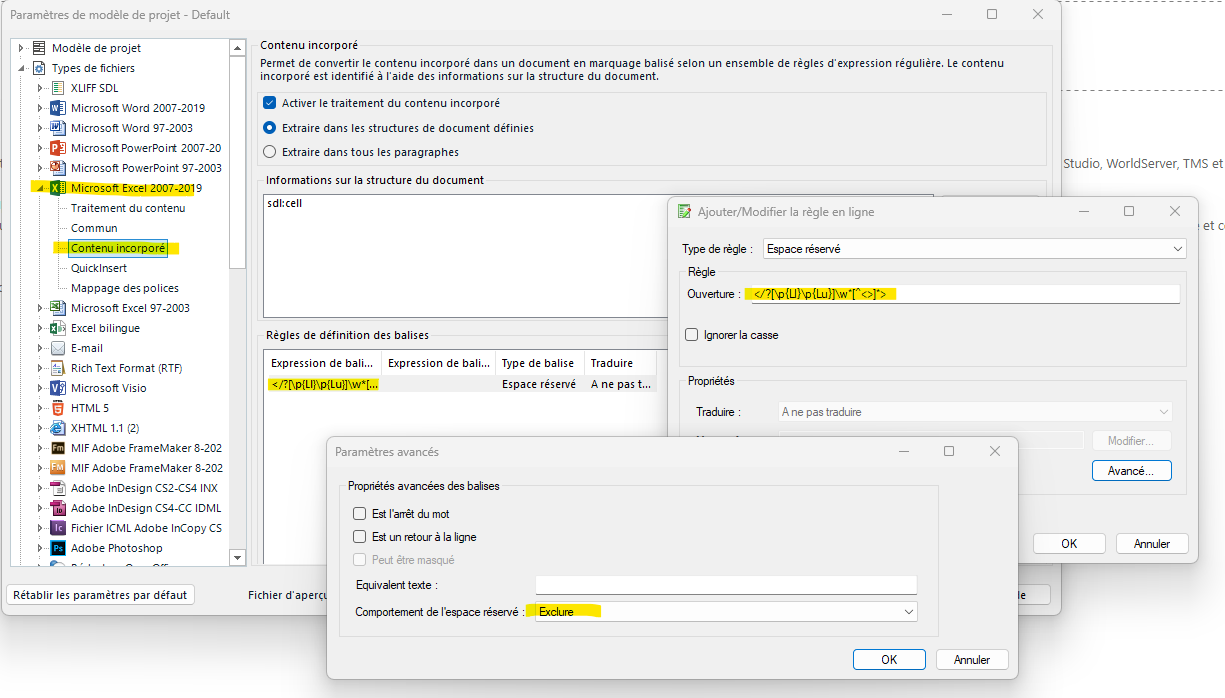
But as you can see, there is still HTML code embedded in the text (like for non breaking spaces, typographic apostrophes, em-dash, etc.):
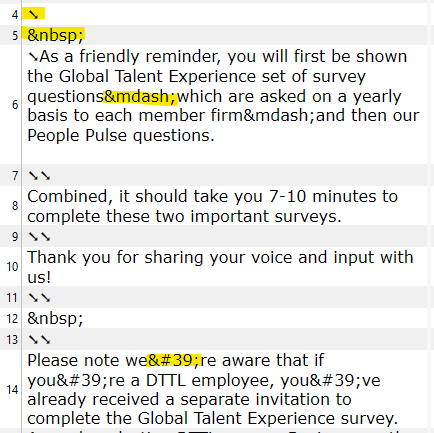
Is there a way to deal with that in Studio 2022? Here is a sample of the file in question:
Paul I know you have answered a few questions like this one already, but I can't find anything on embedded HTML code with & and ;
Thank you!
Generated Image Alt-Text
[edited by: RWS Community AI at 4:02 AM (GMT 1) on 24 Oct 2024]


 Translate
Translate

