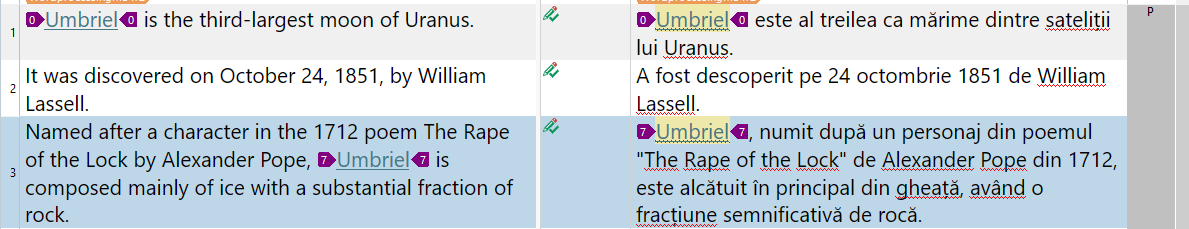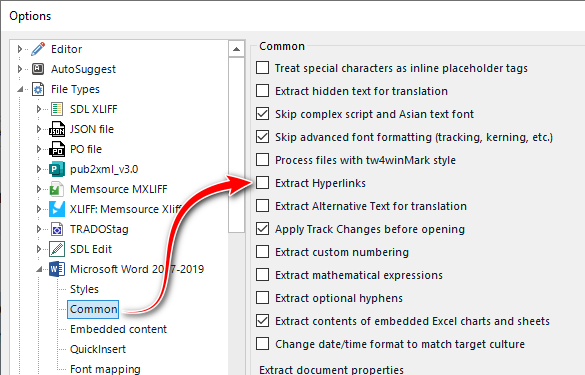Hi everyone,
Just a quick question: I recently realised that if I add a comment in Trados on URLs, then my comment doesn't get exported into the Target File. For example:
Source Text:
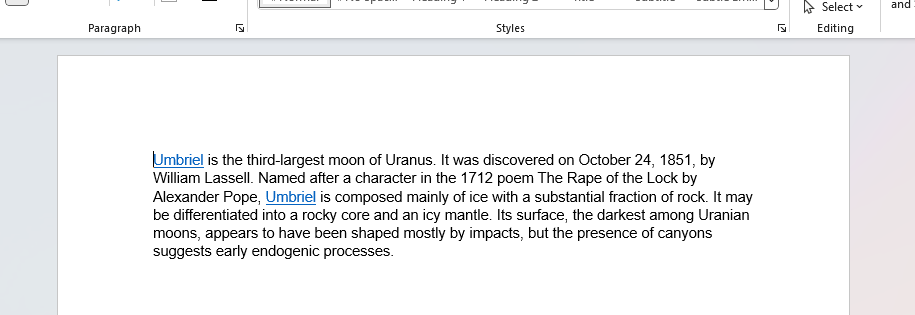
In Trados:
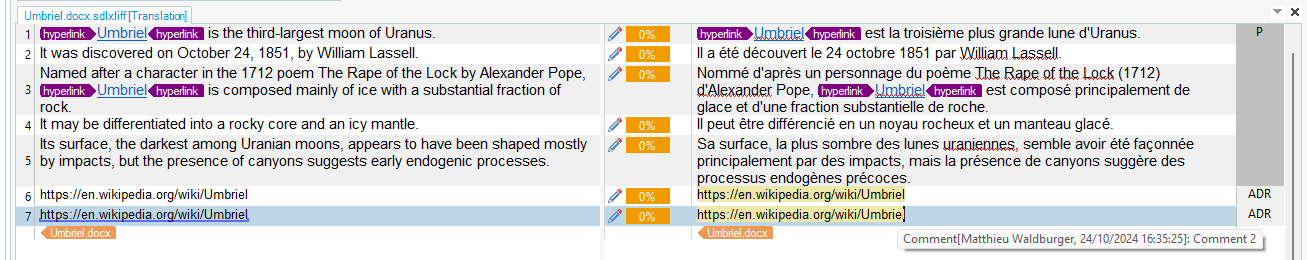
Target File:
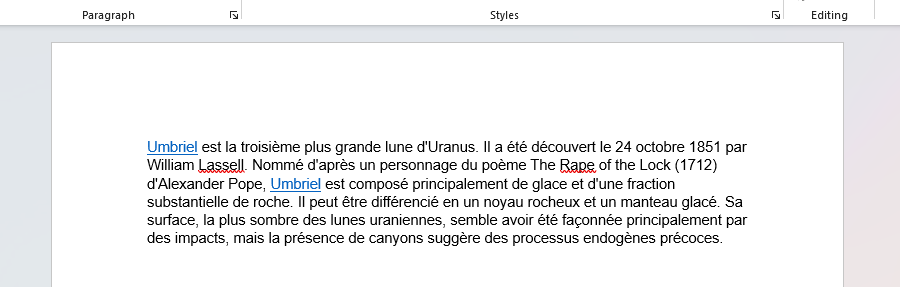
In my project settings, I do have the setting enabled to retain comments from Studio into the Target File:
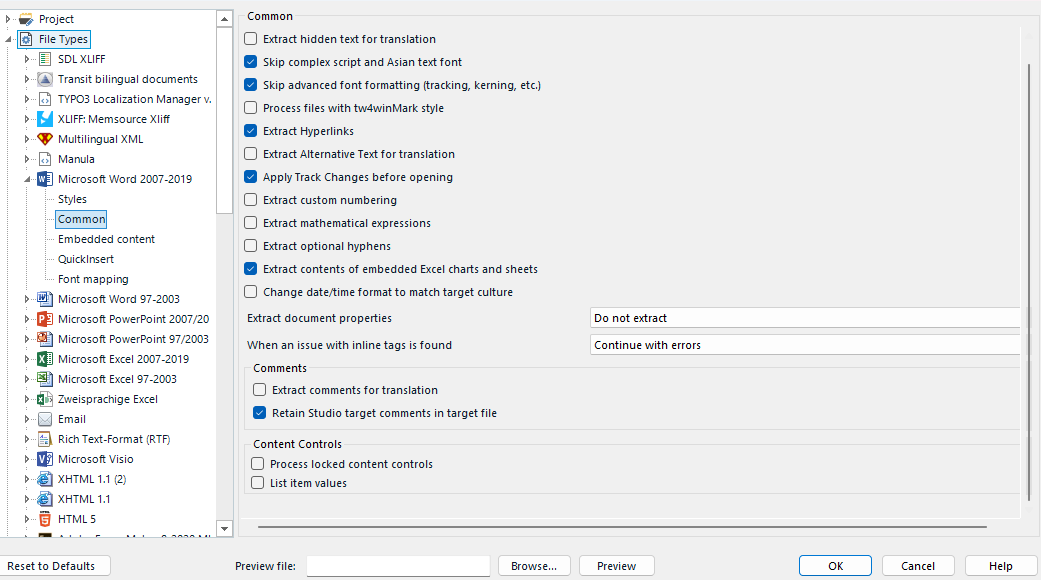
Is this actually normal behaviour, am I missing a specific setting, or is this a bug?
Thanks in advance for any feedback!
Generated Image Alt-Text
[edited by: RWS Community AI at 12:33 PM (GMT 0) on 14 Nov 2024]


 Translate
Translate