Good evening everybody and sorry for my approximative english !
This morning my Trados Studio 2022 crashed after an ApoAuthentication. All past projects disappeared from the Trados control panel and the control panel appeared in its original form (with the sample project).
The project I wanted to continue was not on the control panel anymore and when I tried to open it via open project file, the following error message appeared
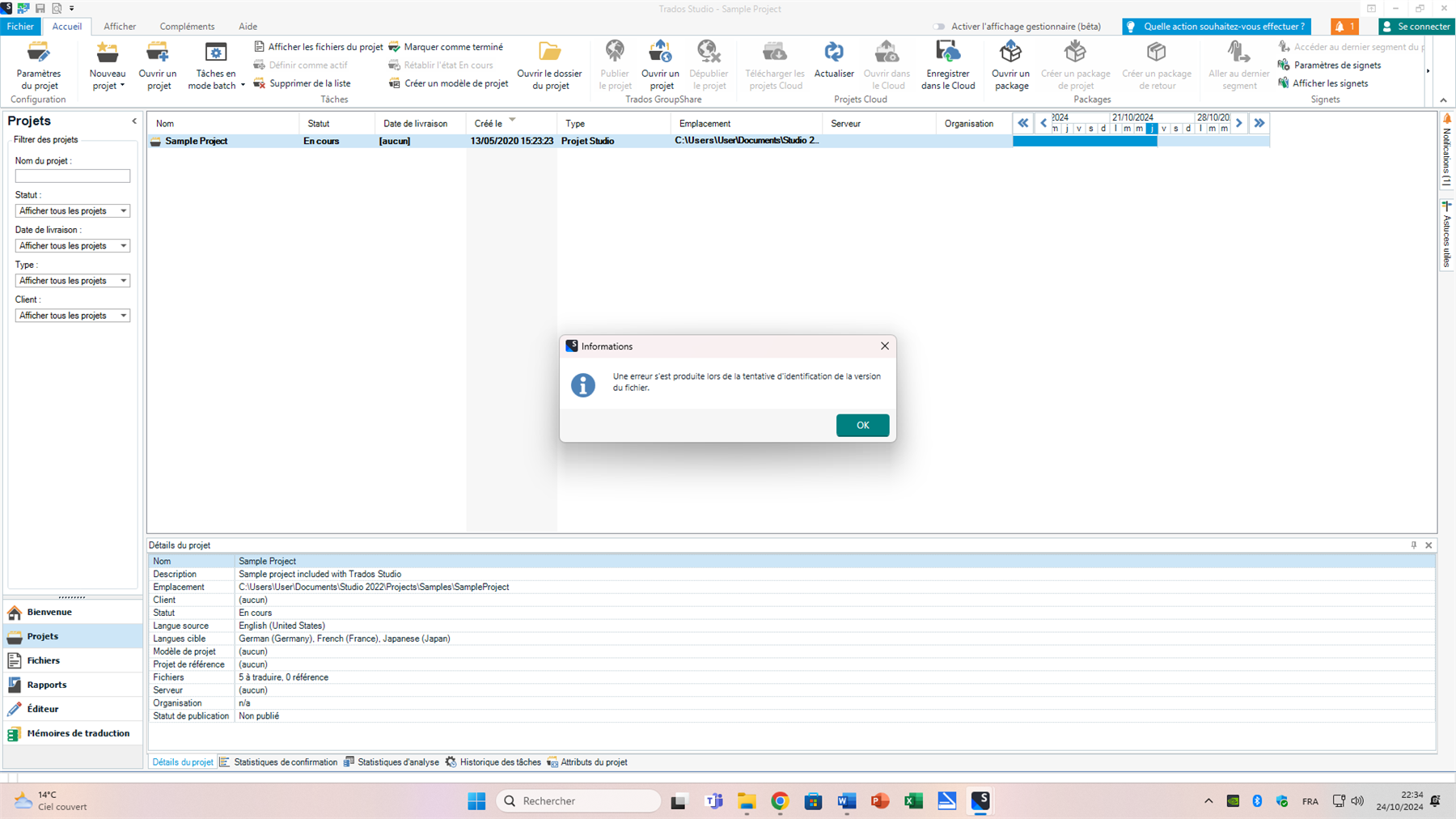
When trying to open the sdlproj file from the source folder, the message is the following:
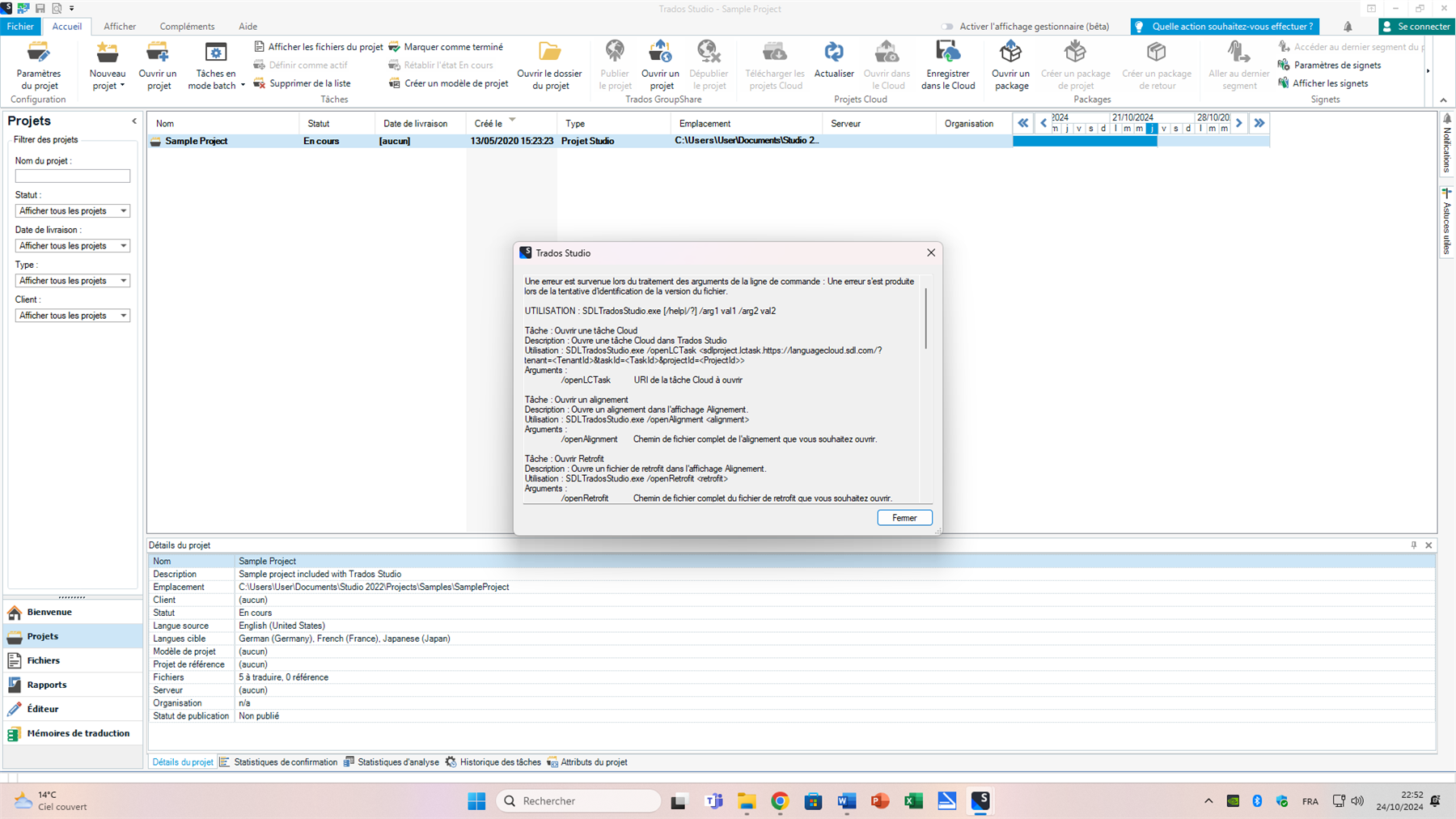
We tried to sort that out with Lucian from the Trados support but the different workarounds 1 to 4 didn't work as the paths in my windows 11 were different.
A the end of the day I am now quite helpless with three orders to translate until wednesday.
The person or technicien helping me out of this situation will have all my love :-).
Have a nice evening
Hans
Generated Image Alt-Text
[edited by: RWS Community AI at 9:08 PM (GMT 1) on 24 Oct 2024]


 Translate
Translate
