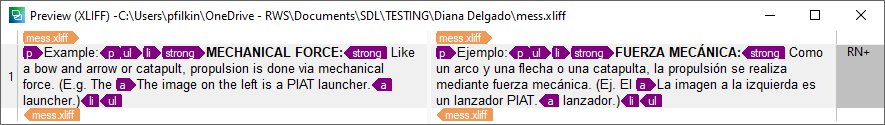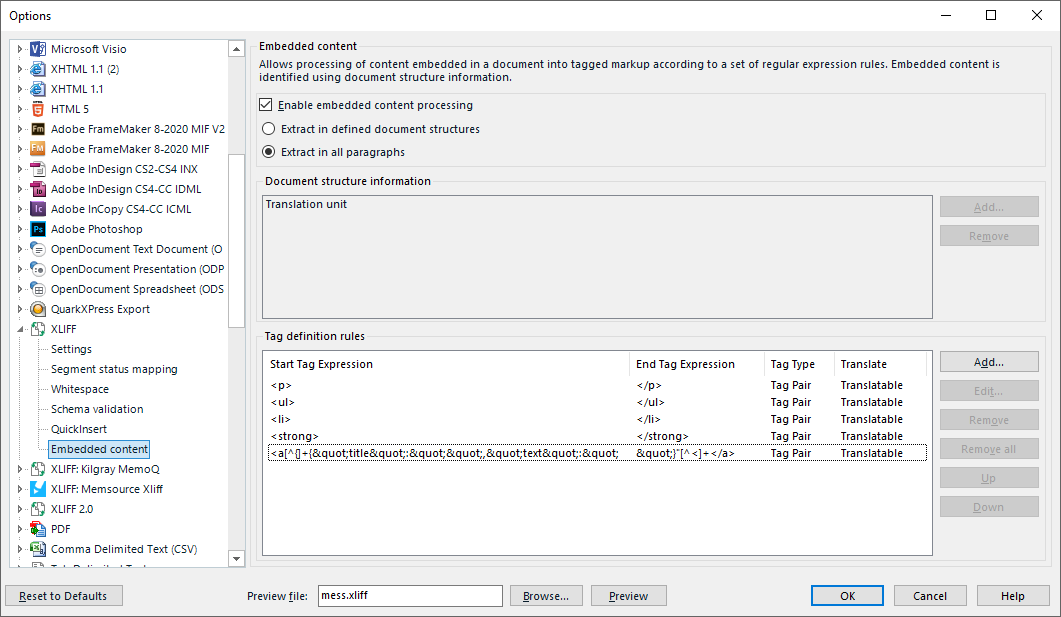How can I make for translation the text in a tooltip?
<p>Example:</p><ul><li><strong>MECHANICAL FORCE: </strong>Like a bow and arrow or catapult, propulsion is done via mechanical force. (E.g. The <a href="#" data-toggle="tooltip" data-tooltip="{"title":"","text":"The image on the left is a PIAT launcher."}" title="">PIAT
The type of XLF is:
<?xml version="1.0" encoding="UTF-8"?>
<xliff version="1.2">
<file source-language="en-CA" target-language="en-ES" tool="Elucidat" datatype="html"
Thank you for your help,
Diana


 Translate
Translate