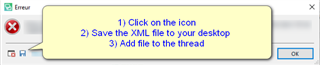Hallo Community,
nach der Qualitätsprüfung habe ich folgende Fehlermeldung erhalten und konnte die Prüfung nicht abschließen: "Das Dokument konnte nicht geprüft werden: Der Index und die Länge müssen sich auf eine Position in der Zeichenfolge beziehen."
Weiß jemand dafür eine Lösung?
Vielen Dank vorab
.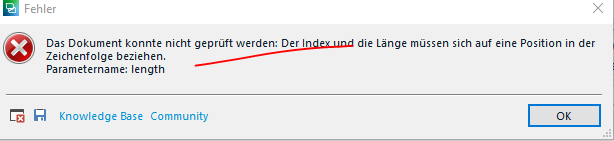
Generated Image Alt-Text
[edited by: RWS Community AI at 2:38 PM (GMT 0) on 29 Oct 2024]


 Translate
Translate