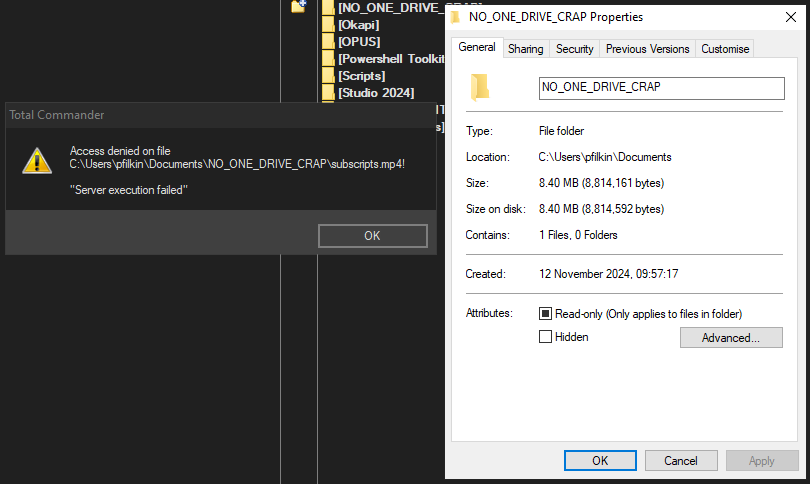Hi, today I have a new problem: I received a package from my client, but when I normally try to open it in Trados I get the message
Could not find a part of the path
and the package won't be opened. What is happening?
I urgently need to start working today!! Big problem!
Can someone help me today asap?
Thanks, Valeria


 Translate
Translate