I am unable to open the Trados Studio application.
Issues started when I tried to import a SRT file for translation. The file would not import smoothly, and the trados application froze.
I tried to restart my computer and had issues trying to re-open trados after restarting. Error messages kept popping up that directed me to these pages of the KB and community, with workarounds to reset trados by deleting the projects.xml files and renaming files. I've tried these work arounds, but am still unable to open trados.
Workaround showing how to reset by renaming files:
https://gateway.rws.com/csm?id=kb_article_view&sysparm_article=KB0039395.
I still get this error message that pops up each time I try to open trados. I'm not sure if removing the studio download and re-downloading it would help, or if that might mess things up further. Would the license have to be re-connected in this case?
Thanks in advance.
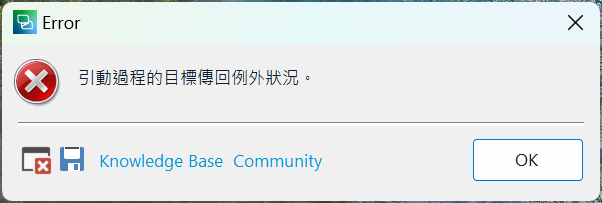
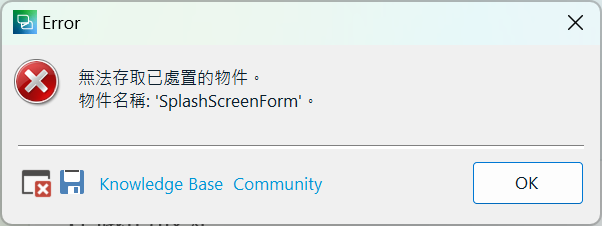
Generated Image Alt-Text
[edited by: RWS Community AI at 1:04 PM (GMT 0) on 14 Nov 2024]


 Translate
Translate
