When I try to activate fragment alignment, the dialogue window always look like this. If I click ON at the top of the window, Fragment Alignment Support window runs a process (without error), I close it, close also the main Fragment Alignment window, and nothing happens. I reopen the setting window, and upLIFT is set to OFF again.
And Translation Model says "Unable to build a translation model...." as you see on the image.
As a result, I cannot activate Fragment Match search.
Trados 2024, Windows 11
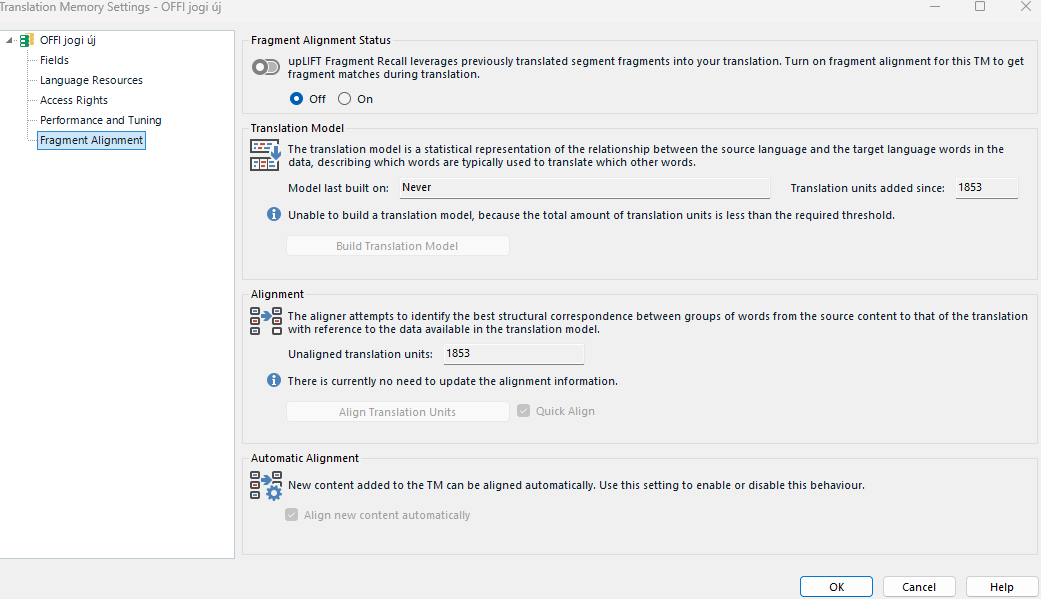
version info added
[edited by: Levente Pallos at 10:17 AM (GMT 0) on 14 Nov 2024]


 Translate
Translate
