Hello everybody, I switched to Trados 2022 recently and now I would like to enter the superscript in square metres m2 in my text and I find the formatting icons grey (disactivated). Can somebody explain to me how I can activate them? Thank you!

Hello everybody, I switched to Trados 2022 recently and now I would like to enter the superscript in square metres m2 in my text and I find the formatting icons grey (disactivated). Can somebody explain to me how I can activate them? Thank you!

what is onedrive?
Look for this application on your PC.

Thanks Jesùs for your help. I never even opened a OneDrive account.

I really wished our PCs and smartphones came fresh when first open, but it’s not the case. OneDrive or similar apps can be there, running on your PC, and you had never run them. Did you search for it? Did you search the forum?
BTW: You didn’t say if you received that SDLXLIFF from your client? What did your client actually send you? A package with that XLIFF or a SDXLIFF file alone?
About the missing projects, ensure that you have these Show all projects in the Projects view:


Dear Jesús, yes I received an sdlppx from my client. But in "files" the ending of the document is: ....docx.sdlxliff.
About the missing projects. Everything is like you screenshotted obove (all projects shown).
As for OneDrive: it is on my new computer but how do I enter or delete if I never started the account?

I saved the project on my computer, why should OneDrive matter?

As for OneDrive: it is on my new computer but how do I enter or delete if I never started the account?
Please search in this forum how to disable OneDrive. It has been answered in a few posts. Basically you need to set your projects away of your syncronized folders by OneDrive.
What are the letters on the right column? In my screenshot there are H (heading), LI (list items), P (Paragraphs), etc. Do you see these letteres as well? Otherwise, which ones your see (when you get back your projects)?
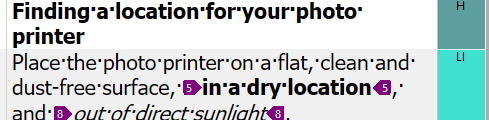
BTW: The Translation Mmeory may have the translation of the already translated segments, so find it first and ensure it’s not deleted.

When you opened the package from your client, the project may have been saved in a folder synchronized by OneDrive. And this may not be good to maintain the integrity of all the files involved…

thank you, I think I have now been able to deactivate OneDrive. I will see, how I can continue.
