I just moved my license for Trados 2022 to a new computer.
After installing Trados 2022 and activating the license on my new computer, I found that the English source file had disappeared from the toolbar, as shown in the image below.
Trados keeps some Chinese files from my old computer, but the English source file has disappeared.
Could anybody help me?
Version information: Trados Studio 2022 Professional
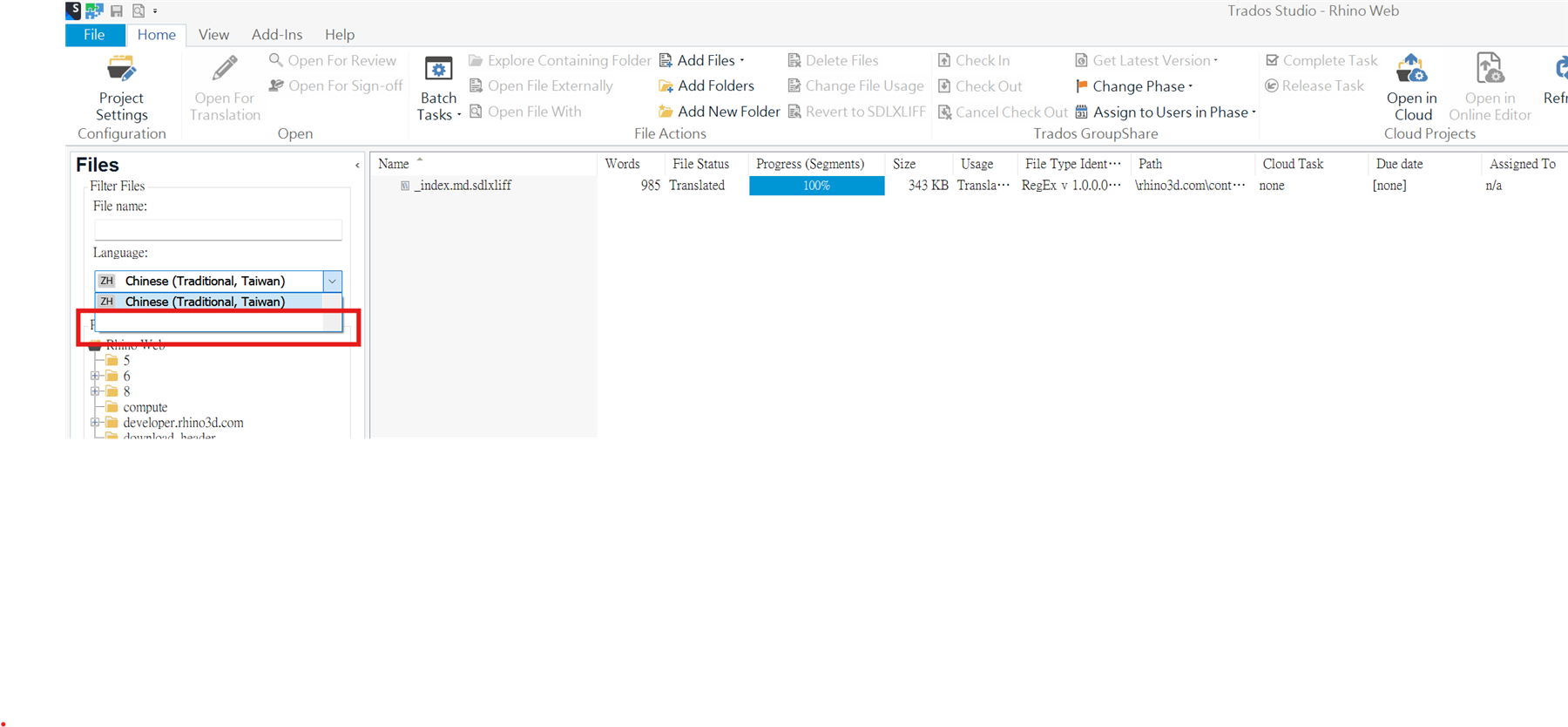
Generated Image Alt-Text
[edited by: RWS Community AI at 4:21 AM (GMT 0) on 21 Nov 2024]


 Translate
Translate

