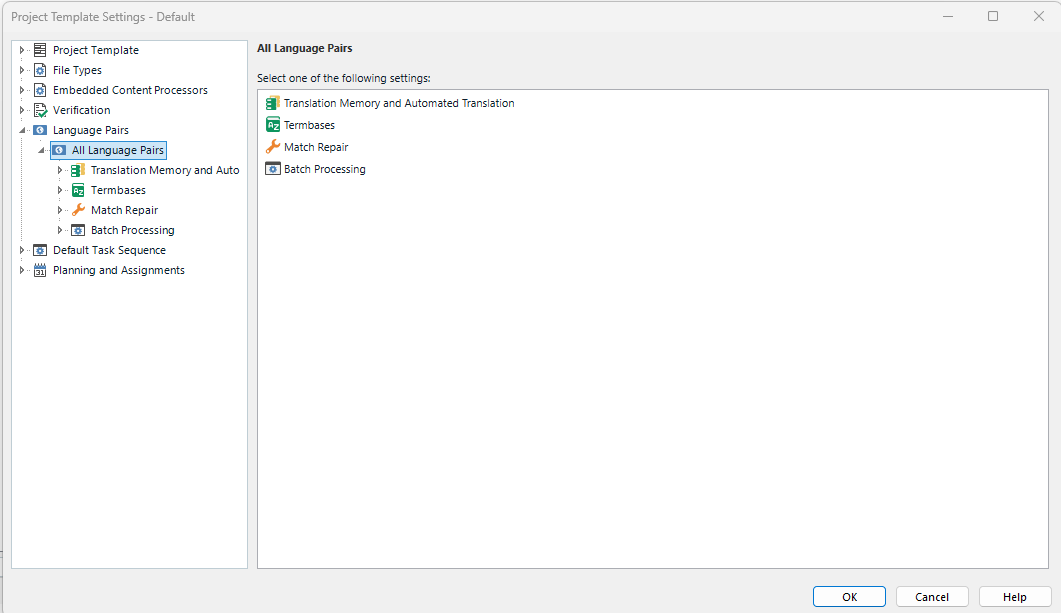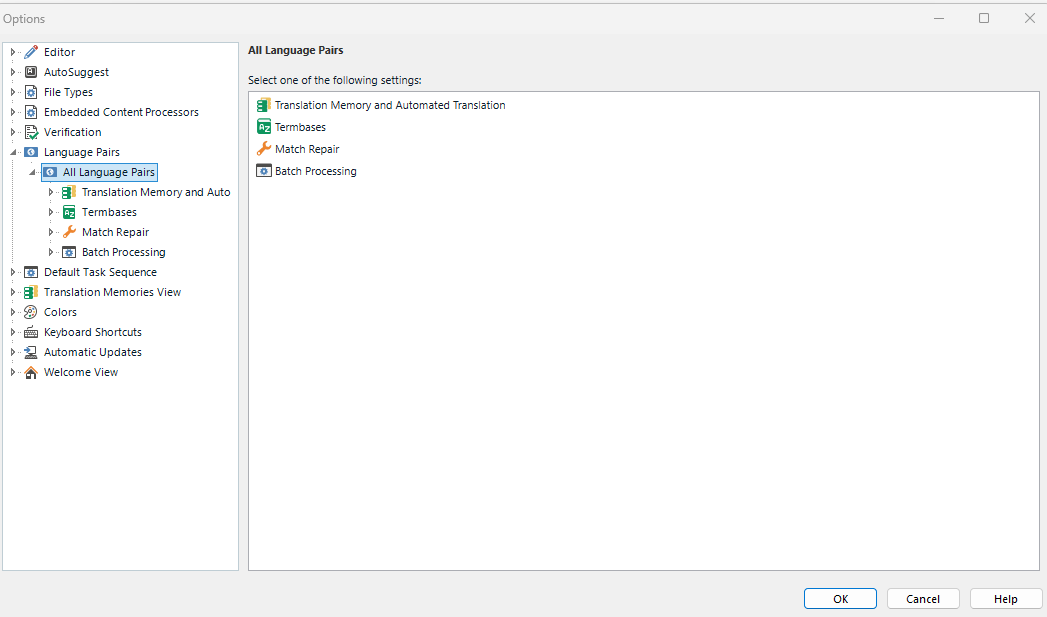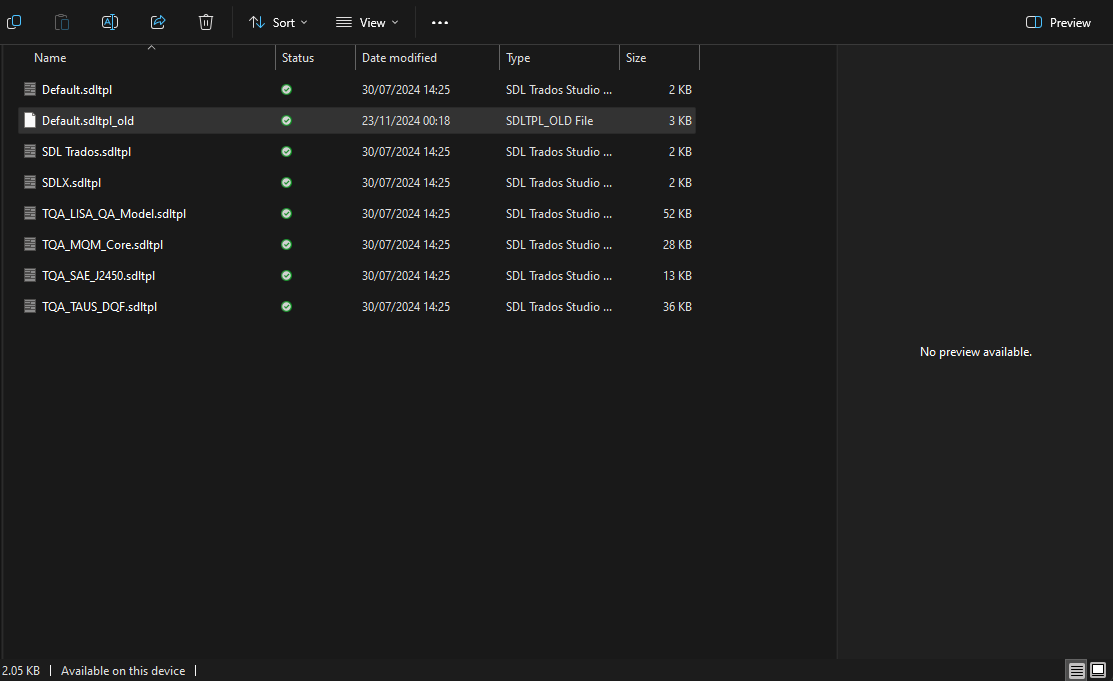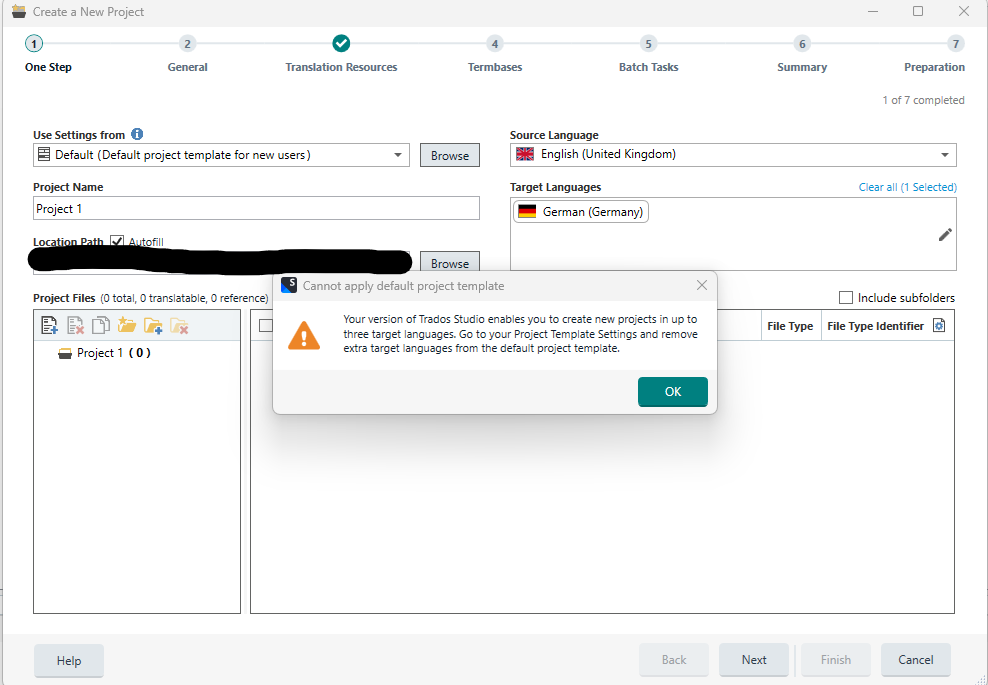
I do not have too many target languages in the project template. It is only German. And I removed the only language pair there was in the template. I am still getting the error.
I need a fix as soon as possible. Can't work on my projects with a tight deadline otherwise
Generated Image Alt-Text
[edited by: RWS Community AI at 5:37 PM (GMT 0) on 22 Nov 2024]


 Translate
Translate