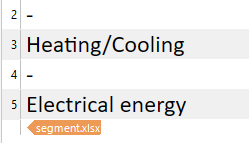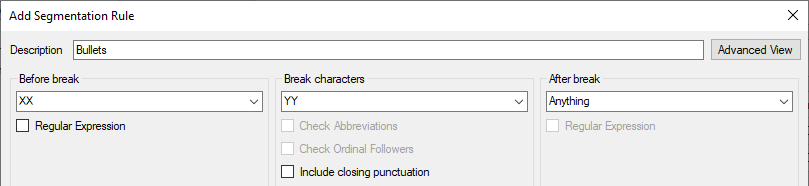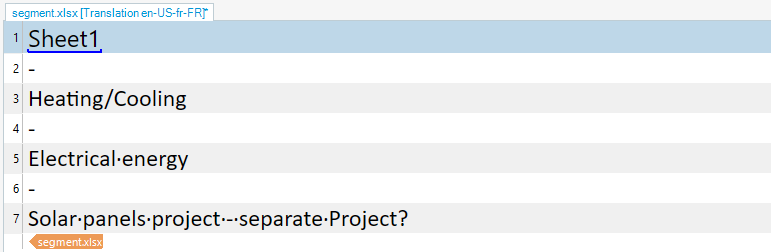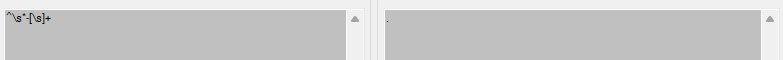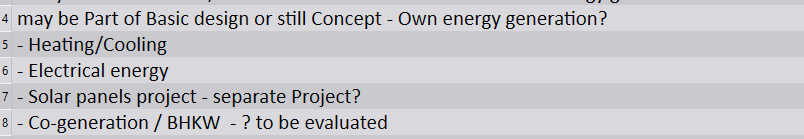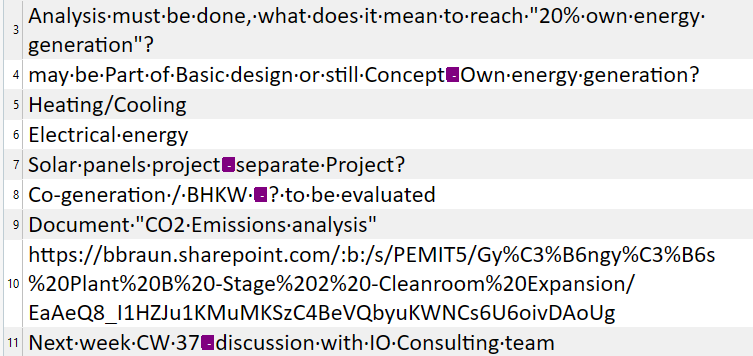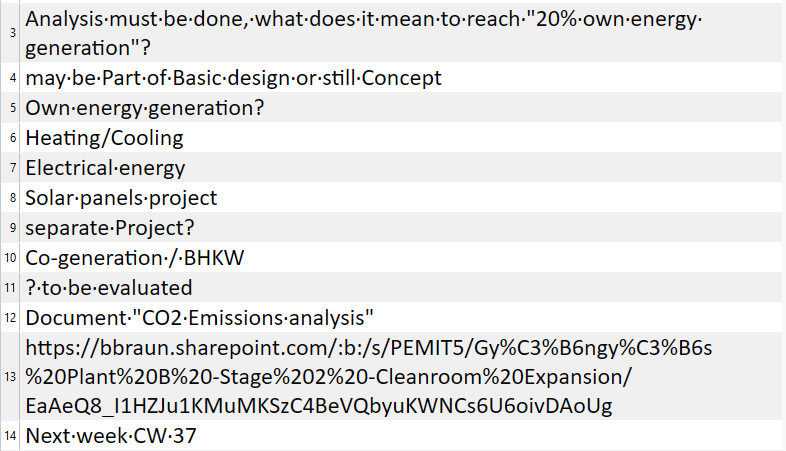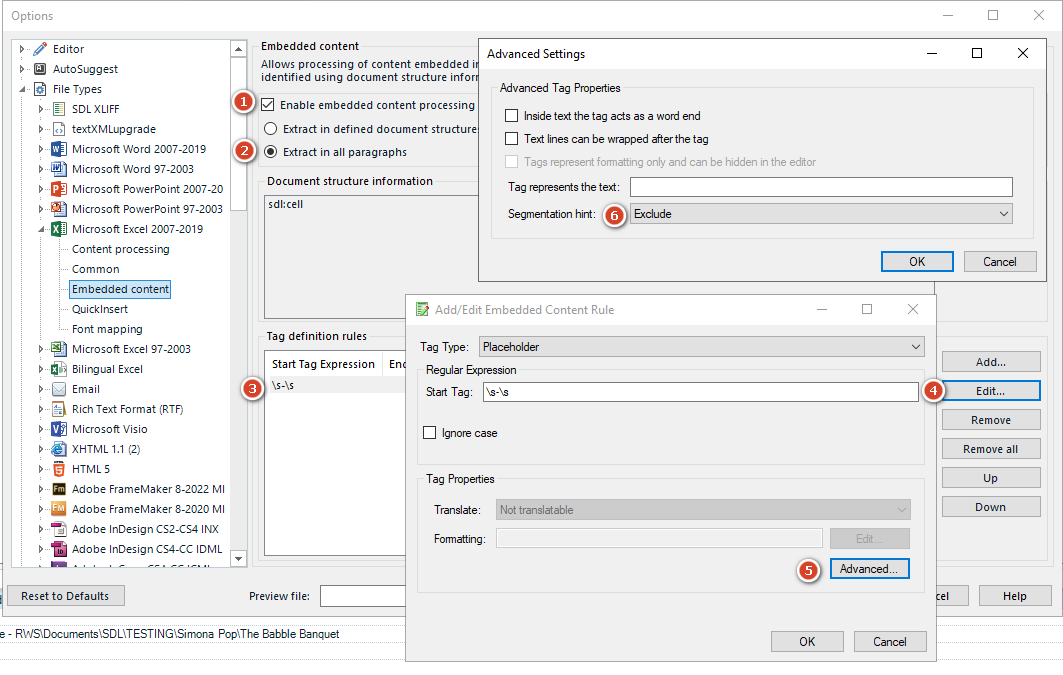I translate an Excel file, in which there are a lot of manually bulleted lists, each item starting with "space + dash + space", e.g.:
- Heating/Cooling
- Electrical energy
How can I set a segmentation rule for "space + dash + space" as a starting string?


 Translate
Translate