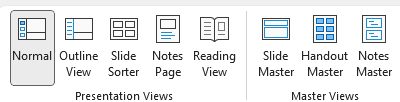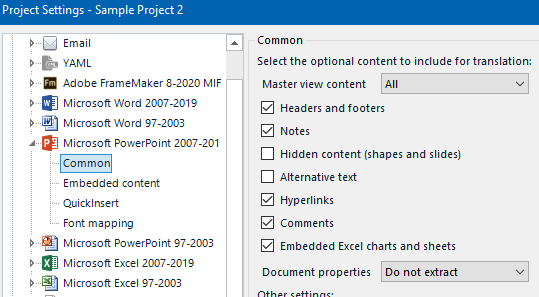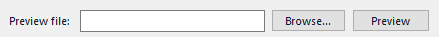Greetings,
I have received a (very long) .pptx file for translation and the client needs it urgently.
The whole file must be translated, including the slide mask, and there are hundreds of slides inside with mostly repeated text such as "Click here to modify master title".
I have checked every option inside the "Common" parameters for the Powerpoint filetype inside Trados' options AND my projet's options, but Trados doesn't extract the text from the slide mask whatever I do.
It seems to me that Trados used to allow that, and this text remains editable in Powerpoint (in the Slide mask view), but even with all the options checked, nothing from the mask is extracted (including "Contents of the main view" on "ALL" and "Documents properties" on "All documents properties" - sorry if the translation of these options are inaccurate as I am using a French version of Trados Studio).
I am currently using the most up to date version of Studio (2024 - 18.0.1.2259).
Is there anything that can be done to extract and process this text in Trados ? Powerpoint does not allow the use of the find & replace function inside the mask so I will have to edit those hundreds of slides manually, one by one, and I will not have time to do that as the project is very urgent.
Many thanks for any idea,
Best regards,
Audrey


 Translate
Translate