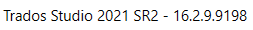Hi RWS community,
I've got a small issue that bothers me: We are using Trados Studio templates for all our projects to be fast when creating our projects. In all of these templates the Exclude locked segments from analysis checkbox is checked as we want to not have them in our report as you can see below.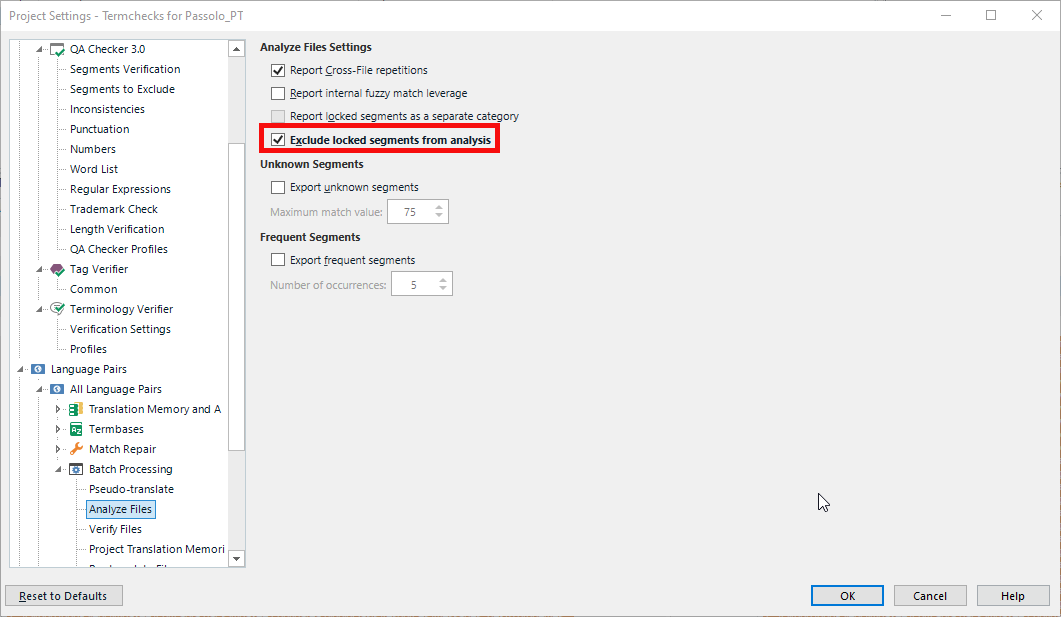
But each time I create the projects, the locked files are not excluded as you can see here:
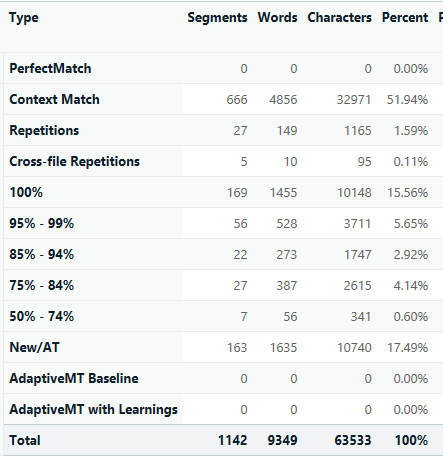
Thus, I need to re-run the analysis after the project creation. After having done so, locked segments are excluded in the analysis. I don't really know why this keeps happening and that's why I am asking you for help.
This is my default task sequence running each time when a Studio project is created:
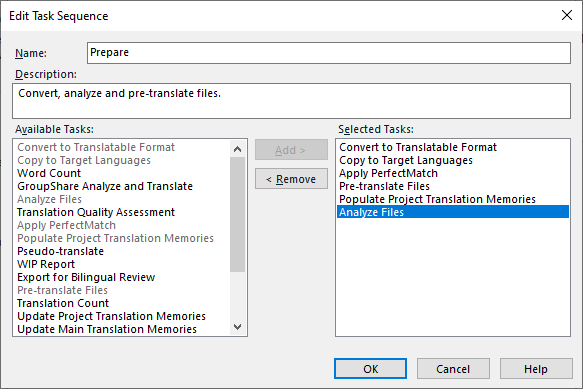
Does it have to do with my issue? Many thanks in advance for helping me!
Generated Image Alt-Text
[edited by: RWS Community AI at 1:49 PM (GMT 0) on 4 Dec 2024]


 Translate
Translate